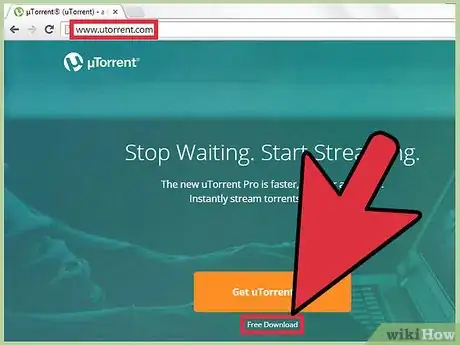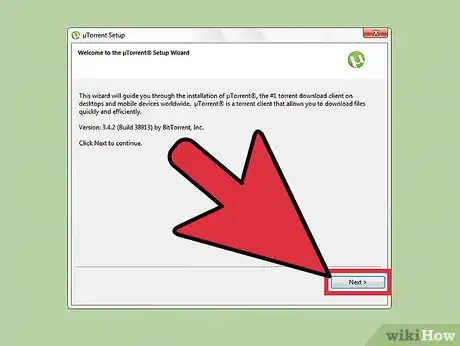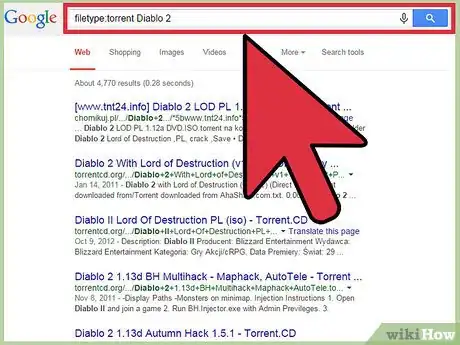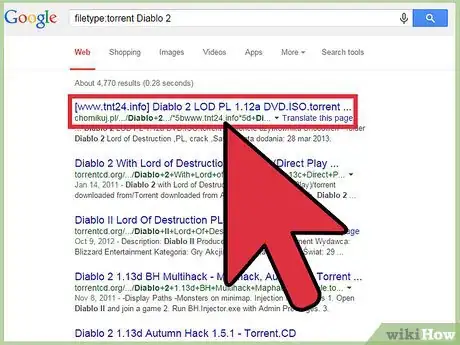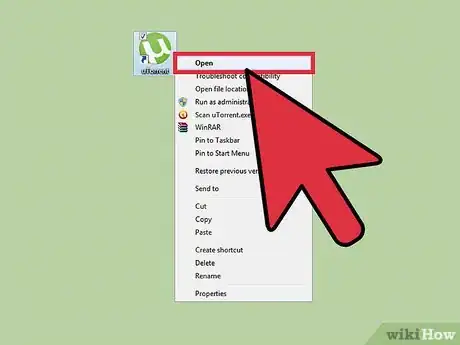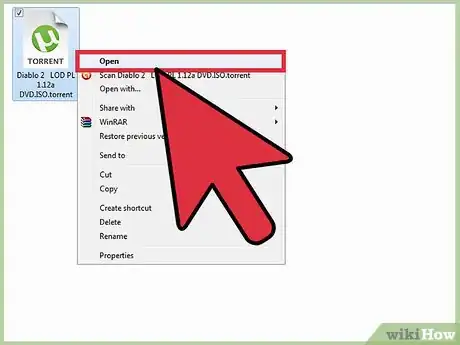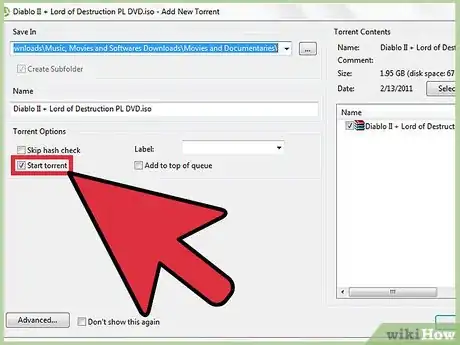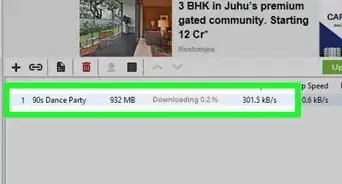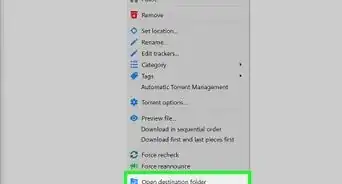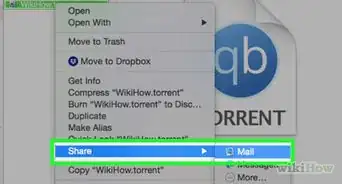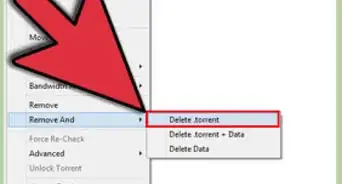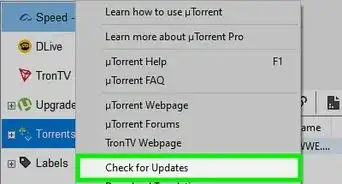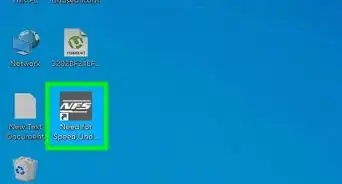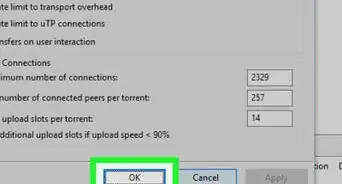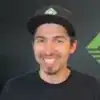This article was co-authored by Gonzalo Martinez. Gonzalo Martinez is the President of CleverTech, a tech repair business in San Jose, California founded in 2014. CleverTech LLC specializes in repairing Apple products. CleverTech pursues environmental responsibility by recycling aluminum, display assemblies, and the micro components on motherboards to reuse for future repairs. On average, they save 2 lbs - 3 lbs more electronic waste daily than the average computer repair store.
This article has been viewed 265,131 times.
BitTorrent is software that allows users to download one file from multiple people simultaneously. While you download the file, you'll also be uploading parts of the file you've already downloaded to other people. As more people share the file, the download speed for that file increases. Additionally, there are more than one BitTorrent clients to choose from.[1] Keep reading to learn more about how to use BitTorrent to download games.
Steps
Downloading and Installing a BitTorrent Client
Finding and Downloading a Game Using a BitTorrent Client
-
1Use a search engine to find a torrent file for the game you want to download. In order to use a torrent client, you'll need a .torrent file. You can use a search engine to search for specific filetypes. On Google, type filetype:torrent and then the name of the game you want to download.
- The filetype:torrent search works on other search engines like Bing, Yahoo!, and DuckDuckGo.
-
2Click on one of the search result links. Torrent sites often have a lot of pop-up ads and ads that may be inappropriate for children. Torrent sites are also often being shut down due to copyright violations and not all of the links will work.
- The search result link may take you to a website where you can download the torrent file or it may download the file directly.
- Torrent websites often list the number of seeders for each torrent file. Seeders are the people currently uploading parts of the torrent file.
-
3Open your torrent client.
-
4Open the torrent file you downloaded. Depending on your torrent client, you can often click and drag the torrent file into the torrent client window to open the file. You can also use the File menu to Open the torrent file. Double-clicking the torrent file will also often open the torrent file in your torrent client.
-
5Start downloading the file. Most torrent clients won't start the downloading the file until you manually start it. Click the torrent file to select it, and then click the start transfer button. It usually looks like a play arrow button.
- When the file starts downloading, you'll see how many people you're downloading the file from, and how many people you're uploading it to. The more people uploading, or seeding, the file, the faster it will download.
- When the file is done downloading, you can continue to seed the file by leaving your torrent client open.
- Game files can come in many different file formats for different computers. Make sure you're downloading the right version of the game for your computer's operating system.
Community Q&A
-
QuestionHow long will it take to download FIFA 18?
 Community AnswerThe time it takes to download any torrent depends on the number of people sharing the file (seeders) and the downloader's internet speed.
Community AnswerThe time it takes to download any torrent depends on the number of people sharing the file (seeders) and the downloader's internet speed. -
QuestionHow can I download FIFA 17?
 Community AnswerSearch for its torrent on Google. Then either use magnet link to directly download the torrent, or save the *.torrent file, which can be opened by a torrent client (app).
Community AnswerSearch for its torrent on Google. Then either use magnet link to directly download the torrent, or save the *.torrent file, which can be opened by a torrent client (app). -
QuestionWhy does it take so long to download a game on a torrent?
 Community AnswerBecause the file sizes are large for offline games. The larger the size, longer the download duration.
Community AnswerBecause the file sizes are large for offline games. The larger the size, longer the download duration.
Warnings
- If a game only has a few seeders, you may need to wait a long time for it to download.⧼thumbs_response⧽
- Downloading a game isn't illegal, but sharing it is. By uploading, or seeding, a game, you may make yourself vulnerable to a lawsuit from the copyright holder of the game you're downloading.[4]⧼thumbs_response⧽
- If you're caught downloading games using BitTorrent, you might receive a warning letter from your ISP. In that case, it would be best to stop. Continuing will put you at risk of having your internet service disconnected and you might also face charges for copyright infringement.[5]⧼thumbs_response⧽
Things You'll Need
- a BitTorrent client
- a computer
- an Internet connection