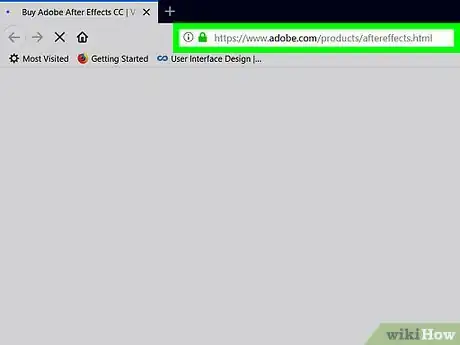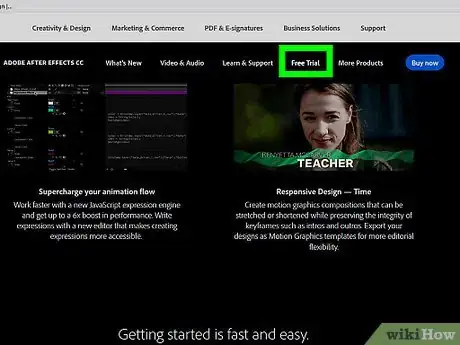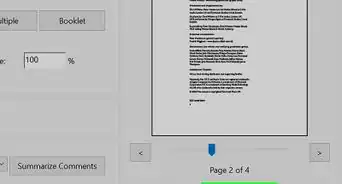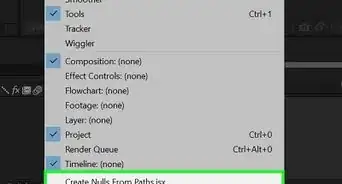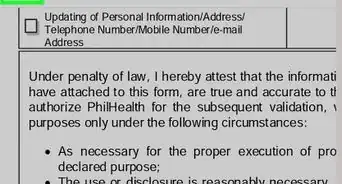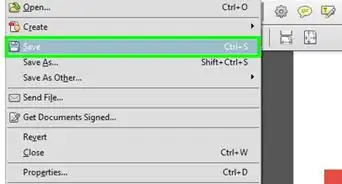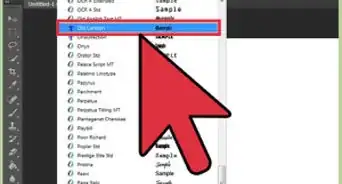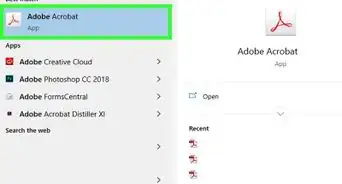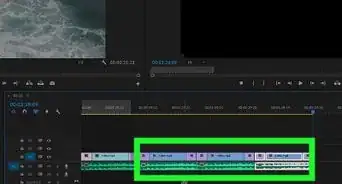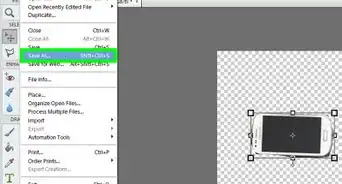This article was co-authored by wikiHow Staff. Our trained team of editors and researchers validate articles for accuracy and comprehensiveness. wikiHow's Content Management Team carefully monitors the work from our editorial staff to ensure that each article is backed by trusted research and meets our high quality standards.
This article has been viewed 20,081 times.
Learn more...
This wikiHow teaches you how to download the setup file for Adobe After Effects to your computer, using an internet browser. After downloading, you can run the setup file to install the After Effects app on your computer.
Steps
-
1Open the Adobe After Effects page in your internet browser. Type www.adobe.com/products/aftereffects.html into the address bar, and hit ↵ Enter or ⏎ Return on your keyboard.
-
2Click the Free Trial button at the top. You can find this option on a navigation bar at the top of the page.Advertisement
-
3Sign in to Adobe Creative Cloud. You can click the blue Sign in button to log in with your Adobe CC account, or click Facebook or Google and use your social media to sign in.
- You can also click the Sign up button here to create a new Adobe CC account with your email address.
-
4Click the Start your free trial button. This will download the Adobe After Effects setup file to your browser's default folder for downloads.
- You may be prompted to select a saving location for the setup file.
Community Q&A
-
QuestionBut what if I have already paid for this program? I paid for it for a whole year and now I want to download it on a different computer.
 Scott McCullyCommunity AnswerThat would be dependent on the licence you have for that software. For example, 1 , 2 , 3 devices with 1 licence or whatever has been agreed. If you have a multi-device use, just install it on the new device as you installed it on the old one. If not, then you are going to have to buy it for another device at probably a greatly reduced cost. In any event, contact the vendor and ask.
Scott McCullyCommunity AnswerThat would be dependent on the licence you have for that software. For example, 1 , 2 , 3 devices with 1 licence or whatever has been agreed. If you have a multi-device use, just install it on the new device as you installed it on the old one. If not, then you are going to have to buy it for another device at probably a greatly reduced cost. In any event, contact the vendor and ask. -
QuestionHow I can download the After effect ?
 Mastermind91Community AnswerYou can download and try it for free on their official website. Your free trial starts when you check out and it lasts for seven days. The trial will automatically convert to a paid Creative Cloud membership when it’s complete, unless you cancel before then.
Mastermind91Community AnswerYou can download and try it for free on their official website. Your free trial starts when you check out and it lasts for seven days. The trial will automatically convert to a paid Creative Cloud membership when it’s complete, unless you cancel before then.
About This Article
1. Open the Adobe After Effects page.
2. Click Free Trial at the top.
3. Sign in to your Creative Cloud account.
4. Click Start your free trial to download the setup file.