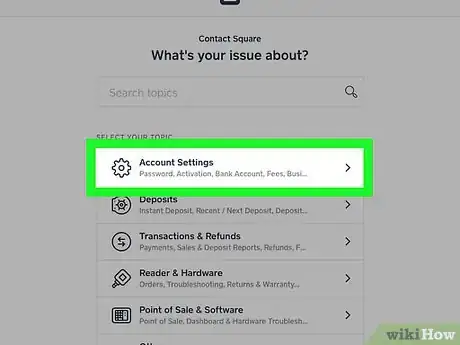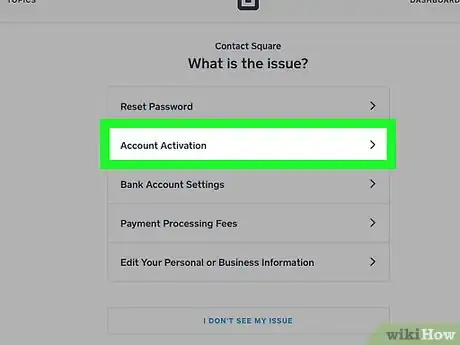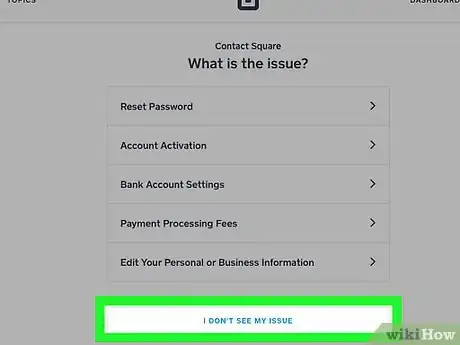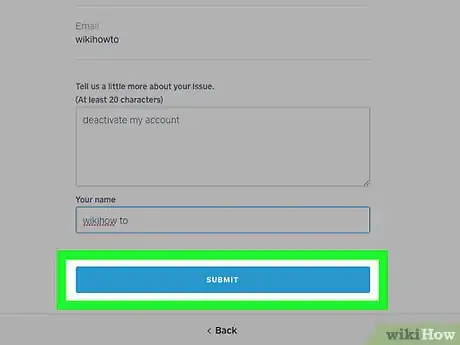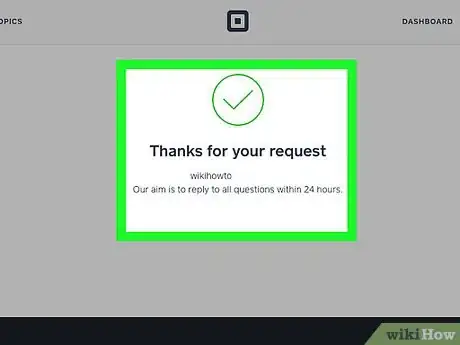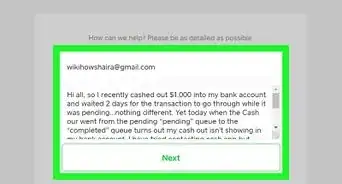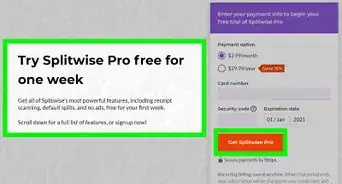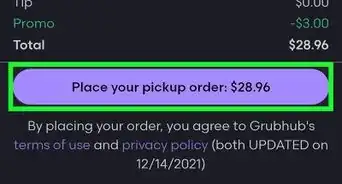This article was co-authored by wikiHow staff writer, Jack Lloyd. Jack Lloyd is a Technology Writer and Editor for wikiHow. He has over two years of experience writing and editing technology-related articles. He is technology enthusiast and an English teacher.
The wikiHow Tech Team also followed the article's instructions and verified that they work.
This article has been viewed 152,444 times.
Learn more...
This wikiHow teaches you how to delete your Square account. To delete your Square account, you'll need to contact Square directly via the Contact page. Despite Square's commentary on the deactivation process, you cannot deactivate your account from the dashboard.
Steps
-
1Open the Square contact page. Go to https://www.squareup.com/help/contact in your preferred browser.
-
2Click Account Settings. This option is at the top of the "SELECT YOUR TOPIC" section.
- If you aren't signed into Square, you'll be prompted to log in with your email address and password here.
Advertisement -
3Click Deactivate My Account. It's the top option on the subsequent page.
-
4Click I STILL NEED HELP. You'll see this option below the "Deactivate My Account" box.
-
5Click Email Support. It's at the top of the list of options on this page.
-
6Type in your request for account deletion. Do so in the box below the "Tell us a little more about your issue" heading. Make sure your statement is direct and concise.
- For example, write something like "I would like you to deactivate my account for me."
-
7Click SUBMIT. This button is below the email box. Doing so will send an email to Square tech support, where your email will be reviewed and, ideally, fulfilled.
-
8Wait for a confirmation email. When your account is deactivated, Square tech support will email you with a confirmation.
- Given Square's reluctance to let you deactivate your account, you may have to confirm that you want your account deactivated in a follow-up email.
Community Q&A
-
QuestionCan I delete transactions on Square?
 Community AnswerIt may depend on what the transactions consist of. You can look up more details online.
Community AnswerIt may depend on what the transactions consist of. You can look up more details online.
Warnings
- Unfortunately, Square is legally able to retain your account details on their servers, meaning your account will never truly be deleted.⧼thumbs_response⧽
About This Article
1. Go to https://www.squareup.com/help/contact
2. Click Account Settings
3. Click Deactivate My Account
4. Click I STILL NEED HELP
5. Click Email Support
6. Type in a deactivation request.
7. Click SUBMIT