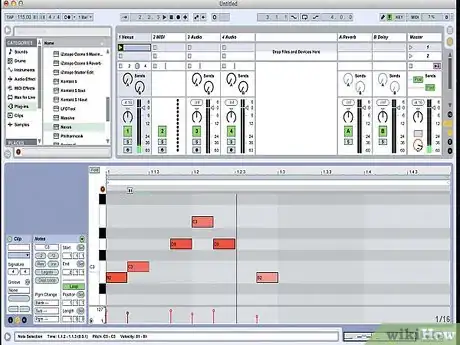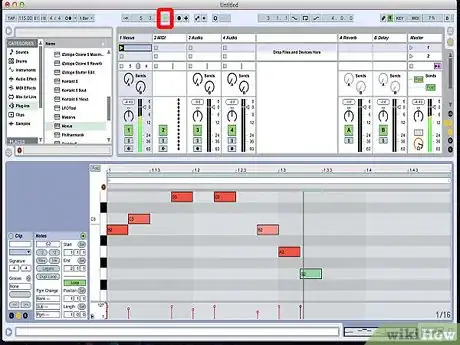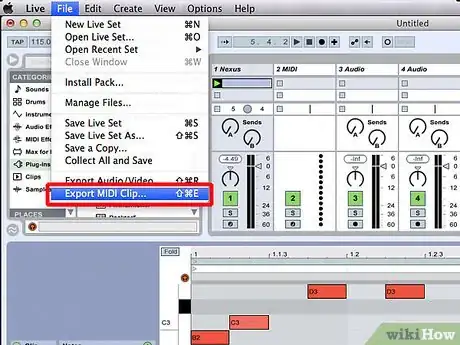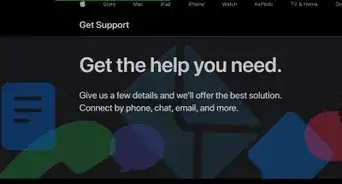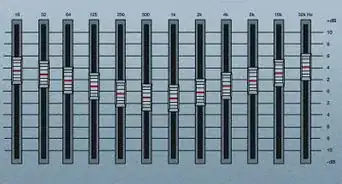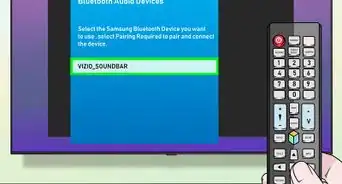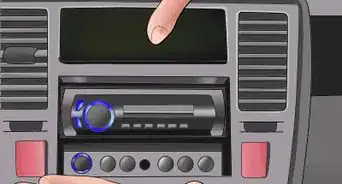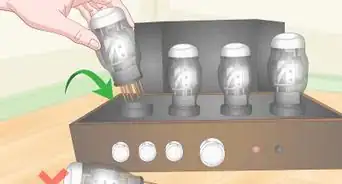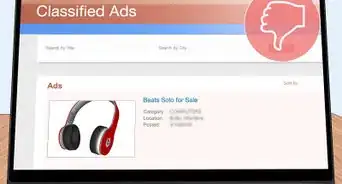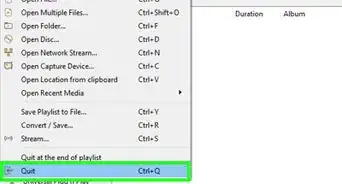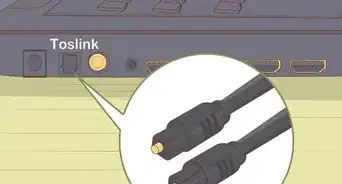X
wikiHow is a “wiki,” similar to Wikipedia, which means that many of our articles are co-written by multiple authors. To create this article, 10 people, some anonymous, worked to edit and improve it over time.
This article has been viewed 93,219 times.
Learn more...
You know that basic sound where your computer is playing songs with synthesizers, not the best quality, but pretty nice for finding out what your song will sound like? It doesn't take learning a programming language to learn them, it's actually quite simple. All you need is a basic midi file editor.
Steps
-
1Decide whether you want score view or piano-roll view. Most midi file editors will be exclusively in piano view, so score view midi editors are hard to find and usually cost money, however, piano-roll view is usually free. If you are used to working with note lengths and tempos, it is recommend that you take score view, if you aren't a geek when it comes to musical notation, take piano-roll.
-
2After downloading and installing the program, execute it.Advertisement
-
3Learn how to use the program. Explore the buttons, and try using the "help" menu. Usually, with a piano-roll view, you find the notes along the piano that are appropriate and click and drag on that line according to a time measure in seconds. In score view, it usually involves a more visual way of making music. There is usually a menu with different notes to select, and you place them on the score. After laying out your notes, you should be able to change tempos and add crescendo and decrescendo, ties and slurs, etc.
-
4Play what you have created to hear it. There is usually a play button in the program.
-
5Once you have made it the way you want it, save the file and play it with your media players, go impress your friends.
Advertisement
Community Q&A
-
QuestionIs there any free software to make MIDI files?
 USBMIDIControllersCommunity AnswerYes, you can download a free version of Ableton Live (used in this tutorial) called Ableton Live Lite. There is also a trial of the full version of Ableton which works for 90 days. Another good free alternative is a software package called Renoise.
USBMIDIControllersCommunity AnswerYes, you can download a free version of Ableton Live (used in this tutorial) called Ableton Live Lite. There is also a trial of the full version of Ableton which works for 90 days. Another good free alternative is a software package called Renoise. -
QuestionWhat program did you use?
 Community AnswerThe program is called Live, and it is made by the company Ableton. The basic program costs $99 USD.
Community AnswerThe program is called Live, and it is made by the company Ableton. The basic program costs $99 USD.
Advertisement
Warnings
- Don't publish and sell songs that you copied, especially if it is well-known!⧼thumbs_response⧽
Advertisement
About This Article
Advertisement