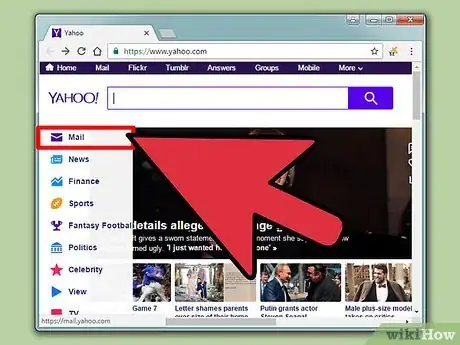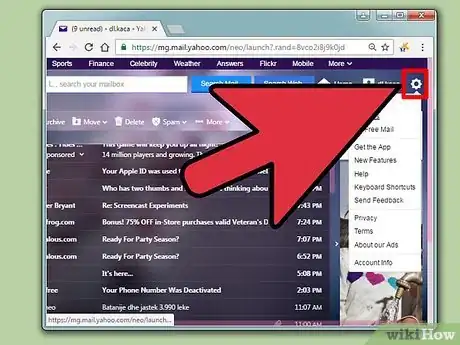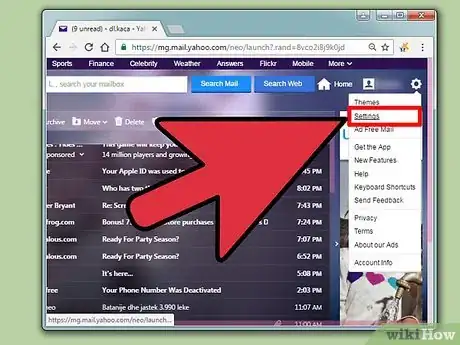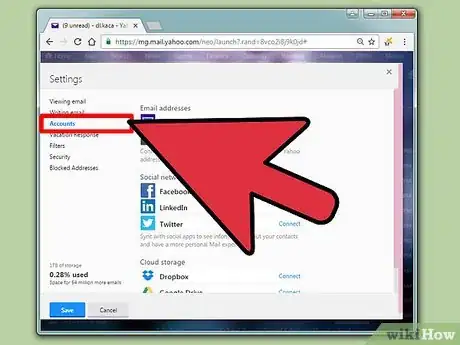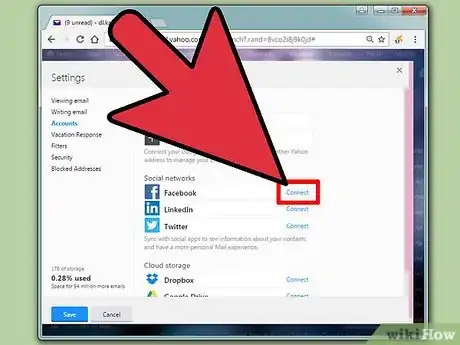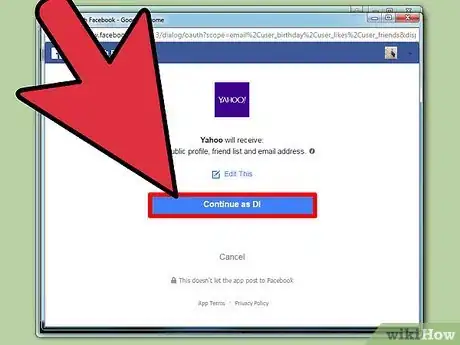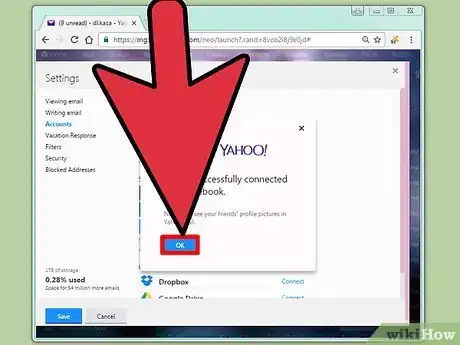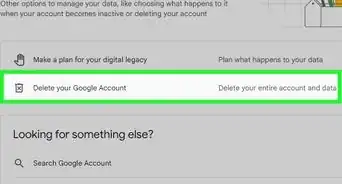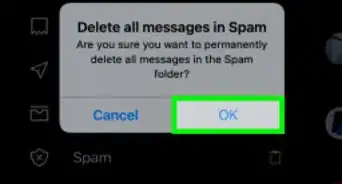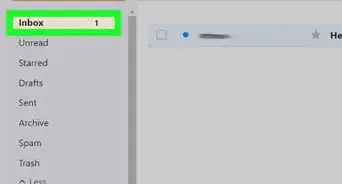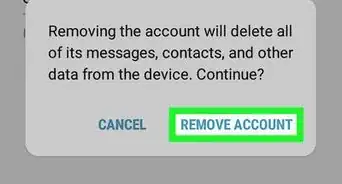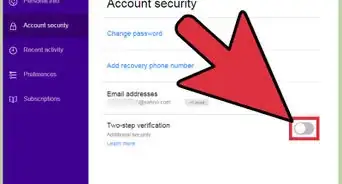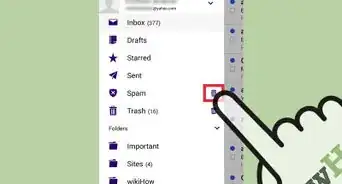This article was co-authored by wikiHow staff writer, Jack Lloyd. Jack Lloyd is a Technology Writer and Editor for wikiHow. He has over two years of experience writing and editing technology-related articles. He is technology enthusiast and an English teacher.
wikiHow marks an article as reader-approved once it receives enough positive feedback. In this case, 92% of readers who voted found the article helpful, earning it our reader-approved status.
This article has been viewed 174,684 times.
Learn more...
Connecting your Yahoo account with your Facebook account effectively expands your Yahoo contacts list. To do this, you'll need to open your Yahoo account settings on a desktop; as of October 2016, you cannot link Facebook and Yahoo via the Yahoo mobile app.
Steps
-
1Open the Yahoo website. If you aren't already signed into Yahoo, you'll need to enter your name and password to view your mail.
-
2Click Mail. This option is in the top right corner of your Yahoo page.Advertisement
-
3Click the Settings gear. You can find this in the top right corner of your Yahoo inbox.
-
4Click Settings.
-
5Click Accounts.
-
6Click "Connect" next to Facebook. If you aren't already signed into Facebook, you will be prompted to do so.[1]
-
7Click Continue as Your Name.
-
8Click OK. Your Yahoo and Facebook accounts are now connected!
- To disconnect your accounts at any time, click "Disconnect" next to the Facebook option.
Community Q&A
-
QuestionHow can I create a FB account using my Yahoo email to confirm it?
 Community AnswerDuring the Facebook account registration, you will be ask to fill in your email address when you are filling the Yahoo mail form. Before your account will be successfully created you will have to confirm your email by going to that email and clicking on a link they send you in an email.
Community AnswerDuring the Facebook account registration, you will be ask to fill in your email address when you are filling the Yahoo mail form. Before your account will be successfully created you will have to confirm your email by going to that email and clicking on a link they send you in an email. -
QuestionWhat if you forgot your password on Facebook?
 Community AnswerYou'll need to reset your Facebook password through Facebook before linking your accounts.
Community AnswerYou'll need to reset your Facebook password through Facebook before linking your accounts. -
QuestionHow do I connect Facebook to Yahoo using my mobile phone?
 Community AnswerLog in to both on your phone.
Community AnswerLog in to both on your phone.
Warnings
- Don't link social media accounts if you're worried about your personal privacy being invaded.⧼thumbs_response⧽