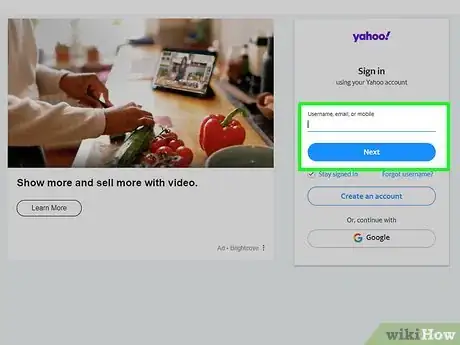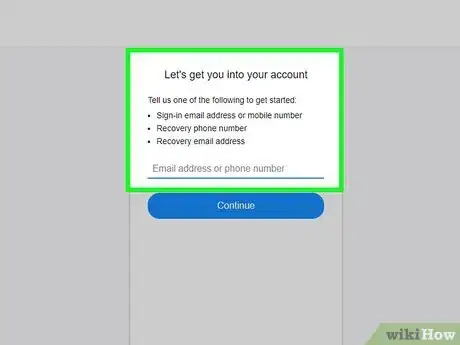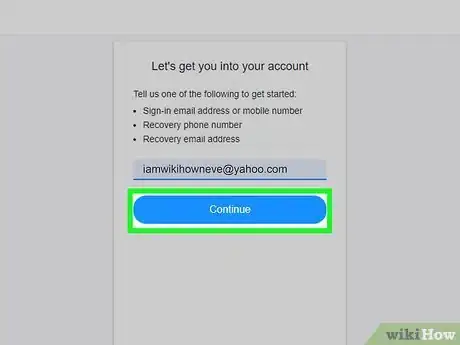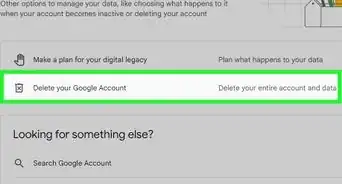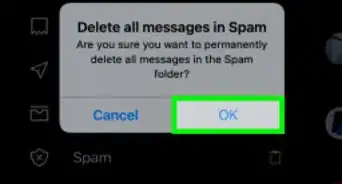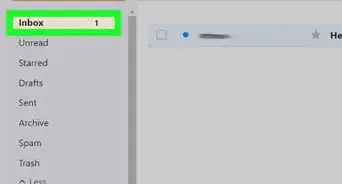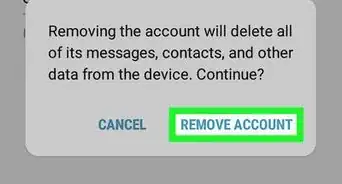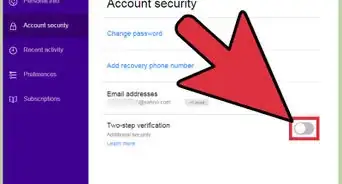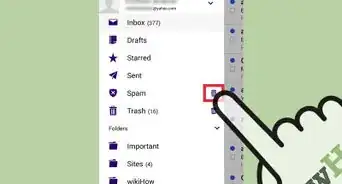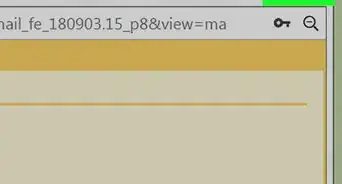This article was co-authored by wikiHow staff writer, Cory Stillman. Cory Stillman is a Technology Writer for wikiHow. Cory has experience writing about Film and TV for several online publications, including Screen Rant and Film Cred. He earned a degree in Film and Media Studies with a minor in Creative Writing and certificates in Global Studies and Children’s Literature from the University of Pittsburgh.
This article has been viewed 32,743 times.
Learn more...
If you don't use your Yahoo account for an extended period of time, it may be deactivated. But don't fret! Deactivated Yahoo accounts can still be recovered in a few simple steps. This wikiHow article will teach you how to reactivate a Yahoo account that has been deactivated due to inactivity.
Steps
-
1Ensure your account is eligible for reactivation. Yahoo may deactivate accounts after as little as 90 days of inactivity. However, all deactivated accounts are eligible for recovery so long as they have been used within the last 12 months. [1]
- If you haven't used your Yahoo account in over a year, you will have to create a new one.
-
2Open the Yahoo sign-in page on your computer. You can find it by clicking the Sign-in button in the top-right corner of just about any Yahoo page, or by heading directly to https://login.yahoo.com/.Advertisement
-
3Log in to your account. Your account may be deactivated, but Yahoo will still retain your log-in info, allowing you to log in and recover your account. [2]
- If you forgot your account info, you can still click Forgot username? and recover your account info as you normally would.
-
4Verify your recovery information. Once you log in to your Yahoo account, Yahoo will provide you with a couple different recovery methods. Yahoo will need to verify your identity by contacting you via your cell phone, or via an alternate email address. Wait for Yahoo to send a confirmation code, and type it in on your computer.
- You likely provided at least one recovery method when you first created your Yahoo account. But if Yahoo doesn't provide any recovery options, you may need to create a new account.
-
5Click "Continue." Once you have verified your identity, you can simply click Continue to log in to your Yahoo account and confirm its reactivation!
- Yahoo will also provide you with the option to change your password at this time if you so choose.