X
wikiHow is a “wiki,” similar to Wikipedia, which means that many of our articles are co-written by multiple authors. To create this article, 14 people, some anonymous, worked to edit and improve it over time.
This article has been viewed 39,273 times.
Learn more...
This article's purpose is not to teach you C. Instead, its aim is to help you understand what it takes to be an efficient programmer in C.
Steps
-
1Before anything else, you are going to need a text editor. Each operating system has its own editors already installed (Windows has Notepad, Linux distributions have Kwrite etc), but consider getting another. Notepad++ is an excellent editor you can use (and not only to write C code).
-
2If you have no programming experience, learning C might not be a good idea, for it is known to be a difficult and tricky language.Advertisement
-
3Understand that you need to invest a serious amount of your time learning C. Programming is a science that requires a lot of reading, patience, constant practising, versatility and an open mind.
-
4Read books that explain C's syntax and lexis. Study example algorithms and the use of various libraries.
-
5Cooperate with others. Ask more experienced programmers about various programming techniques, tips and tricks in C. There are more than one ways to code the same thing. Some of them are easier, some are more advanced. The way you write your code depends on your programming style.
-
6Don't bite more than you can chew. Start slowly and steady. Experience and skill comes with time.
-
7Experiment. Download free source code in C and start tweaking things, adding or removing lines etc. See what's happening and try to understand why it happened. No book will magically turn you into a programmer. If you don't practise and experiment, you will never learn.
-
8In order to execute your C programs, you are going to need a compiler like GCC. Let's say that you have a file named test.c, which you want to compile. Go to the directory of that file and type gcc test.c -o test
- gcc: the command that orders GCC to compile your code.
- test.c: the name of the file you want compiled.
- -o: a flag that stands for output. Tells GCC to actually compile your file.
- test: the name of your executable. Once compiled, type test to run it
Advertisement
About This Article
Advertisement

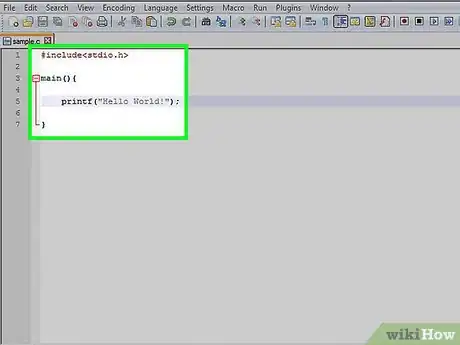

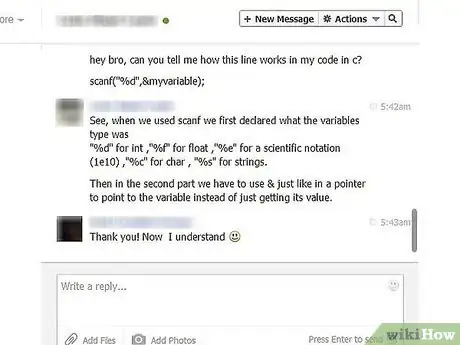



-Step-16-Version-3.webp)



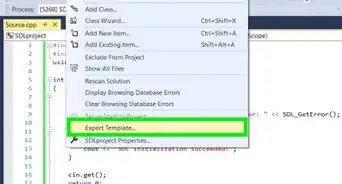


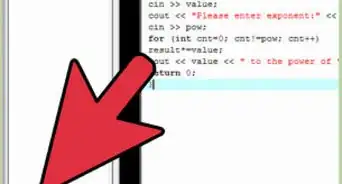








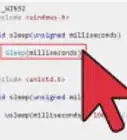
-Step-16-Version-3.webp)




































