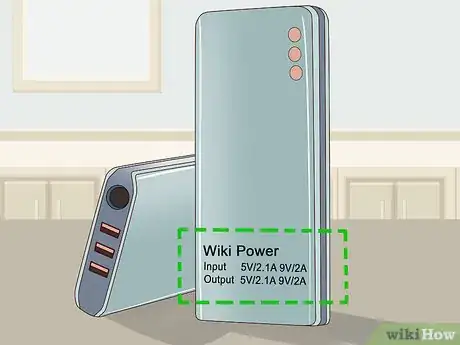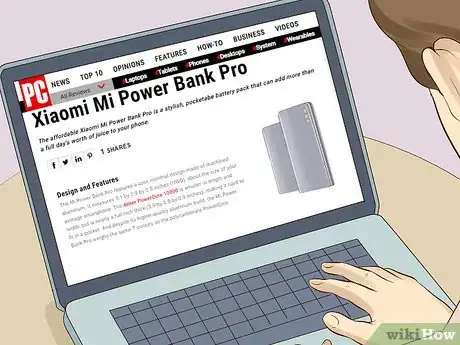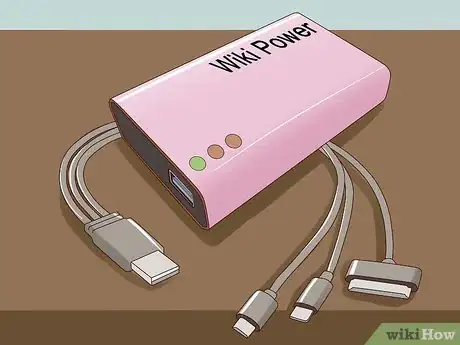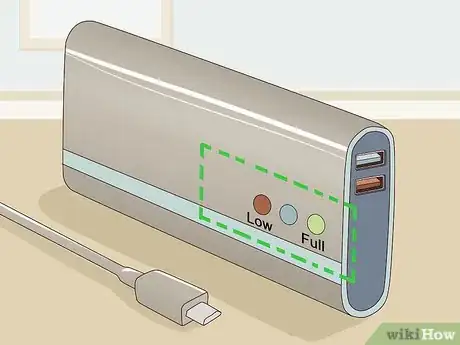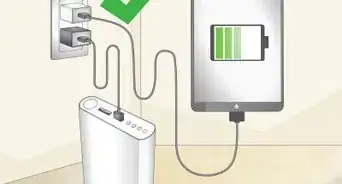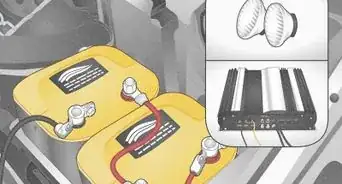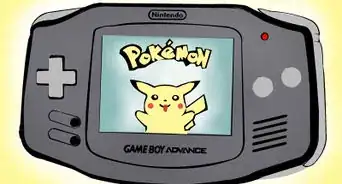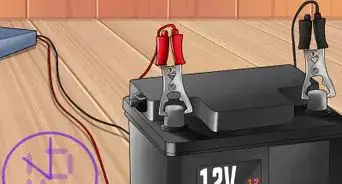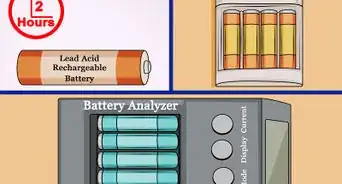This article was co-authored by wikiHow Staff. Our trained team of editors and researchers validate articles for accuracy and comprehensiveness. wikiHow's Content Management Team carefully monitors the work from our editorial staff to ensure that each article is backed by trusted research and meets our high quality standards.
This article has been viewed 50,840 times.
Learn more...
Power banks (portable chargers) have become increasingly popular over the past several years as smartphones have become ubiquitous. For a world on the go, making sure your devices stay charged throughout a day of constant use is a must. If you know what specifications to look for, do your research, and get all the right bells and whistles, you can pick the right power bank for you and keep your devices charged as long as you want!
Steps
Looking for the Right Specifications
-
1Filter your search based on charging capacity. When choosing a power bank, you should pay particular attention to its charging capacity, which is measured in milliampere hours (mAh). If you plan on using your power bank just to charge your phone, 5,000 mAh or less will suffice. If you intend to charge larger devices like a tablet or want to charge your phone multiple times without recharging the power bank, you’ll need something over 10,000 mAh.
- A power bank with 10,000 mAh or more can charge a phone up to 4 times without being recharged and can recharge a tablet up to 2.5 times without being recharged.
- You can find guides for picking the right power bank capacity for your device by searching online.[1]
-
2Look for power banks that are portable. The portability of a power bank is directly related to its charging capacity. The more milliampere hours it has, the larger the power bank will be physically and thus the less portable it will be. Check the power bank’s sale listing for information about its physical dimensions, and decide if its charging capacity is worth dealing with its size.
- The dimensions of the iQunix MiniPower, for example, are 4 inches (10 cm) by 0.9 inches (2.3 cm) by 0.9 inches (2.3 cm), but only has a 3,350 mAh capacity.[2]
- The Anker PowerCore II 20000, on the other hand, has a charging capacity of 20,000 mAh and dimensions of 6.7 inches (17 cm) by 2.5 inches (6.4 cm) by 0.8 inches (2.0 cm).
Advertisement -
3Find power banks with a high charging output and input. Most power banks will come with a 1 ampere (A) or 2.1 A output or both. A 1 A output is usually enough for a phone, while a 2.1 A is more suitable for a tablet. Power banks for laptops will usually have a 3 A output. Input ranges from 1 A to 2.4 A.
- The higher the amperes of the output, the faster your device will charge; the higher the amperes of the input, the faster your power bank will recharge.
Finding a Good Quality Power Bank
-
1Read reviews of different brands online. Search online for reviews of different power bank brands to find out which have the best reputations for making quality products. Many online technology magazines and websites will have annual breakdowns of products like power banks, so it might be a good idea to start looking there.
- PC World, for example, lists the Mophie Powerstation Plus XL ($99.95) as the best overall power bank of 2018 and the Xiaomi 10,000mAh Mi Power Bank Pro ($29.99) as the most portable.[3]
-
2Find reviews for specific models once you find a brand you like. Once you find a reputable brand, look into reviews for the specific models of power banks that the brand makes. Pay attention in particular to what the review has to say about the power banks’ durability, its safety certifications, and whether or not it uses a refurbished battery.
- A refurbished battery won’t last as long and could potentially be unsafe.
-
3Look for power banks within your price range. The higher the quality of the power bank, the higher the price. Look for power banks that fit with your financial needs. Many technology websites will post reviews of products based on an intersection of their quality and cost. Looking through these reviews can help you decide how much you’re willing to compromise on each.
- As of August 2018, the Anker PowerCore 10000 With Quick Charge 3.0 with a 10,000 mAh capacity, for example, is listed at a price of $29.99 by “PC Magazine”, while the iMuto Portable Charger X6 Pro with a 30,000 mAh capacity is listed at $50.39, and the Mophie Powerstation AC with a 22,000 mAh capacity is listed at $199.95.[4]
Getting All the Right Extras
-
1See how many USB charging ports the power bank has. Look for a power bank with at least 2 USB charging ports on it. That way, you can charge your phone and another device at the same time. Usually, the charging ports on a power bank will have different charging outputs, so that you can charge larger devices at the same rate as smaller ones.[5]
- Remember that charging multiple devices on your power bank means that it will need to be recharged more frequently.[6]
-
2Make sure the power bank comes with the necessary cables. Your power bank should at the very least come with a cable to recharge the power bank itself. Ideally, however, it should also come with USB cables for use with your devices. If it doesn’t, you may need to purchase cables separately, which you should factor into the cost of your power bank.[7]
- Ideally, you should look for a power bank that charges using the same type of cable as your device(s). That way, you only need one cable for both.
-
3Choose a power bank with an LED indicator. Make sure that the power bank you choose has an LED indicator that lets you know when it’s finished charging and when it’s low on power. If your power bank doesn’t have an LED indicator, you’ll have to rely on your own judgment and guesswork to determine when it needs to be recharged, which can be a real pain when you’re on the go and need to charge your devices.
- Search for the reviews for the power bank as well to see if anyone mentions how well the LED works.
References
- ↑ https://www.printglobe.com/blog/2015/10/20/how-to-choose-the-right-power-bank-for-your-device/
- ↑ https://www.pcmag.com/roundup/351446/the-best-battery-packs-for-your-phone
- ↑ https://www.pcworld.com/article/3236420/mobile/best-power-banks.html
- ↑ https://www.pcmag.com/roundup/351446/the-best-battery-packs-for-your-phone
- ↑ https://www.mwave.com.au/blog/2016/11/21/5-tips-to-buy-the-right-power-bank-for-mobile
- ↑ https://www.mwave.com.au/blog/2016/11/21/5-tips-to-buy-the-right-power-bank-for-mobile
- ↑ https://economictimes.indiatimes.com/magazines/panache/choose-the-right-power-bank-for-your-phone/articleshow/35715127.cms