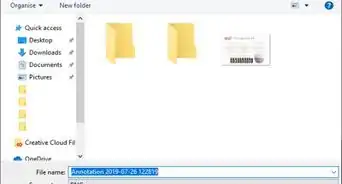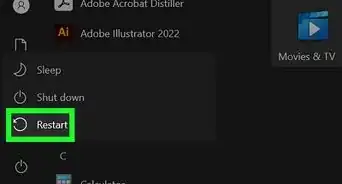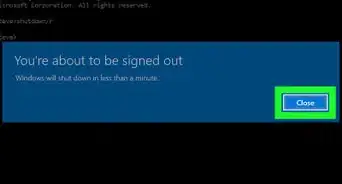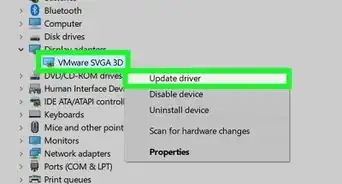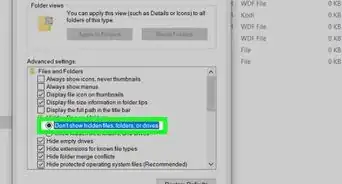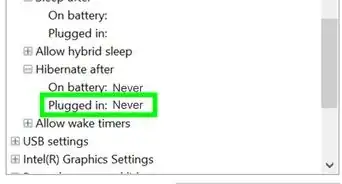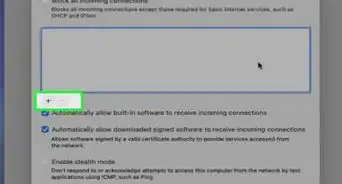X
wikiHow is a “wiki,” similar to Wikipedia, which means that many of our articles are co-written by multiple authors. To create this article, 11 people, some anonymous, worked to edit and improve it over time.
The wikiHow Tech Team also followed the article's instructions and verified that they work.
This article has been viewed 25,649 times.
Learn more...
Checking for updates on Windows 10 is easier than ever! Updating gives you the latest features, improvements, bug fixes, and security patches.[1] Windows 10 automatically updates on its own, but there are still times when you might want to manually check for updates.
Steps
Community Q&A
-
QuestionHow can I disable automatic updating?
 Community AnswerRead the wikiHow article on How to Turn Off Automatic Updates in Windows 10.
Community AnswerRead the wikiHow article on How to Turn Off Automatic Updates in Windows 10. -
QuestionDoes Windows check for updates automatically?
 R2_d2000Top AnswererYes, Windows 10 checks for updates automatically about once a day.
R2_d2000Top AnswererYes, Windows 10 checks for updates automatically about once a day.
Advertisement
Things You'll Need
- Windows 10
- Internet connection
References
About This Article
Advertisement

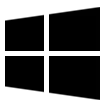
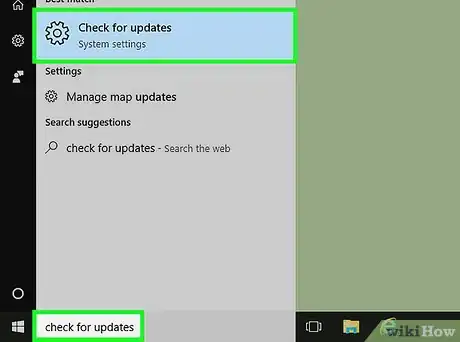
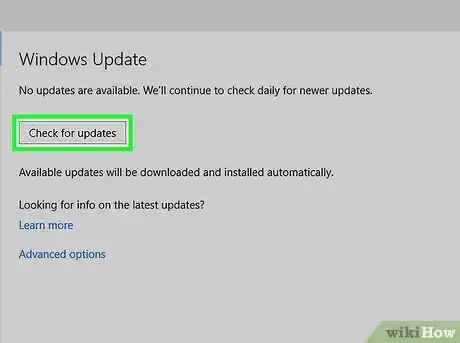
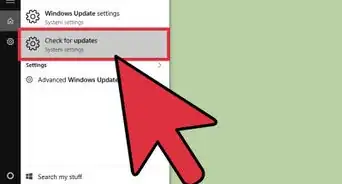
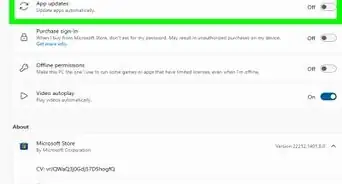

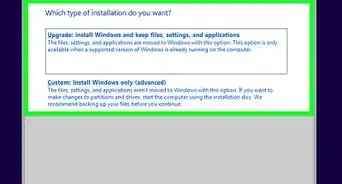
-Step-17.webp)