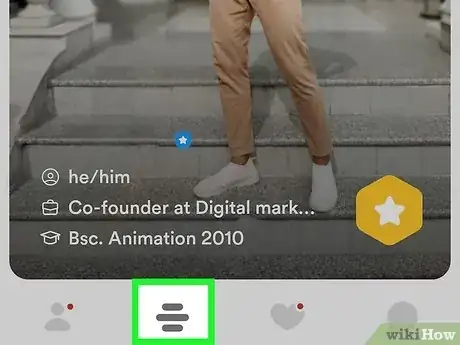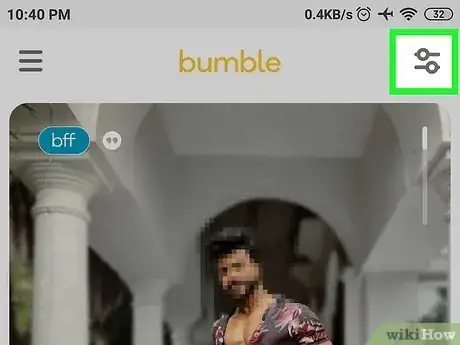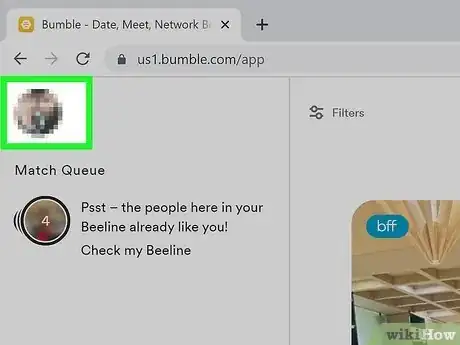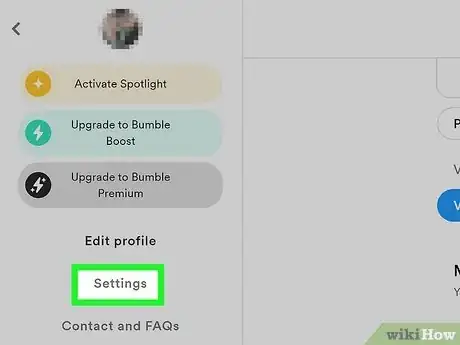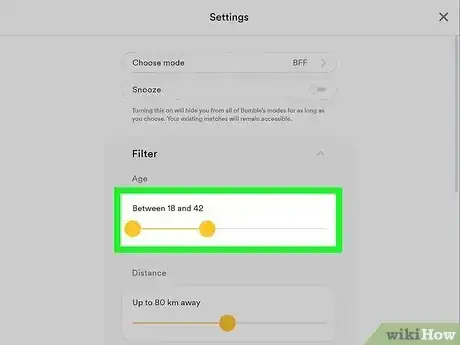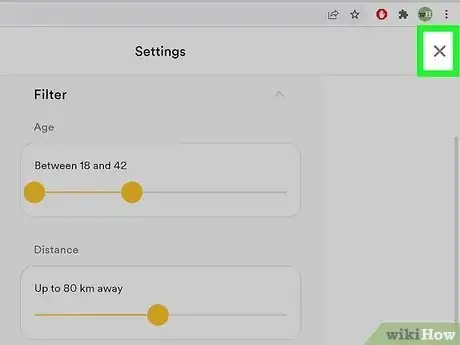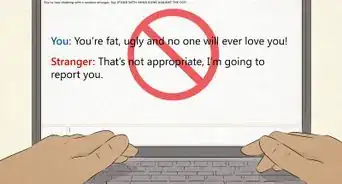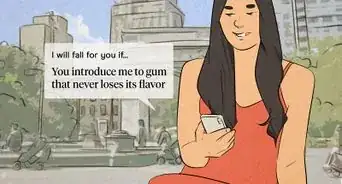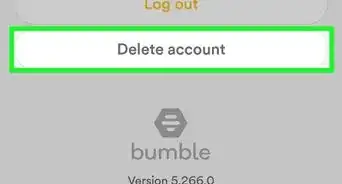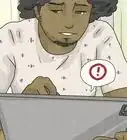This article was co-authored by wikiHow staff writer, Nicole Levine, MFA. Nicole Levine is a Technology Writer and Editor for wikiHow. She has more than 20 years of experience creating technical documentation and leading support teams at major web hosting and software companies. Nicole also holds an MFA in Creative Writing from Portland State University and teaches composition, fiction-writing, and zine-making at various institutions.
This article has been viewed 66,542 times.
Learn more...
Want to broaden or narrow the age group you're matched with on Bumble? It's easy! We'll show you how to change your Bumble search filter preferences to show different ages on your Android, iPhone, iPad, or computer.
Steps
Mobile App
-
1Tap the Hive icon. It's at the bottom-center part of the screen.[1]
-
2Tap the filter icon. It's the icon of two sliders at the top-right corner of the screen. This displays your search preferences for things like age, gender, and distance (in some regions).Advertisement
-
3Drag the sliders to select the age range you want to see. Tap and drag the leftmost circle to the youngest age you're willing to match with, and the rightmost circle to the oldest.
- If you want, you can toggle on the switch below to display people two years older or younger than your age range if you run out of matches.
-
4Tap Apply. It's the yellow button at the bottom of the screen. This saves your new age range preferences so you'll only see matches from people within that age range.
Bumble Web
-
1Click your profile photo. You'll see it at the top-left corner of the Bumble website.
-
2Click Settings. It's near the middle of the menu on the left side of the screen.
-
3Drag the sliders to select an age group. Click and drag the left slider to the lowest age you're willing to match with, and the right slider to the oldest age.
- If you don't see the "Age" slider, click Filter in the right panel first.
-
4Click the X to close your settings. Now that you've changed your age range filter, you'll only see people in the selected age range in your matches.
- If you run out of matches in your selected age range, you may see matches that are either two years older or younger than your range.
About This Article
1. Tap the Hive icon.
2. Tap the filter icon.
3. Drag the sliders to your preferred age range.
4. Tap Apply.