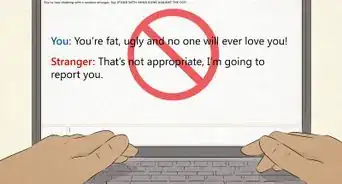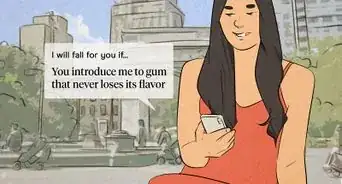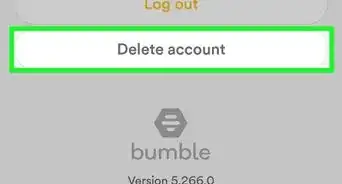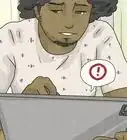This article was co-authored by wikiHow staff writer, Ellie Salyers. Ellie Salyers is a Technology Writer for wikiHow. Ellie has experience working for a data science startup, as well as writing analytically and creatively for college courses. She has written a number of how-to articles in the technology and social media spaces. She is currently earning her Bachelor's Degree from NYU in Social & Cultural Analysis alongside a double minor in Creative Writing and Studio Art.
This article has been viewed 28,585 times.
Learn more...
Swiping on Bumble is the first step in getting potential matches. Bumble makes this pretty straight-forward: swiping left on a profile means you don’t want to match with them, and swiping right means you do want to match with them. This wikiHow article will teach you all about swiping on Bumble.
Steps
If You're Interested: Swipe Right
-
1Swipe right on someone if you like their profile and want to match with them. First just head over to your swipe queue by tapping on the hive icon in the bottom left corner. If you particularly like someone's profile after tapping through it, go ahead and swipe right if you want to match with them!
- You might see the “You Matched!” screen after swiping right on someone. This means that you’ve matched with them - congrats!
- Don’t give up hope if you don’t immediately match with someone. This could just mean that the person hasn’t seen your profile yet (and therefore hasn’t had the opportunity to swipe right). They may appear in your match queue later. Simply tap on the speech bubble icon in the bottom right corner to see a list of all of your matches thus far.[1]
- If you swipe right on someone but decide that you don’t want to match with them anymore, simply unmatch from their profile.
-
2After matching with someone, message them if you want. Having a conversation is the best way to get to know someone on Bumble!
- Keep in mind that Bumble only allows women to message first. If your swipe queue preferences are set to include people of the same gender as you, either person can message first.[2]
Expert Q&A
-
QuestionWhat do I send in a first message on Bumble?
 John KeeganJohn Keegan is a dating coach and motivational speaker based in New York City. He runs The Awakened Lifestyle, where he uses his expertise in dating, attraction, and social dynamics to help people find love. He teaches and holds dating workshops internationally, from Los Angeles to London and from Rio de Janeiro to Prague. His work has been featured in the New York Times, Humans of New York, and Men's Health.
John KeeganJohn Keegan is a dating coach and motivational speaker based in New York City. He runs The Awakened Lifestyle, where he uses his expertise in dating, attraction, and social dynamics to help people find love. He teaches and holds dating workshops internationally, from Los Angeles to London and from Rio de Janeiro to Prague. His work has been featured in the New York Times, Humans of New York, and Men's Health.
Dating Coach Comment on something in your match's profile, like their photos or hobbies. Keep your message light-hearted so your conversation is fun and effortless.
Comment on something in your match's profile, like their photos or hobbies. Keep your message light-hearted so your conversation is fun and effortless.
References
About This Article
1. Swipe right if you're interested.
2. Message a match.
3. Swipe left if you're not interested.
3. Set swipe queue filters.