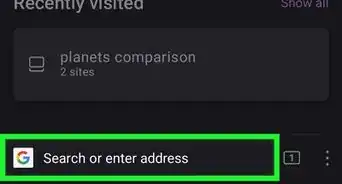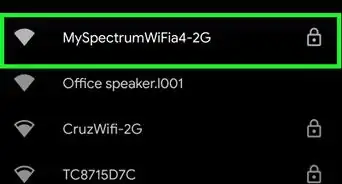This article was co-authored by Scott Nelson, JD and by wikiHow staff writer, Hunter Rising. Scott Nelson is a Police Sergeant with the Mountain View Police Department in California. He is also a practicing attorney for Goyette & Associates, Inc. where he represents public employees with a myriad of labor issues throughout the state. He has over 15 years of experience in law enforcement and specializes in digital forensics. Scott has received extensive training through the National Computer Forensics Institute and holds forensic certifications from Cellbrite, Blackbag, Axiom Forensics, and others. He earned a Master of Business Administration from the California State University Stanislaus and a Juris Doctorate from the Laurence Drivon School of Law.
There are 17 references cited in this article, which can be found at the bottom of the page.
This article has been viewed 41,353 times.
Online marketplaces make buying and selling items a lot easier, but they've also made it more difficult to detect scams and fraudulent activity. While there are still many places that you can trust, always be on the lookout for sites and deals that seem suspicious. Scammers usually list items for prices that are too good to be true or try to steal your personal information, so do your best to look for the warning signs online so you can avoid them. As long as you’re diligent about protecting yourself, you’ll be able to keep your personal and financial information safe.
Steps
Finding Trustworthy Sites
-
1Use sites that have URLs starting with “https” to ensure they’re secure. Click in the address bar of the website and look at the first part of the URL. If the site uses “https” before the rest of the address, then it has transfer layer security (TLS), which helps encrypt your data so hackers or scammers have more difficulty accessing your information.[1]
- If the website only contains “http”, then it doesn’t have the TLS certification and won’t encrypt your data. Avoid buying or selling on that site so you don’t have your information stolen.
- Most browsers will show a lock symbol in the address bar if you’re on a secure site.
- You can buy and sell safely from sites like Amazon, Facebook Marketplace, Craigslist, eBay, and Etsy.
Warning: If your browser window shows a pop-up warning about a site not being secure, press the Back button and avoid returning to the site. Never put personal information on sites with warnings since they could potentially steal it.
-
2Watch out for poor grammar and spelling. Scroll through the website and read the postings and information listed for the products. Carefully check for common spelling or grammatical errors since they could be a sign the site was put together quickly and may not be trustworthy. Click through multiple pages on the site to determine if there are errors throughout the site, or if it was just an accident on 1 page.[2]
- If you aren’t sure if there are spelling or grammar errors, try copying the text and pasting it into a text document so you can run a spell checker.
- Pay attention to strange formatting as well, such as sentences written in all caps or with strange symbols, since they could also signify the website is untrustworthy.
- Spelling and grammar errors are most prominent on Craigslist, Facebook, and eBay, but you may find them on other sites as well.
Advertisement -
3Check the seller’s feedback rating if you’re able to. Click on the seller’s profile and look for any ratings or reviews that other users have left for them. Read through the reviews so you can learn what past experiences others have had with the seller. If they seem mostly positive, then you can probably trust them. If you see a lot of negative reviews, then you may want to try looking for a different seller.[3]
- You can also search online for the name of the site where you’re shopping followed by the term “reviews” or “scam” to see if other people have posted about their experiences.
- If you don’t see any reviews or ratings, the seller may be new and could potentially be a scam.
- Be wary of reviews that use the same wording or have reviews posted within a few hours of one another since they could possibly be bots or spam reviews.
- This works great on sites like eBay, Etsy, Facebook, and Amazon.
-
4Look for consumer protection or return policies on the page. Scroll to the bottom of the webpage and look for a section labeled “Consumer Protection Policy” or something similar. If you don’t see one listed, then it may not offer the same level of protection for any information you enter on the site. You may also check the site for a return policy, and avoid buying items that don’t offer refunds or exchanges.[4]
- Some legitimate websites may not offer refunds or returns depending on the products they sell, such as digital games or movies. If the site doesn’t offer returns but you aren’t sure if you can trust it, look for other signs that it may be a scam.
-
5Be wary of items listed below market value. Check the listed prices for the items you’re interested in on the site that you’re questioning. Look up the same product on a secure marketplace, such as Amazon, or compare what other people are selling the item for on sites like Craigslist or eBay. If you notice the listed price is discounted by more than 55% than what other sites are selling for, it may be a scam and you should avoid using the site.[5]
- Trust your gut instinct when you find a new website. If you don’t immediately feel good about shopping on it, then avoid using it anymore.
- Some untrustworthy sites will list sales or deals that only last a few hours to try and get you to purchase something, but these are usually done to attract more visitors.
- If you’re buying a vehicle online, check the value using Kelley Blue Book or another trusted site so you know the actual market value.[6]
-
6Do a reverse image search to see if sellers have reused pictures. Right-click on the image on the posting and paste it into a search engine before clicking enter. If you don’t get any search results, then the user took the image themselves and hasn’t posted it anywhere. Otherwise, scroll through the results to see if the image was posted somewhere else. If you notice the same user or person sharing the image, make sure the information matches between the postings, or else it could be a scam.[7]
- If you’re shopping on Craigslist, eBay, or Facebook Marketplace, avoid buying items that only have stock images as pictures since the person may not actually have the product or the condition may be worse than what’s listed.
Protecting Your Information and Transactions
-
1Don’t give out personal information to untrustworthy buyers or sellers. If you don’t know the person that you’re buying from, avoid giving them important details, such as your bank account information, address, social security number, or passwords. If the buyer or seller asks for any information that you don’t feel comfortable giving out, avoid working with them.[8]
- If you ever feel uncomfortable by what information a buyer or seller asks from you, avoid working with them.
- Never put your information in a private message to a buyer or seller on sites like Etsy, Craigslist, Facebook, or eBay.[9]
Tip: If you’re selling electronics, completely erase the memory of the device so it doesn’t store any of your information.[10]
-
2Use a credit card rather than a debit card when you’re buying. Credit cards usually have zero-liability policies, which means you won’t have to pay for transactions that you didn’t authorize if someone steals your information.[11] Since debit cards don’t have the same liability protection, delete any debit information you have saved on the marketplace and replace them with the credit card you use.[12]
- Sign up for fraud alerts through your credit card company so you can get notified if any charges don’t seem correct.
- Pay off the credit card as soon as you make a purchase so you aren’t charged additional interest.
- You may also use PayPal to make purchases on sites like eBay or Etsy.
-
3Opt to use cash when buying or selling in person. If you’re buying, only bring the amount you agreed upon paying so the other person doesn’t try to drive up the price. When you’re selling, tell the other person you want cash and be firm on your asking amount. Keep a few smaller bills on you in case you need to make change.[13]
- This works best for buying or selling items through Facebook Marketplace or Craigslist.
- Only exchange money after you have given or received the product. That way, the other person can’t steal from you.
-
4Use a person-to-person payment app if you don’t have cash. Create an account using a secure payment app, such as PayPal, Venmo, or Cash App. Connect your bank account or debit card to the app so you’re able to access your funds. Make sure the transaction goes through completely before exchanging the product. Set up the funds so they deposit into your bank or keep them on the app for future purchases.[14]
- Don’t give out your login information since other people could access your funds.
-
5Avoid using money transfers or checks whether you’re buying or selling. Many scammers use money transfer services to request funds, and they may try to steal information or take your money without sending the product. They may also use fake checks or not have enough funds, which can get you in trouble with your bank when you try to cash them. If the person requests you pay or accept money using either of these methods, avoid working with them or try to recommend a more secure method.[15]
- Many scammers will request these forms of payment through Craigslist or Facebook Marketplace
Warning: If a person requests to be paid in gift cards, they could potentially be scamming you out of money since they will request the codes before they send a product.[16]
-
6Make purchases over secure Internet connections. Avoid using wifi networks that aren’t password-protected since anyone else can access them and potentially find your information. Always log into a wifi network with a password or use the data services on your phone if you need to make a purchase.[17]
- You don’t have to worry about your information if you’re plugged directly into your router or modem since it’s already protected by a firewall.
Avoiding Scams and Fraud
-
1Speak directly to a buyer if they place unusually large or expensive orders. Reach out to the person who made the order using the contact information they’ve provided. If possible, try to call the person if there’s a listed phone number to confirm the number of items is correct. Try to speak directly to the cardholder who placed the order, and if you still feel suspicious, ask for proof of their name and address, such as a photo ID or something similar. If they’re unable to provide the information, cancel the order.[18]
- Scammers may also choose the most expensive shipping options, have their orders sent internationally, or have them shipped to PO boxes.
Tip: Pay attention to when the order comes through as well. If you receive a large order late at night or you receive several orders within a short time frame, the person buying your items could have a stolen credit card.
-
2Take detailed pictures of your items to avoid false damage claims. Before you send an item to someone, take detailed pictures from multiple angles to document its condition. Keep the images on file in case the person who receives the item claims they received it damaged. If they do, you’ll have proof to show them that the product was in working condition before you sent it.[19]
- Scammers commonly order a product and replace it with one that’s broken to claim a refund. This makes you lose money and the product that you sold to them.
-
3Get shipping insurance to cover damage from transit. Opt into the shipping insurance through the marketplace you’re using or select a plan from a third party. Make sure you get an insurance plan that’s enough to cover the cost of the item in case it gets damaged in transit. The insurance will also help protect you from potential scammers claiming they received the item broken.[20]
- You don’t need to get insurance for small items that aren’t easily damaged, but it may still help.
-
4Stick with local buyers if you’re selling items on Craigslist or Facebook. Since these marketplaces are listed for specific areas, buyers claiming they’re in a different location might be scammers. If the person asks you to ship the item you posted on Craigslist or Facebook Marketplace, ask them if they’re able to meet locally instead. If not, then avoid working with them so you don’t lose money.[21]
- You can still ship your items if you’re using sites like eBay or if you’re a third-party seller on Amazon.
-
5Meet at a public place if you’re buying or selling items locally. Choose a place in well-lit, public location, such as a parking lot at a supermarket, cafe, or police station since they’re safer. Choose a time when a lot of people are around in case something bad were to happen during the transaction. Keep your phone on you throughout the transaction in case there’s an emergency.[22]
- Avoid secluded areas since they may not be as safe.
-
6Check the quality of the item before you pay for it, if possible. Ask the seller to see if you can look at the item first. Test the product to see if it works and pay attention to any damage or quality issues that it has. Turn on electronics and run them for a few minutes to ensure they function properly. If the product doesn’t work or isn’t the quality you were expecting, say no to the sale.[23]
- If you’re selling, let the person who’s buying try out the item first.
- If the seller doesn’t let you test or see the item before paying for it, avoid the sale since it’s likely a scam.
-
7Report any issues you have with an order with the site’s support page. Look for a Contact or Help page on the marketplace you used and select the option for reporting an order. Give as many details as you can, including your order number, the product, the buyer or seller information. Be sure to list what problems you’re experiencing or what was wrong with the item. Follow the site’s procedures completely so you can resolve your issue.[24]
- Include pictures of the item if you received it damaged or broken.
- If you complete your orders in person, you won’t be able to file a support claim.
Expert Q&A
-
QuestionHow can I sell online without getting scammed?
 Scott Nelson, JDScott Nelson is a Police Sergeant with the Mountain View Police Department in California. He is also a practicing attorney for Goyette & Associates, Inc. where he represents public employees with a myriad of labor issues throughout the state. He has over 15 years of experience in law enforcement and specializes in digital forensics. Scott has received extensive training through the National Computer Forensics Institute and holds forensic certifications from Cellbrite, Blackbag, Axiom Forensics, and others. He earned a Master of Business Administration from the California State University Stanislaus and a Juris Doctorate from the Laurence Drivon School of Law.
Scott Nelson, JDScott Nelson is a Police Sergeant with the Mountain View Police Department in California. He is also a practicing attorney for Goyette & Associates, Inc. where he represents public employees with a myriad of labor issues throughout the state. He has over 15 years of experience in law enforcement and specializes in digital forensics. Scott has received extensive training through the National Computer Forensics Institute and holds forensic certifications from Cellbrite, Blackbag, Axiom Forensics, and others. He earned a Master of Business Administration from the California State University Stanislaus and a Juris Doctorate from the Laurence Drivon School of Law.
Police Sergeant, Mountain View Police Department Bring a friend with you if you're making the sale or purchase in person. Having another person there that you know and trust is an easy way to prevent scams.
Bring a friend with you if you're making the sale or purchase in person. Having another person there that you know and trust is an easy way to prevent scams.
Warnings
- Never give out personal information, such as social security numbers, bank account numbers, addresses, or passwords, to sellers or buyers online if they aren’t through verified websites.⧼thumbs_response⧽
- If you’re meeting someone in person to buy or sell, meet in a public place and tell someone else where you’re going so you can stay safe.[25]⧼thumbs_response⧽
References
- ↑ https://www.bbb.org/article/tips/8767-bbb-tips-10-steps-to-avoid-scams
- ↑ https://www.craigslist.org/about/scams
- ↑ https://www.fbi.gov/news/stories/avoid-holiday-shopping-scams-112719
- ↑ https://www.cnbc.com/2018/07/31/what-to-consider-before-buying-a-concert-ticket-from-a-stranger.html
- ↑ https://www.nymetroparents.com/article/tips-to-avoid-hackers-and-scams-when-shopping-online
- ↑ https://www.facebook.com/help/android-app/153832041692242/?helpref=hc_fnav
- ↑ https://www.cnet.com/how-to/use-reverse-image-search-to-avoid-craigslist-scams/
- ↑ https://www.craigslist.org/about/scams
- ↑ https://help.etsy.com/hc/en-us/articles/115015410208-Tips-for-Buying-Safely-on-Etsy?segment=shopping
- ↑ https://www.facebook.com/help/android-app/153832041692242/?helpref=hc_fnav
- ↑ https://publish.illinois.edu/cultivatingcurrency/2018/10/09/when-should-i-use-my-credit-card-vs-debit-card/
- ↑ https://www.dhs.gov/blog/2017/11/27/beware-online-shopping-and-cyber-monday-scams
- ↑ https://www.craigslist.org/about/scams
- ↑ https://www.craigslist.org/about/scams
- ↑ https://www.craigslist.org/about/scams
- ↑ https://www.aarp.org/money/scams-fraud/info-2019/gift-card-fraud.html
- ↑ https://www.dhs.gov/blog/2017/11/27/beware-online-shopping-and-cyber-monday-scams
- ↑ https://www.staysmartonline.gov.au/protect-your-business/do-things-safely/selling-online
- ↑ https://nebula.wsimg.com/6b3af6fd768d3a6539845c364dae06d7?AccessKeyId=AB98F7E4A0F1ED9DA2B7&disposition=0&alloworigin=1
- ↑ https://nebula.wsimg.com/6b3af6fd768d3a6539845c364dae06d7?AccessKeyId=AB98F7E4A0F1ED9DA2B7&disposition=0&alloworigin=1
- ↑ http://m.startribune.com/craigslist-101-how-to-buy-sell-safely/99249399/
- ↑ https://www.craigslist.org/about/scams
- ↑ https://www.facebook.com/help/android-app/153832041692242/?helpref=hc_fnav
- ↑ https://help.etsy.com/hc/en-us/articles/115015410208-Tips-for-Buying-Safely-on-Etsy?segment=shopping
- ↑ https://www.craigslist.org/about/safety














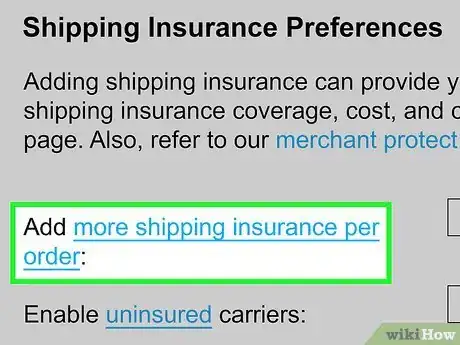







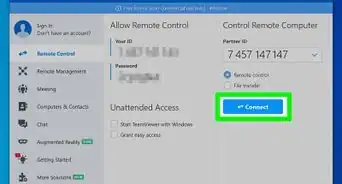
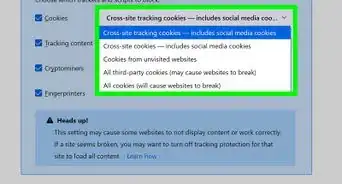

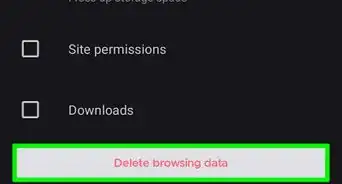
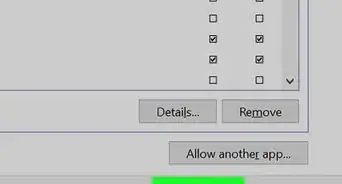

-Step-7.webp)