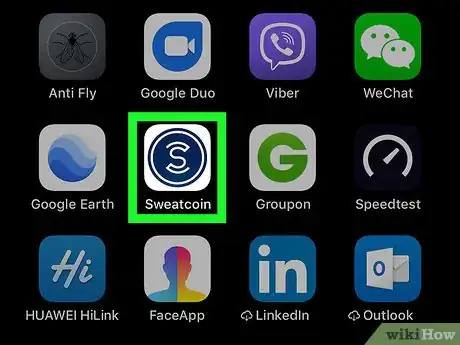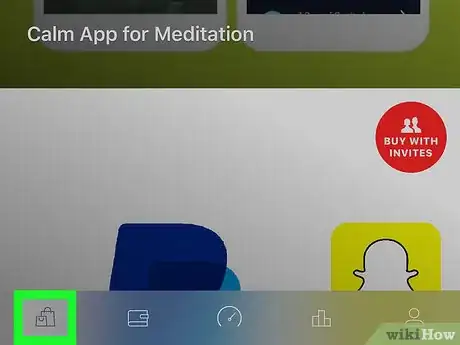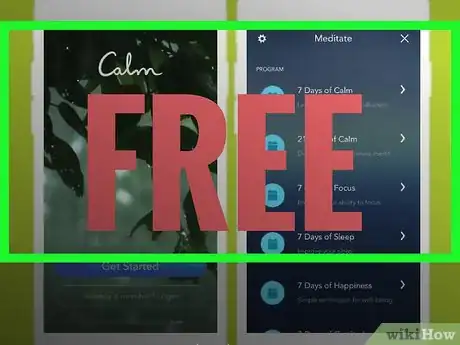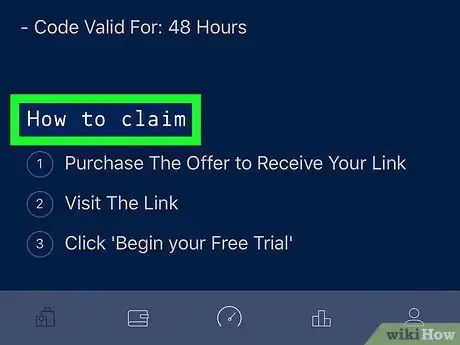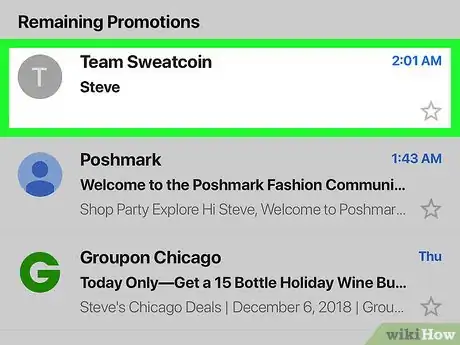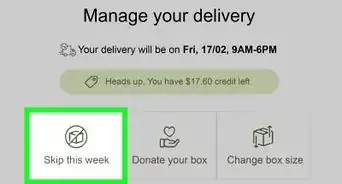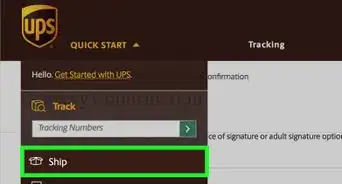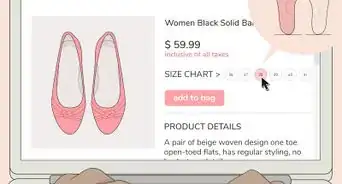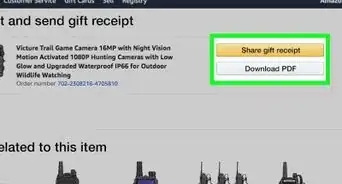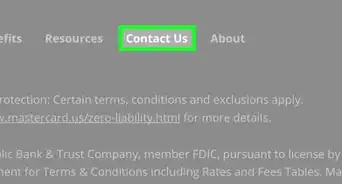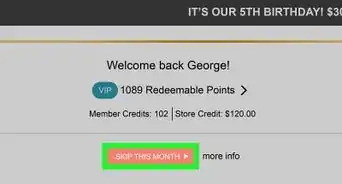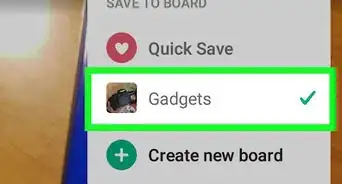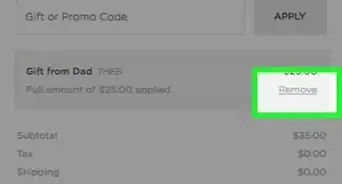This article was co-authored by wikiHow Staff. Our trained team of editors and researchers validate articles for accuracy and comprehensiveness. wikiHow's Content Management Team carefully monitors the work from our editorial staff to ensure that each article is backed by trusted research and meets our high quality standards.
The wikiHow Tech Team also followed the article's instructions and verified that they work.
This article has been viewed 17,011 times.
Learn more...
This wikiHow teaches you how to purchase an offer on the Sweatcoin shop with your accumulated balance, using an iPhone or iPad. As soon as your purchase is processed, you'll receive an email in your mailbox with further instructions on how to claim your items.
Steps
-
1Open the Sweatcoin app on your iPhone or iPad. The Sweatcoin icon looks like an "S" in a dark-blue circle on a white background. You can find it on your home screen, or in an app folder.
-
2Tap the Shop icon on the bottom-left. The Shop icon looks like shopping bags in the lower-left corner of your screen. You can view all the shopping offers here.Advertisement
-
3Tap the offer you want to purchase. You can scroll down to view all the daily specials and marathon offers. Tapping will open the selected offer's details on a new page.
- You may also have other special categories here, such as "First Week Specials."
-
4Scroll down and read the "How to claim" section. Every offer will require you to follow a different claim process.
- Note down your purchase's claim instructions, and make sure to claim your item after you complete your purchase in the app.
- You will also receive claim instructions in a confirmation email when you complete a purchase.
- Make sure to also read the "Offer details" section on the item details page. You may find extra costs here, such as shipping fees.
-
5Tap the Buy button at the top. This is a white button below the offer's title and picture at the top of the item details. This will redeem your Sweatcoins, and purchase the selected offer for free.
- The Buy button indicates the item's Sweatcoin price here.
- If you're prompted, confirm your action to complete your purchase.
- You will receive a confirmation email with instructions in your registered mailbox.
- Some items are also eligible to buy with cash if you're short on Sweatcoins. For these items, you'll see a Buy with cash button next to the Sweatcoin Buy button.
-
6Check your mailbox for confirmation and claim instructions. You will receive an email in your registered email address as soon as your order is processed.
- You can find further instructions in this email on how to claim your purchase.
About This Article
1. Open the Sweatcoin app.
2. Tap the Shop icon on the bottom-left.
3. Tap the offer you want to buy.
4. Tap Buy and confirm.
5. Check your mailbox for confirmation.