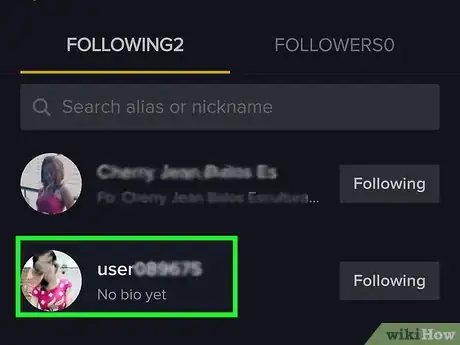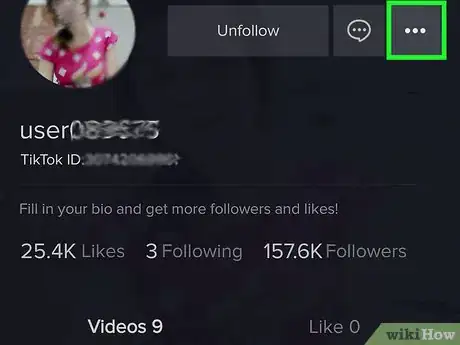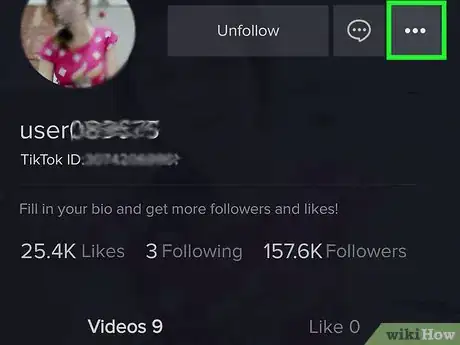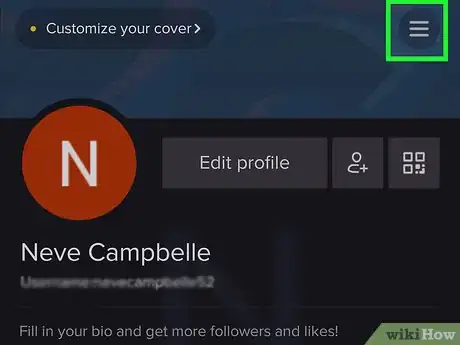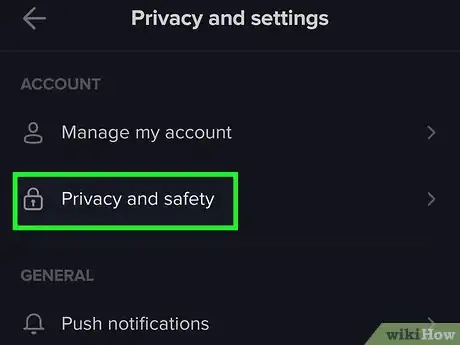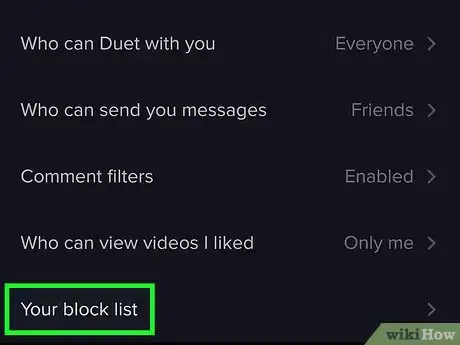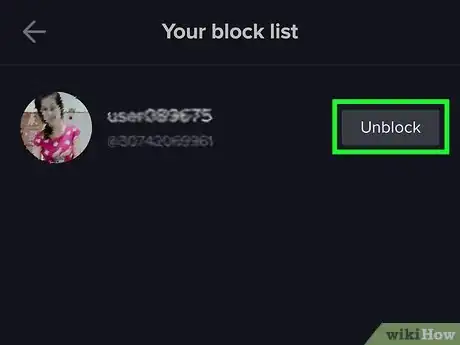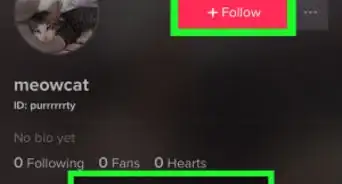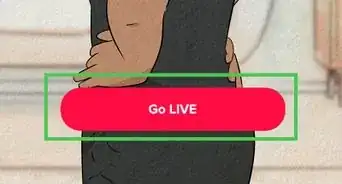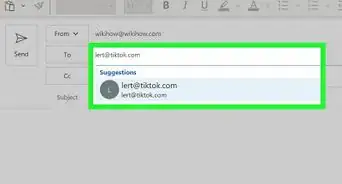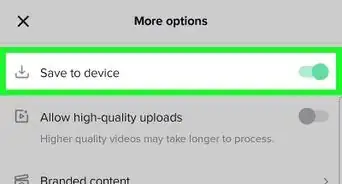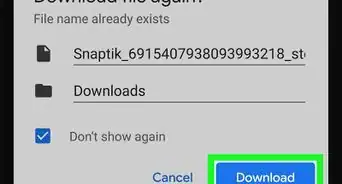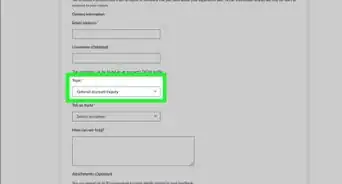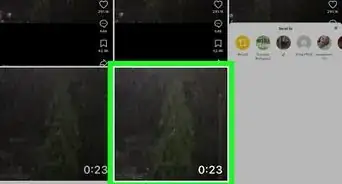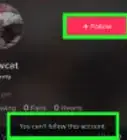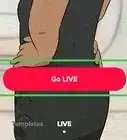wikiHow is a “wiki,” similar to Wikipedia, which means that many of our articles are co-written by multiple authors. To create this article, volunteer authors worked to edit and improve it over time.
This article has been viewed 35,822 times.
Learn more...
TikTok has a block feature in place to help you avoid unwanted communication or views from specific users. When you block someone on TikTok, you will no longer see their videos on your main page and they will not receive a notification, but if they were following you, they will be removed from your followers list. Additionally, they will not be able to view your videos or comments, find you in search results, or send you messages. This wikiHow will show you how to block someone on TikTok.
Steps
Blocking Users
-
1Find the user's profile. The user can be found in your following/fans list. You can also search for the user with the search box.
-
2Tap on the triple dots at the top right corner. This will open a menu of options.Advertisement
-
3Choose "Block" and confirm. The user's videos will disappear and you will see "You've blocked this user and unable to view this user's videos" in place of their videos. They will also not be able to view your videos and profile or follow you.
Unblocking Users
-
1Find the user's profile. The user can be found in your following/fans list. You can also search for the user with the search box.
-
2Tap on the triple dots at the top right corner. This will open a menu of options.
-
3Choose "Unblock". You will see the user's videos again. They will be able to view your videos as well.
Managing Blocked Users
-
1Tap on your profile icon in the bottom right corner.
-
2Choose the triple dots at the top right corner. This will open your settings.
-
3Choose "Privacy and Safety".
-
4Choose "My Block List".
-
5Choose "Unblock" by users you would like to unblock. You will see the user's videos again. They will be able to view your videos as well.
Community Q&A
-
QuestionHow do you block someone who has already blocked you?
 Community AnswerYou cannot do that. If someone blocks you, you cannot block them. You are already blocked by them.
Community AnswerYou cannot do that. If someone blocks you, you cannot block them. You are already blocked by them.