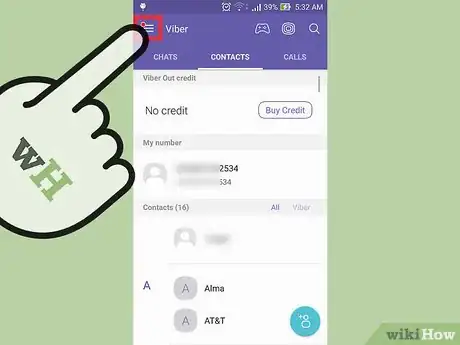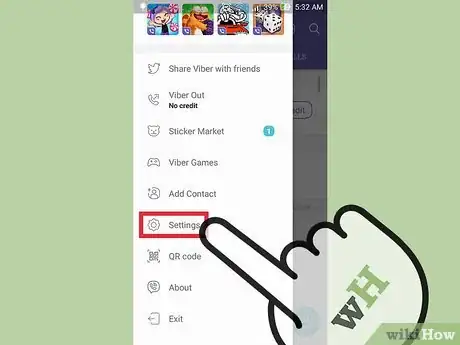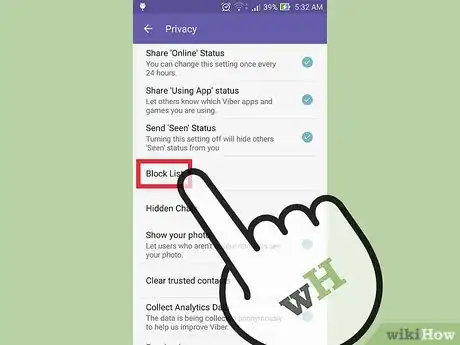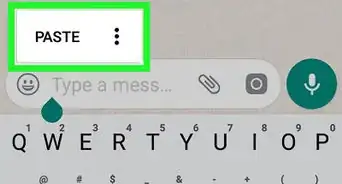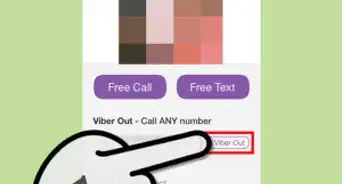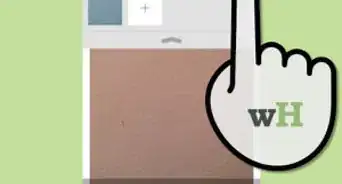X
This article was co-authored by wikiHow staff writer, Jack Lloyd. Jack Lloyd is a Technology Writer and Editor for wikiHow. He has over two years of experience writing and editing technology-related articles. He is technology enthusiast and an English teacher.
This article has been viewed 225,634 times.
Learn more...
If you become annoyed by constant notifications on Viber, you're in luck--while Viber's desktop program doesn't allow users to block contacts, you can easily do so from within the mobile app's settings menu!
Steps
-
1Tap your "Viber" app.
-
2Tap the "More" option. This is in the bottom right corner of your screen.Advertisement
-
3Tap "Settings".
-
4Tap "Privacy".
-
5Tap "Block List".
-
6Tap "Add Number". You can find this option in the top right corner of the Block List page.
-
7Tap the name of a contact. This will add them to your Block List; you can repeat this action for as many contacts as you like.
-
8Tap "Done" in the top right corner of your screen. Your selected contact(s) should now be listed in your Block List![1]
- If you want to unblock someone in your Block List, tap "Unblock" to the right of their name.
Advertisement
Community Q&A
-
QuestionHow do I block a number on an iPad?
 Community AnswerGo into your Messages or Phone, press the number you'd like to block, then press Block Contact on that next screen.
Community AnswerGo into your Messages or Phone, press the number you'd like to block, then press Block Contact on that next screen. -
QuestionHow do I block a spam number?
 Community AnswerGo to options and then go to the specific phone number. There should be a button to block the number.
Community AnswerGo to options and then go to the specific phone number. There should be a button to block the number. -
QuestionDoes a person know when they have been blocked on Viber?
 Community AnswerYes, but they can still see your online status. You won't be able to send messages or make phone calls.
Community AnswerYes, but they can still see your online status. You won't be able to send messages or make phone calls.
Advertisement
Warnings
- Blocking a number in Viber does not block the same number in your phone's contacts settings.⧼thumbs_response⧽
Advertisement
References
About This Article
Advertisement