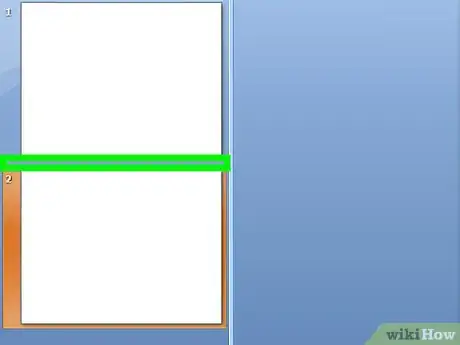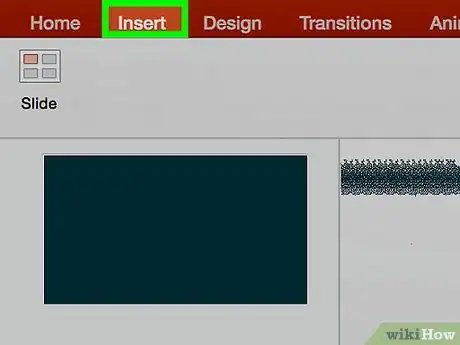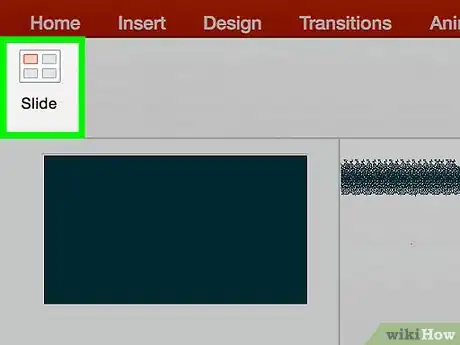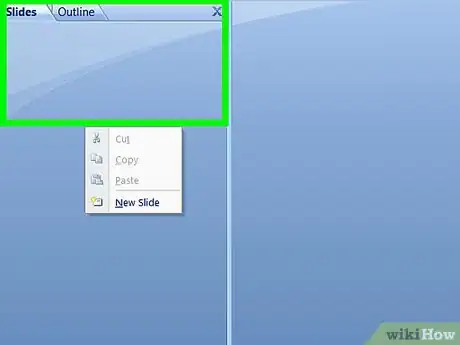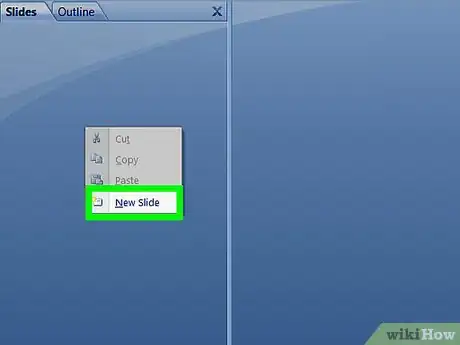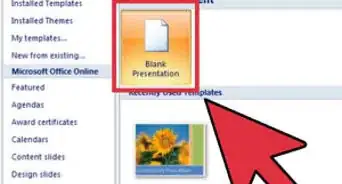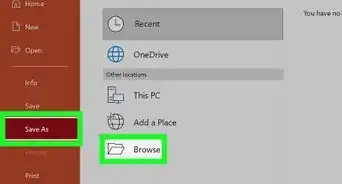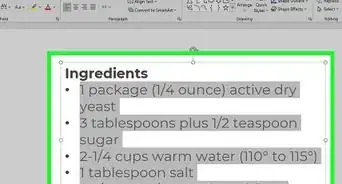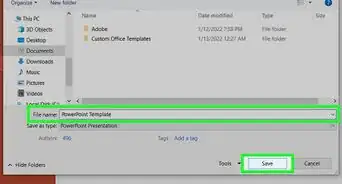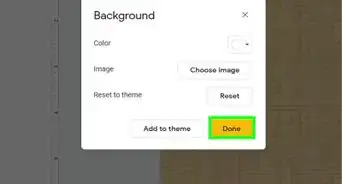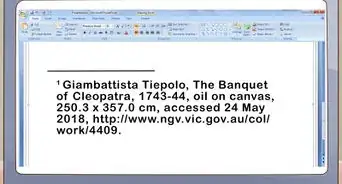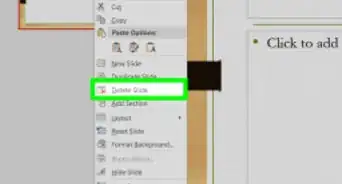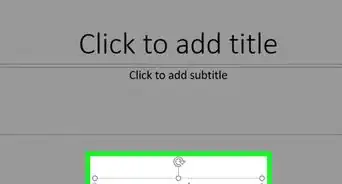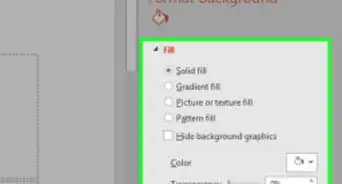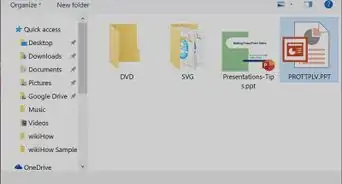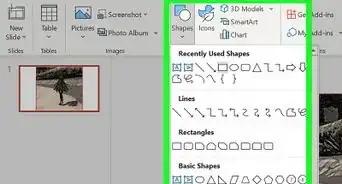This article was co-authored by wikiHow staff writer, Jack Lloyd. Jack Lloyd is a Technology Writer and Editor for wikiHow. He has over two years of experience writing and editing technology-related articles. He is technology enthusiast and an English teacher.
This article has been viewed 45,624 times.
Learn more...
This wikiHow will teach you how to add a new slide to your PowerPoint presentation. Adding a new slide in PowerPoint is super simple, but the exact process depends on whether you're using a Mac or PC. Either way, we've got you covered! The steps below will walk you through exactly what you need to do.
Steps
On Mac
-
1Double-click your PowerPoint presentation if it isn't open. This will open the presentation in your Mac's PowerPoint program.
-
2Click the space between two slides in the sidebar. The sidebar in the left side of the PowerPoint window shows a summary of each slide in your presentation; clicking the space between two slides will mark that space as the point to which you add your new slide.Advertisement
-
3Click Insert. This tab is in the top-left side of your Mac's screen.
-
4Click New Slide. It's in the drop-down menu below the Insert tab. Doing so will insert a new slide into the PowerPoint presentation.
- If you decide to reposition your slide, you can click and drag it up or down in the sidebar to do so.
On PC
-
1Open your PowerPoint presentation if it isn't open. To do so, you can double-click the file itself, or you can open the PowerPoint program and then select the file name from the list of recent documents.
-
2Right-click a space between two slides in the sidebar. These should be two slides between which you wish to add your slide. Right-clicking here will invoke a drop-down menu.
-
3Click New Slide. It's toward the bottom of the drop-down menu. A new slide icon will appear in the area you selected between the two slides.
- You can click and drag your slide in the sidebar to reposition it in the presentation's order.
About This Article
Mac - Click the Insert tab, then click New Slide.
Windows - Right-click the slide sidebar, then click New Slide.