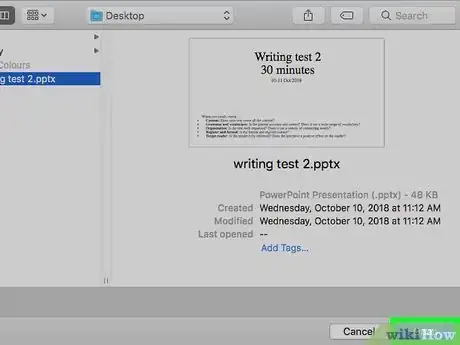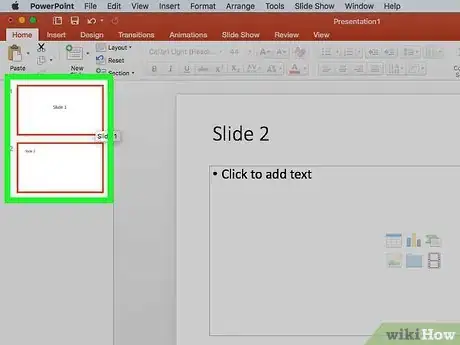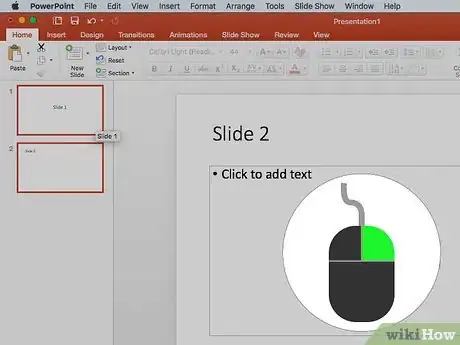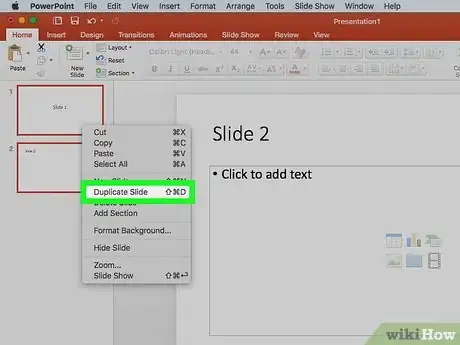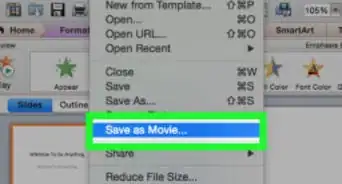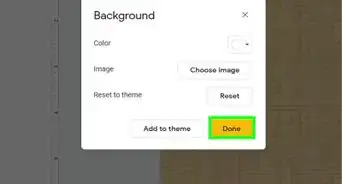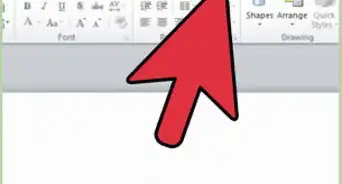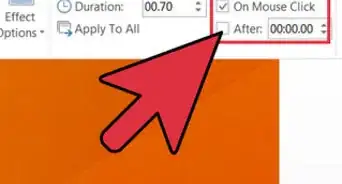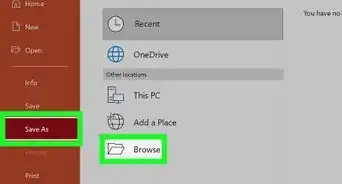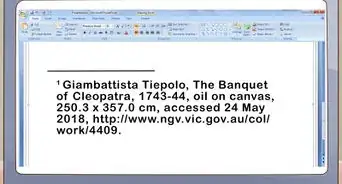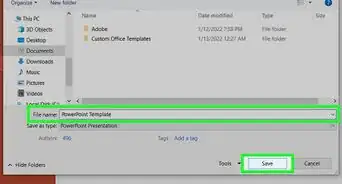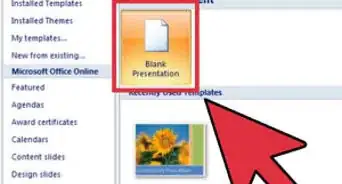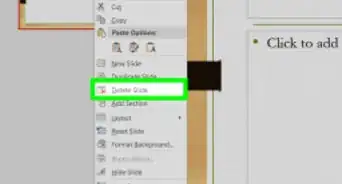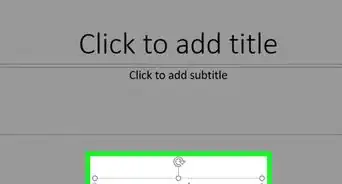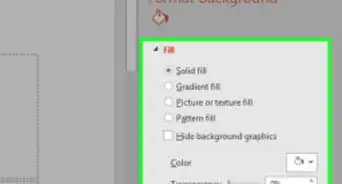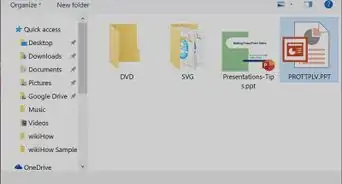This article was co-authored by wikiHow staff writer, Nicole Levine, MFA. Nicole Levine is a Technology Writer and Editor for wikiHow. She has more than 20 years of experience creating technical documentation and leading support teams at major web hosting and software companies. Nicole also holds an MFA in Creative Writing from Portland State University and teaches composition, fiction-writing, and zine-making at various institutions.
This article has been viewed 51,639 times.
Learn more...
This wikiHow teaches you how to create copies of slides in PowerPoint for Windows and macOS. Duplicating a slide is as easy as right-clicking it and selecting Duplicate. Once you duplicate a slide, you can move the slide anywhere in the presentation by dragging it up or down in the left panel.
Steps
-
1Open your PowerPoint presentation if it isn't already open. To do so, either double-click the .PPTX, .PPTM, or .PPT file, or open PowerPoint and go to File > Open to select your file.
-
2Select the slide(s) you want to duplicate. The list of slides appears in the left panel. If you want to duplicate multiple slides at once, hold down the Control key as you click each slide on a PC, or the Command key as you click on a Mac.[1]Advertisement
-
3Right-click the selected slide(s). A menu will expand.
- If you're using a Mac and don't have a right mouse button, hold down the Control key as you click the selected slide(s) instead.
-
4Click Duplicate Slide on the menu. The duplicated slide(s) will appear right after the original slide(s).
- You can drag it up or down the slide column to change its order in the presentation.
wikiHow Video: How to Duplicate Slides in PowerPoint
References
About This Article
1. Open your presentation in PowerPoint.
2. Right-click a slide.
3. Select Duplicate.