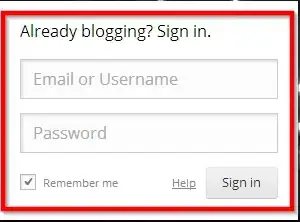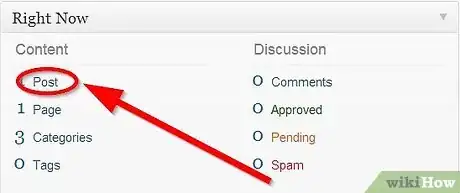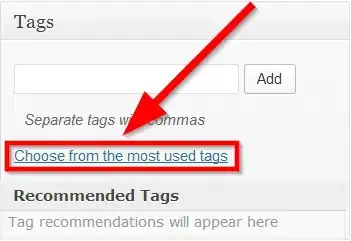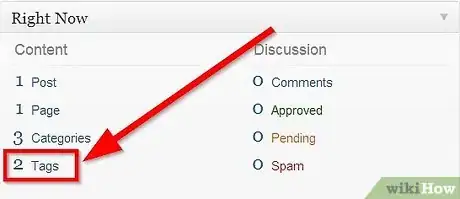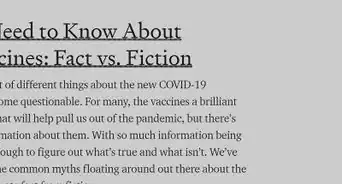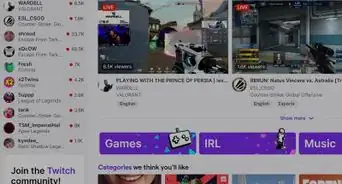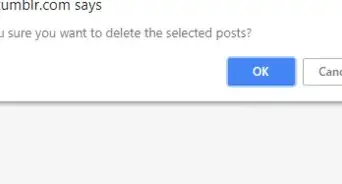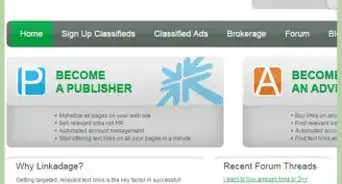wikiHow is a “wiki,” similar to Wikipedia, which means that many of our articles are co-written by multiple authors. To create this article, 15 people, some anonymous, worked to edit and improve it over time.
The wikiHow Tech Team also followed the article's instructions and verified that they work.
This article has been viewed 71,755 times.
Learn more...
WordPress is a blogging platform that allows its users to easily post content on pre-made templates. It is a user-friendly way to blog that allows bloggers to quickly disperse their posts to their fans. One of the ways for bloggers to attract readers to their page is to tag their posts according to the subject matter and what people it would interest. Readers can search through the WordPress website for topics like "health" or "graphic design" and find posts that interest them. This article will show you how to add tags in WordPress.
Steps
-
1
-
2Click on "My Account" on the left side of the tool bar at the top of the page to take you away from the WordPress homepage and to your blog.Advertisement
-
3Select the word "Posts" on the dashboard. The dashboard is the vertical list of words running down the left side of the page.
-
4
-
5
-
6Type a word that describes the elements of your post. Use nouns of things that you discuss in your post, but also feel free to post words like "humor" if it is a funny post or locations and emotions that describe the post. Click "Add" after typing each word in lowercase letters, to add it as a tag to your post. When adding WordPress tags, be sure to add after every word, unless they are words that go together like "Carson City."
-
7
-
8View your current tags by going to your dashboard, clicking on the arrow next to the word "Posts" and clicking on "View Tags" in the drop down menu. You will arrive at a screen showing all your tags, a paragraph showing your most popular tags and the option to add more tags.
- You can also use this page to delete or edit your current tags.
Community Q&A
-
QuestionDo I simply add words to tag or do I have to use the hashtag symbol #?
 Community AnswerUse the # symbol every time you want to tag something.
Community AnswerUse the # symbol every time you want to tag something. -
QuestionWhy don't I see my tags?
 Community AnswerReload every day for maximum results, and try to write your own tags.
Community AnswerReload every day for maximum results, and try to write your own tags. -
QuestionHow do I add tags on Wordpress?
 Community AnswerGo to your posts in WordPress, click on the cogwheel icon, then go to the Documents tab. Scroll down, type in the keywords you want fo be your tags, then hit Enter key on keyboard. After that, click the update button on the top right of your post editor, and you should see your tags show up in the tag cloud block.
Community AnswerGo to your posts in WordPress, click on the cogwheel icon, then go to the Documents tab. Scroll down, type in the keywords you want fo be your tags, then hit Enter key on keyboard. After that, click the update button on the top right of your post editor, and you should see your tags show up in the tag cloud block.