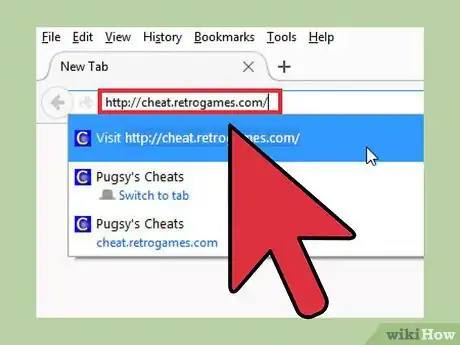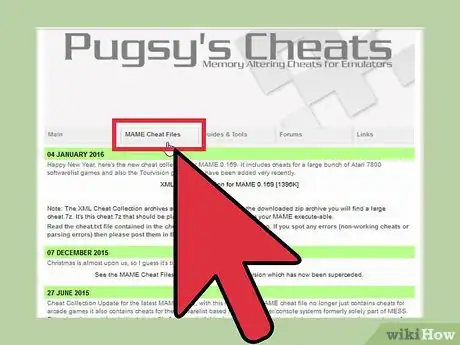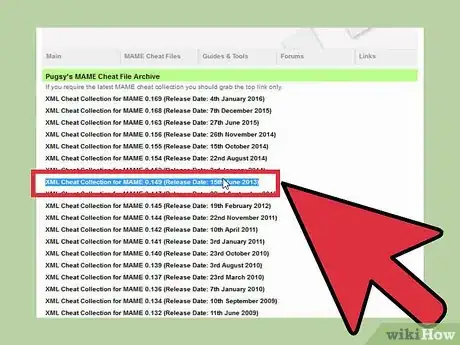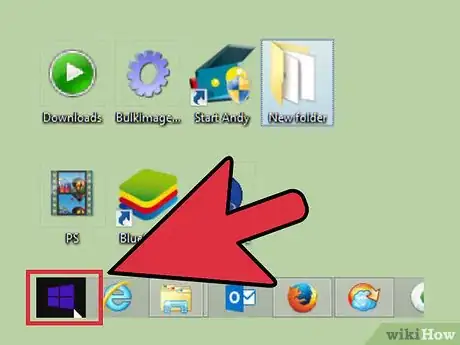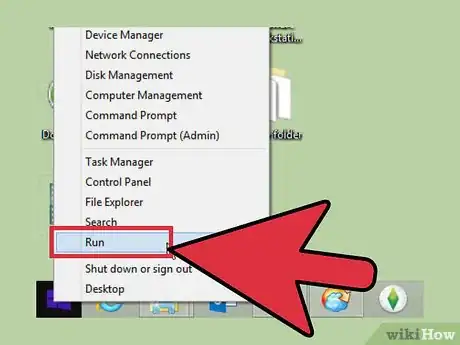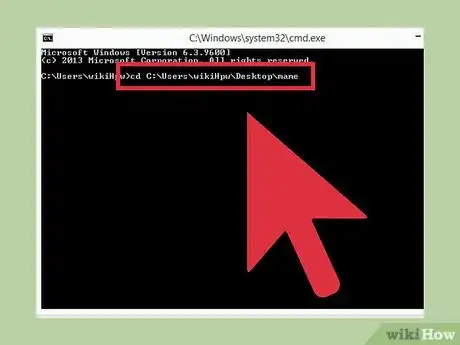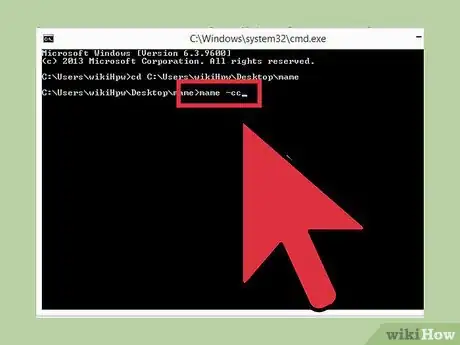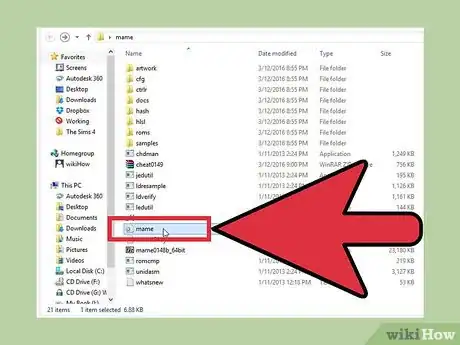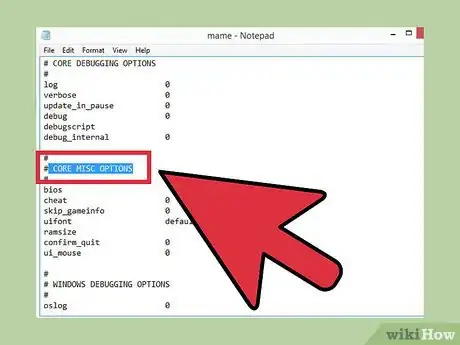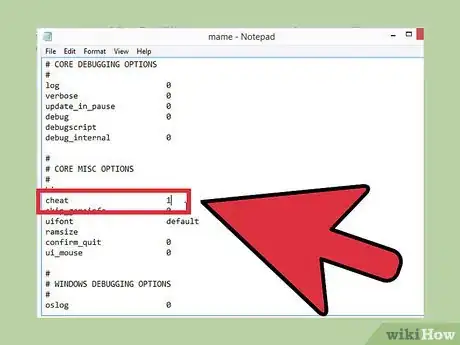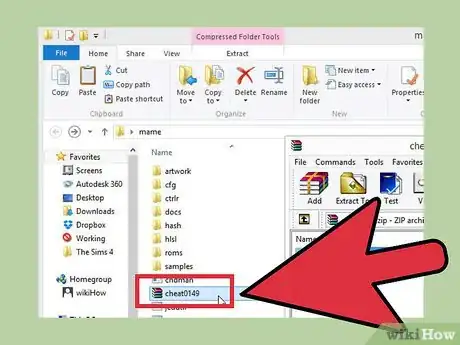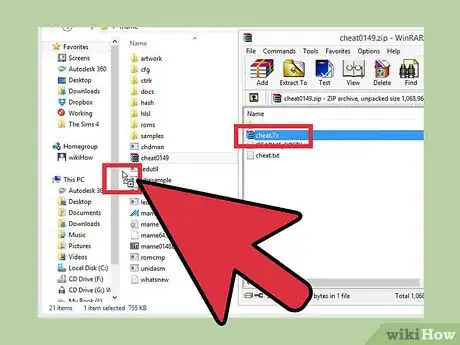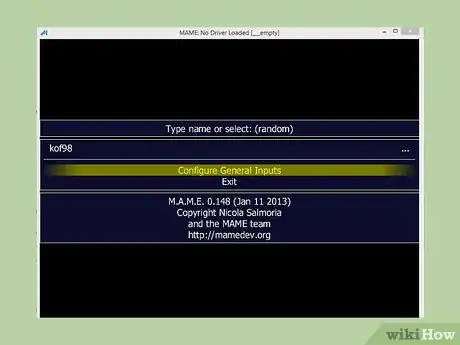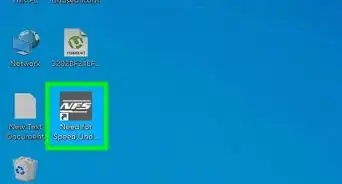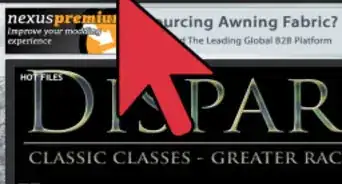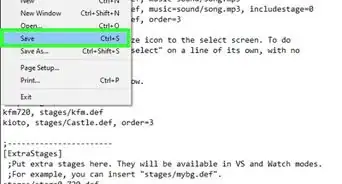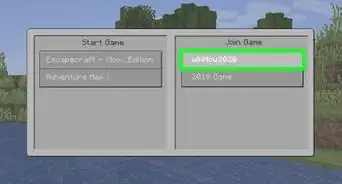X
wikiHow is a “wiki,” similar to Wikipedia, which means that many of our articles are co-written by multiple authors. To create this article, volunteer authors worked to edit and improve it over time.
This article has been viewed 83,413 times.
Learn more...
Do you want to cheat on arcade games? or want wacky effects? or maybe you want to impress others with their "abilities" on arcade games. If you answered yes to any of these questions, then you came to the right place. This wikiHow will teach you how to install Cheats in MAME.
Things You Should Know
- At "Pugsy's Cheats," find the cheat version you want from the MAME Cheats File.
- Run the cheat on your computer, go the MAME directory, open "Mame.ini," choose "CORE MISC OPTIONS," and finally, change the 0 under "cheat" to a 1.
- Find the file you downloaded in the MAME directory, click "cheat.7z," and open MAME to test.
Steps
Part 1
Part 1 of 3:
Downloading The Cheats
-
1Go to "Pugsy's Cheats". This is a trusted website with many versions of cheats for MAME.[citation needed] You can simply search it on a search engine or go to the following address: http://cheat.retrogames.com/
-
2After that, click on the "MAME Cheats File" tab.Advertisement
-
3Once that's completed, click on the version you want to choose. I must suggest, however, that you choose the most recent version, as it will include more cheats and be less buggy.
Advertisement
Part 2
Part 2 of 3:
Allowing MAME for cheats
-
1Click on the Windows logo on the bottom-left side of your computer screen.
-
2Click "Run", which will open up the run executable. Once you've done that, type in "CMD" and press "OK".
-
3Type in "Cd (MAME directory)" and press enter. No quotation marks unless the directory has a space in it.
-
4Type in "Mame -cc" to create the custom configuration file.
-
5Go to your MAME directory.
-
6Open up "Mame.ini".
-
7Travel down to "CORE MISC OPTIONS".
-
8Where it says "cheating 0", change the 0 to a 1. (this will change it from disabled to enabled.)
Advertisement
Part 3
Part 3 of 3:
Installing the Cheats
About This Article
Advertisement