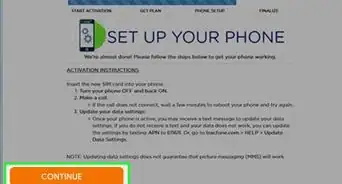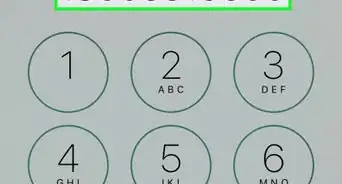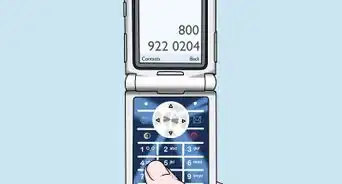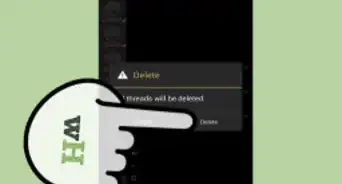X
wikiHow is a “wiki,” similar to Wikipedia, which means that many of our articles are co-written by multiple authors. To create this article, 12 people, some anonymous, worked to edit and improve it over time.
This article has been viewed 100,583 times.
Learn more...
This tells you how to activate your o2 pay as you go sim.
Steps
-
1Insert your sim into your phone.
-
2If you have a new top up card, call 248 and follow instructions to link.Advertisement
-
3If you haven't, head to o2.co.uk/webtopup
-
4Top up online or go to a topup point. Topup £10 or more.
-
5Call 4444. Check your balance and hangup. Your first call or text verifies your call for incoming calls and texts.
-
6Your sim is now activated.
Advertisement
Community Q&A
-
QuestionHow do I register my SIM card?
 Community AnswerYou just put it in your phone, and then you go up to start the pack.
Community AnswerYou just put it in your phone, and then you go up to start the pack. -
QuestionWhat can I do if I am unable to register a Pay As You Go O2 SIM card?
 Community AnswerYou download PM3 and add B4 to access the SIM card. Then click WD2 in the top left corner.
Community AnswerYou download PM3 and add B4 to access the SIM card. Then click WD2 in the top left corner.
Advertisement
Things You'll Need
- Internet Access (required if no topup card)
- Topup card (required if no internet access)
About This Article
Advertisement