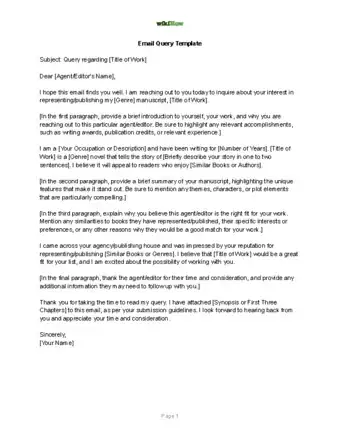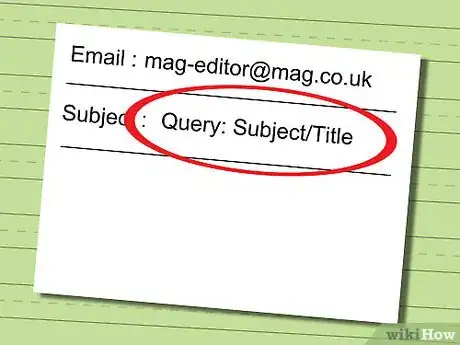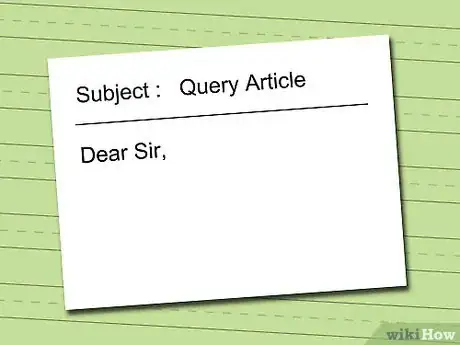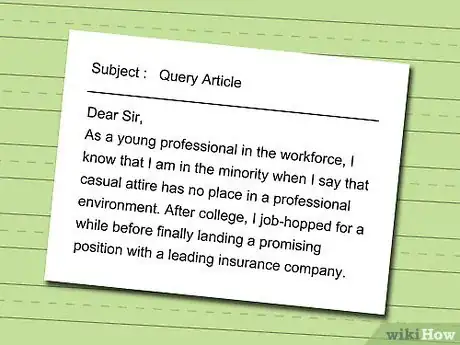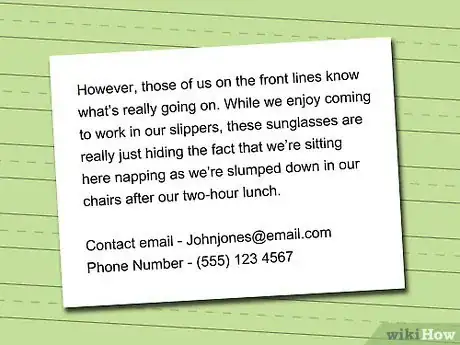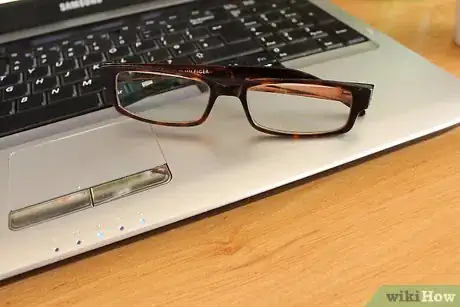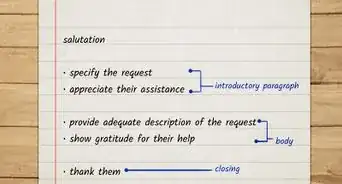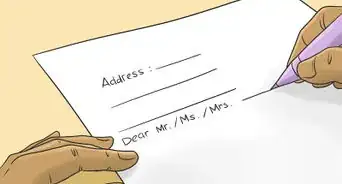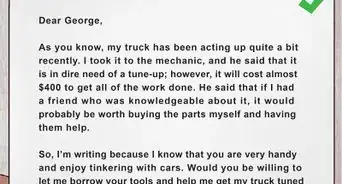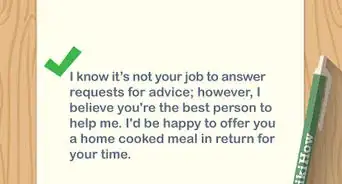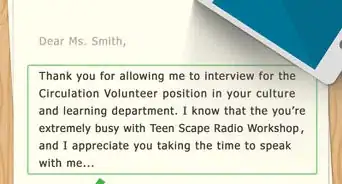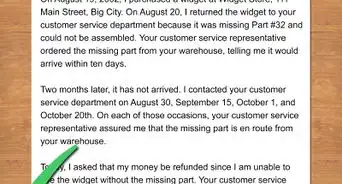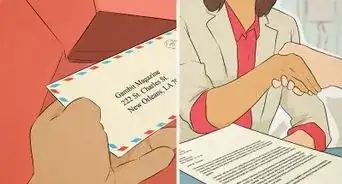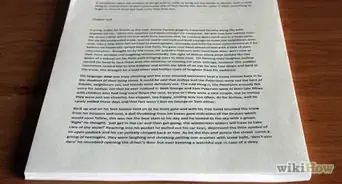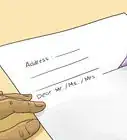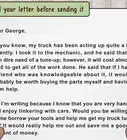This article was co-authored by Tami Claytor. Tami Claytor is an Etiquette Coach, Image Consultant, and the Owner of Always Appropriate Image and Etiquette Consulting in New York, New York. With over 20 years of experience, Tami specializes in teaching etiquette classes to individuals, students, companies, and community organizations. Tami has spent decades studying cultures through her extensive travels across five continents and has created cultural diversity workshops to promote social justice and cross-cultural awareness. She holds a BA in Economics with a concentration in International Relations from Clark University. Tami studied at the Ophelia DeVore School of Charm and the Fashion Institute of Technology, where she earned her Image Consultant Certification.
This article has been viewed 98,219 times.
In today's increasingly online world, many editors are now accepting email query letters in addition to, or instead of, traditional snail mail query letters. There are some important tips you should consider when sending an email query instead of a mail query.
Steps
Email Query Template
-
1Email the correct editor. Take the time to find the exact email address you need to send your query to.[1]
- Ensure the editor you are contacting accepts email query letters. While it is becoming increasing more popular, some editors still prefer snail mail query letters. Make sure your email will be accepted before you send it.[2]
-
2Use an appropriate subject line. To prevent your email from appearing to be spam, use the subject line "Query: Subject/Title".[3]Advertisement
-
3Use a formal salutation. Email is often perceived as more casual, but this is a business communication, so use a formal salutation.
-
4Present your idea. Use the same format and information as you would in a written query, however try to make it more concise.[4]
- If necessary include to include any attachments.
-
5Add a signature. Include your writing address and telephone number, as well as your email address.[5]
-
6Review your email before sending. Proofread, spellcheck, and read over your email.[6]
- Use proper grammar. Don't use net-speak.
- If you wrote your email in a word-processor and then copy-pasted it to email, check for characters that did not copy properly. Often word-processors use special characters that will appear as gibberish in email programs.
Community Q&A
-
QuestionHow do I write an email to a customer?
 Community AnswerTry to stay polite and professional when interacting with a customer. Discuss the situation with a calm and well-oriented manner, and tend to the customer's needs and inquiries during the transaction. Just before you finish the transaction, ask the customer if they have any more questions.
Community AnswerTry to stay polite and professional when interacting with a customer. Discuss the situation with a calm and well-oriented manner, and tend to the customer's needs and inquiries during the transaction. Just before you finish the transaction, ask the customer if they have any more questions. -
QuestionHow do I send writing samples in an email?
 Community AnswerYou should only do this once someone asks for it. If they do, send a link to your document in view only mode. This document should not be your entire novel, just a small sample of it.
Community AnswerYou should only do this once someone asks for it. If they do, send a link to your document in view only mode. This document should not be your entire novel, just a small sample of it. -
QuestionWhat can I use for a greeting instead of "Dear Sir"?
 Community AnswerYou can use "Dear Sir/Ma'am" or simply "To Whom It May Concern." If it's not a terribly formal email, you could also just begin with "Greetings."
Community AnswerYou can use "Dear Sir/Ma'am" or simply "To Whom It May Concern." If it's not a terribly formal email, you could also just begin with "Greetings."
Warnings
- Don't use special fonts, color or graphics.⧼thumbs_response⧽
- Never include attachments to your email.⧼thumbs_response⧽
References
- ↑ https://nybookeditors.com/2015/12/how-to-write-a-darn-good-query-letter/
- ↑ https://nybookeditors.com/2015/12/how-to-write-a-darn-good-query-letter/
- ↑ https://query-letter.com/how-to-write-a-query-letter/email-query-letter-format/
- ↑ https://writerunboxed.com/2016/04/09/basic-tips-for-writing-an-email-query-that-actually-gets-read-all-the-way-through/
- ↑ https://www.dailywritingtips.com/emailing-a-literary-agent/
- ↑ https://www.dailywritingtips.com/emailing-a-literary-agent/