This article was co-authored by Jennifer Mueller, JD. Jennifer Mueller is an in-house legal expert at wikiHow. Jennifer reviews, fact-checks, and evaluates wikiHow's legal content to ensure thoroughness and accuracy. She received her JD from Indiana University Maurer School of Law in 2006.
There are 9 references cited in this article, which can be found at the bottom of the page.
This article has been viewed 33,571 times.
Before you choose a physician for any type of treatment, it's always a good idea to verify their license. This assures you that their license is in good standing and they haven't had problems in the past that led to discipline or suspension. In California, the Medical Board of California makes it very easy to check a physician's license online.
Steps
Online
-
1Go to https://www.mbc.ca.gov/Breeze/License_Verification.aspx. This page, run by the Medical Board of California, allows you to conduct a quick license check online. Scroll down and click on "Physician and Surgeon" under license type.[1]
- If you're interested, you might also read through some of the information on the page so you understand what you can find out about a physician and their record through this license search.
-
2Click "Search by Name or License Number" to search the records. You also have the option of searching by city or county, although using the physician's first and last name is usually the easiest way to search. Searching by license number tends to be the most precise, since each doctor's number is unique. You can get a physician's license number by calling their office (some might also list it on their website).[2]
- The third search option allows you to search by survey responses. This type of search is likely to be the least efficient because survey responses are self-reported by the physicians themselves, they're not required, and their accuracy isn't verified by the Board.
Advertisement -
3Enter the physician's first and last name in the appropriate fields. Clicking the link takes you to the Department of Consumer Affairs (DCA) license search. Because you came from the Medical Board's website, some of the fields are already filled in for you. The only ones you need to worry about are the physician's first and last name (or the license number, if you have that).[3]
- Even if the physician has their own office, typing that name in "business name" won't bring up the physician's license because medical licenses are issued to individual doctors, not to businesses.
-
4Click on the name of the doctor to access their profile. The profile lists the physician's name, license type, and license status. License status is likely the main thing you're looking for—that's whether the doctor's license is active, inactive, suspended, surrendered, or revoked. If it says "active," that means the physician has a valid license to practice.[4]
- Scroll down to public record actions. All of these are listed—if it says "no records" in parentheses, that's a good thing. If there's a number, click the title to see what those actions were. All of these records are disciplinary actions or other negative marks against the physician.[5]
- Information about the physician's board certifications in specialties are included if the physician provided them. However, the board hasn't verified these certifications, so you might want to check the record with the American Board of Medical Specialties (ABMS). Go to https://www.abms.org/verify-certification/ to double-check.
- The profile also includes any information about medical malpractice judgments against the doctor. However, you typically won't see any information at all about medical malpractice cases against the doctor that resulted in a settlement.[6]
By Phone
-
1Call 1-800-633-2322. The first thing you'll hear is a recording asking you to choose your language (English or Spanish). Then, listen to the menu options. None of them are related to verifying a physician's license, so wait to speak to an agent.[7]
- Because you have to speak to a live agent, make sure you're calling during normal business hours—8 a.m. to 5 p.m. PST Monday through Friday.[8]
-
2Provide the name or license number of the physician. When you get an agent on the line, introduce yourself and explain that you want to verify a physician's license. Then pause and let them ask for the physician's name. If you have the license number, you can use that as well, but it's more common to have their name.[9]
- It's a good idea to have additional information about the physician handy in case there are several with the same name. For example, you might have the address of the physician's office and the type of medicine they practice.
- Once you've identified the physician you're looking for, the agent will tell you if their license is valid. You can also ask about any discipline against the physician.
-
3Request a callback online if you'd rather not call yourself. Go to the webpage and enter your first name, last name, and phone number in the appropriate field. If you make your request during regular business hours, you'll usually get a callback from an agent within a few minutes. Otherwise, your number will be placed in a queue to be called on the next business day.[10]
- If you request a callback, you don't have the option of remaining anonymous—not that the physician would be notified that you called to verify their license. You don't have to give your name if you call the toll-free number directly.
Specialty Certifications
-
1Go to https://www.abms.org/verify-certification/. On this page, click the blue button that says "Is my doctor board certified?" That link takes you to the "Certification Matters" website. From there, click any of the orange buttons that also say "Is my doctor certified?"[11]
- You might also want to read the information about board certification on the home page, which explains what it means for you as a patient to see a board-certified specialist.
-
2Enter the doctor's first and last name. The only required search field is the doctor's last name. However, that could potentially bring up a lot of names to go through. In addition to the first and last name, go ahead and choose California as the state from the drop-down.[12]
- If you know the physician's specialty, you might want to enter that as well. However, it's a good idea to leave this blank just in case.
-
3Click on the doctor's name to view their record. If you provided a relatively common name and not a lot of other information, you might have to scroll through several names before you find the doctor you're looking for. The doctor's record tells you what specialty or subspecialties they're certified in and whether they're maintaining that certification. If you see the certification listed, that means it's valid.[13]
- "Maintenance of Certification" (MOC) simply refers to ongoing learning and assessment necessary for the specialty that the doctor is certified in. Since ABMS is not a disciplinary body, this tells you nothing about whether the doctor has been subject to any discipline.
Warnings
- A physician's license record doesn't include information about any complaints that don't lead to discipline or public reprimand.[14]⧼thumbs_response⧽
References
- ↑ https://www.mbc.ca.gov/Breeze/License_Verification.aspx
- ↑ https://www.mbc.ca.gov/Breeze/License_Verification.aspx
- ↑ https://search.dca.ca.gov/?BD=800&TP=8002
- ↑ https://www.mbc.ca.gov/Breeze/License_Verification_Sample.aspx
- ↑ https://www.mbc.ca.gov/Breeze/License_Verification_Sample.aspx
- ↑ https://www.mbc.ca.gov/Consumers/Complaints/Complaints_FAQ/Public_Disclosure_FAQ.aspx
- ↑ https://www.mbc.ca.gov/contact/
- ↑ https://www.mbc.ca.gov/contact/callback.aspx
- ↑ https://www.mbc.ca.gov/Consumers/unlicensed-practice.aspx
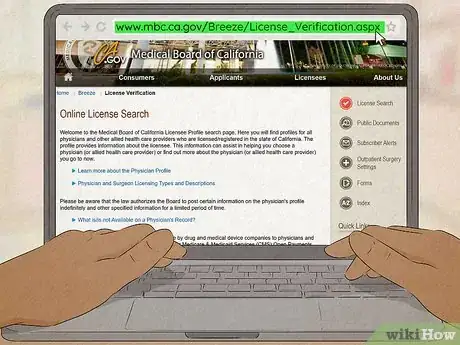
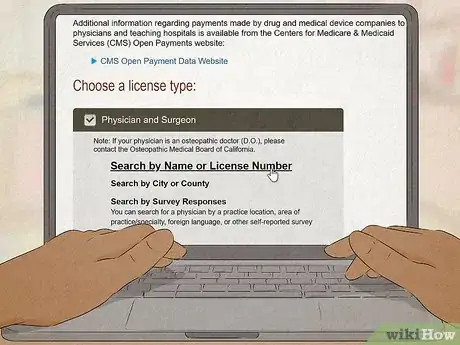
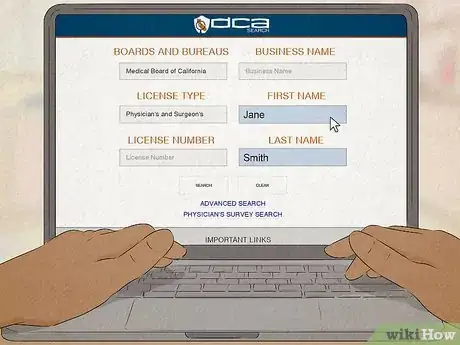
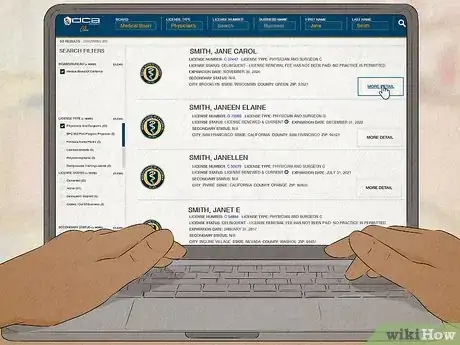




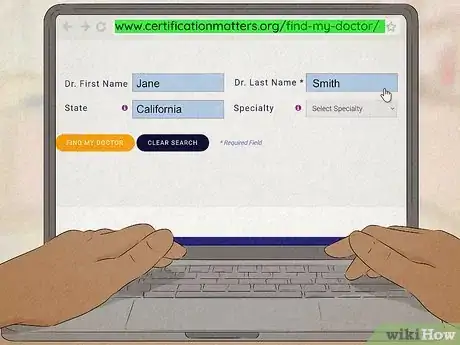
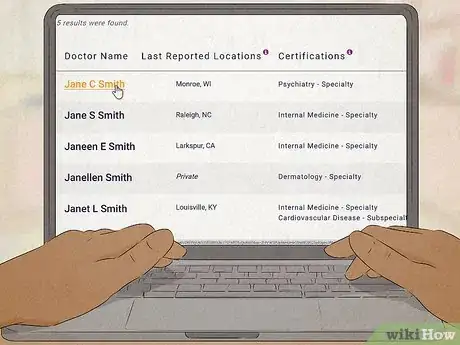


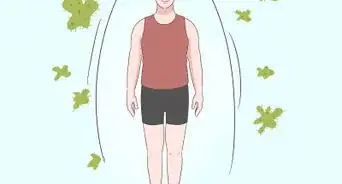



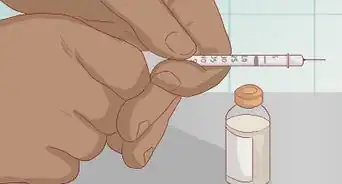


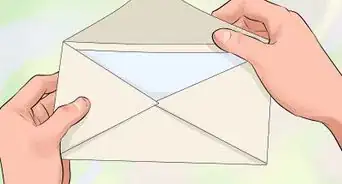
















































Medical Disclaimer
The content of this article is not intended to be a substitute for professional medical advice, examination, diagnosis, or treatment. You should always contact your doctor or other qualified healthcare professional before starting, changing, or stopping any kind of health treatment.
Read More...