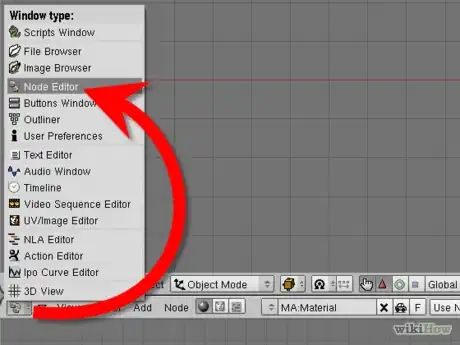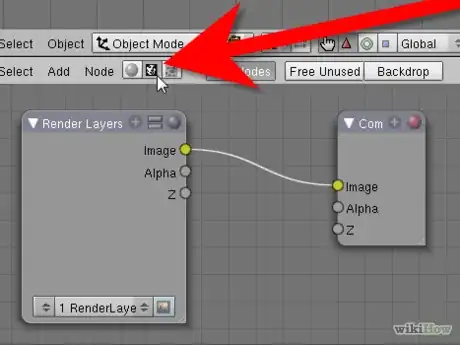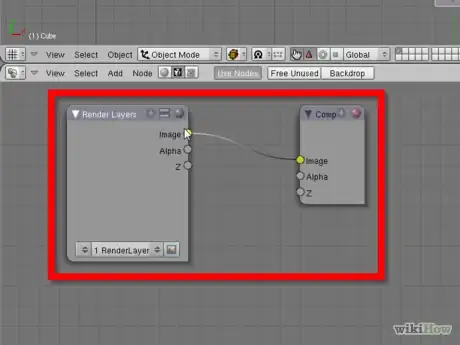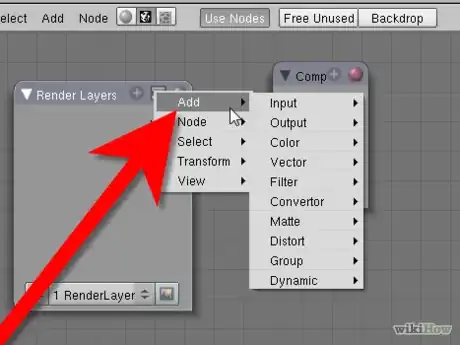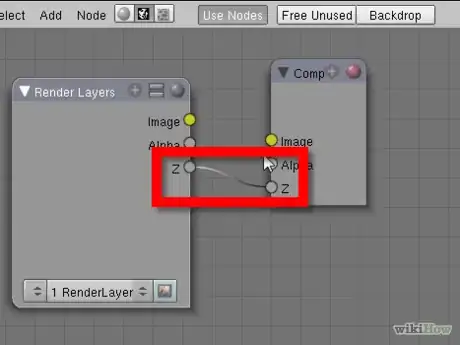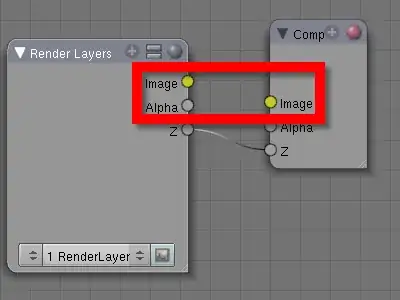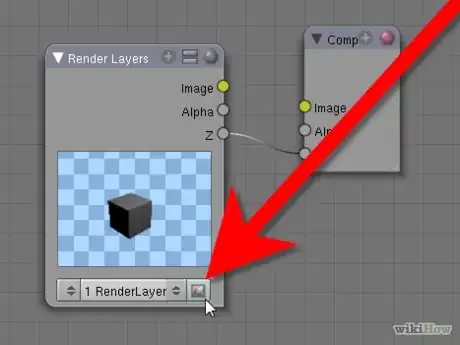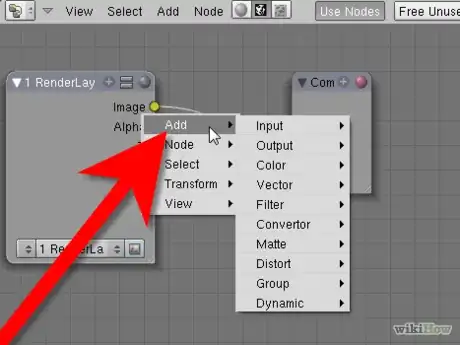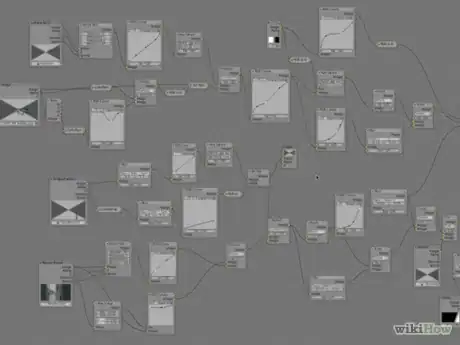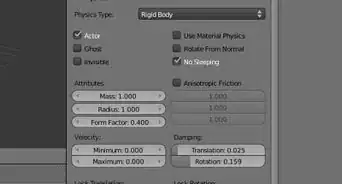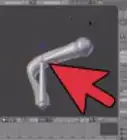X
wikiHow is a “wiki,” similar to Wikipedia, which means that many of our articles are co-written by multiple authors. To create this article, 9 people, some anonymous, worked to edit and improve it over time.
This article has been viewed 68,327 times.
Learn more...
Compositing is used quite frequently in Blender, especially by the experienced who want to take their imaginations further. The compositor can make rendering faster, add images, make distortions, make the render look more realistic, and much, much more.
Steps
-
1Get the node editor up.
- Click on the window type menu, located on the bottom left corner.
- Select the node editor.
-
2Change to composite nodes.
- On the bottom of the node editor, there will be a button with a portrait. That is for turning the editor so it will control the render image. Click on it.
- Click 'Use Nodes'
Advertisement -
3You will see two boxes: 'Render Layer' and 'Composite'. The boxes are called 'nodes'. You can resize them, close them, make them smaller, or cut line apart (unplug each other), by dragging a box. Unplug the nodes.
-
4Press space and add a node.
-
5Connect the Render Layers button to the node you just added and that to the Composite node.
-
6
-
7Make a simple scene, and render.
- You may notice something in the rendered image. Look at the nodes. Your image passed through the Render Layers node, through node(s) and into the Composite node.
- Andrew Price from Blender Guru ([1]) Describes compositing as a food factory. The rendered image will come from the render layers node, get processed in nodes and come out at the Composite node. Things can get added to the food, things can get taken out, or changed.
- The other circles one the nodes that say, for example, alpha or size, are self-explanatory. They dynamically control settings.
-
8Add more nodes, and change the settings in them. Some of them, like Blur will be easy to use, others, like Glare will be hard to use. Just keep experimenting.
-
9Organize. Your editor will start getting crowded.
Advertisement
Community Q&A
-
QuestionWhat nodes would I need to place a 2D element over a video? I intend to animate the 2D element, I suppose I would need to animate it first, and then bring the animated result to composite it over.
 Community AnswerUse an Alpha Over node and an Image node. Select an image as the foreground using the open button on the Image node. Put the background (render layer) image in the top image connector on the Alpha Over node. Put the foreground image from the Image node into the second image connector on the Alpha Over node. Connect the output image to the composite image input.
Community AnswerUse an Alpha Over node and an Image node. Select an image as the foreground using the open button on the Image node. Put the background (render layer) image in the top image connector on the Alpha Over node. Put the foreground image from the Image node into the second image connector on the Alpha Over node. Connect the output image to the composite image input.
Advertisement
Things You'll Need
- Blender (software)
About This Article
Advertisement