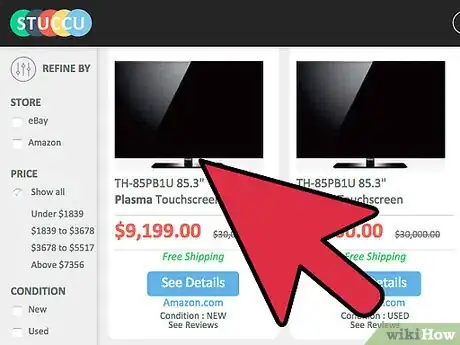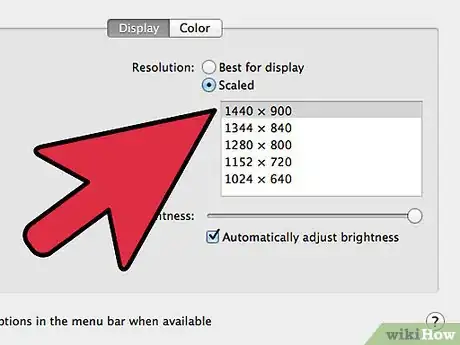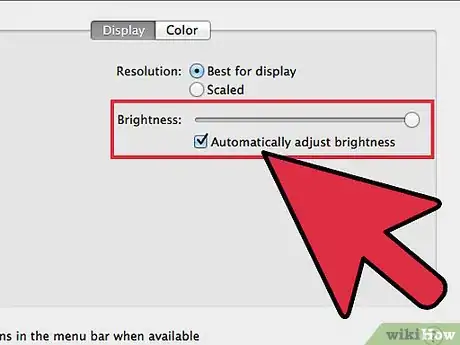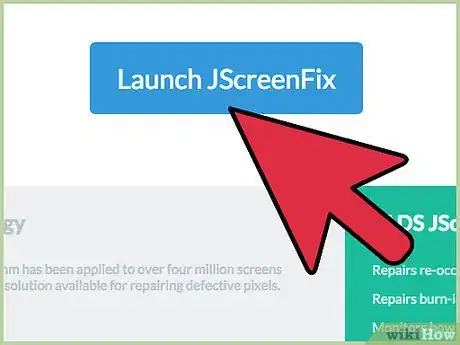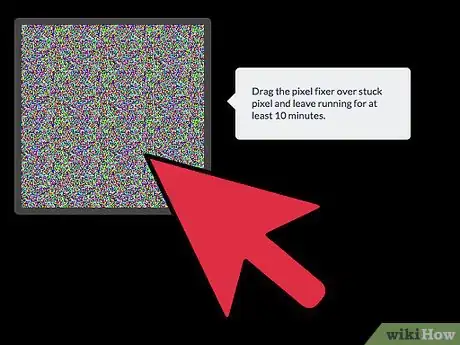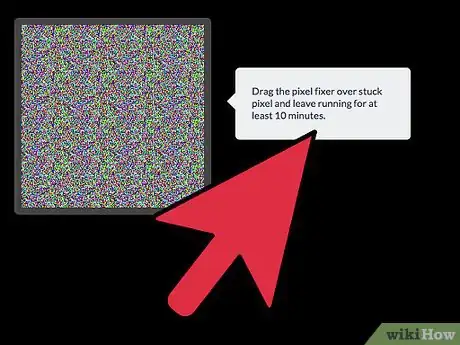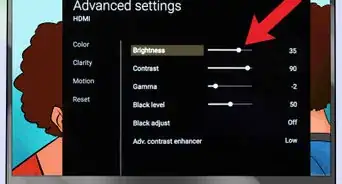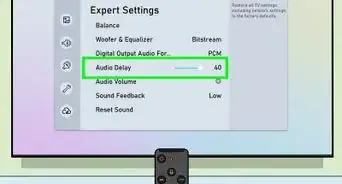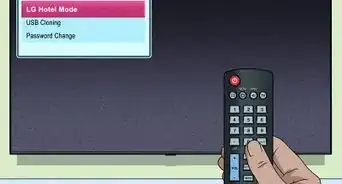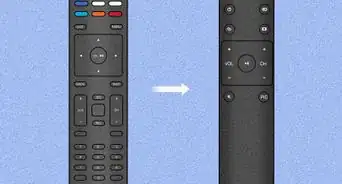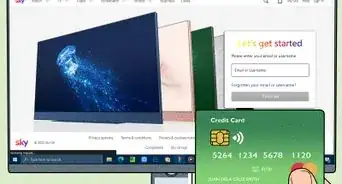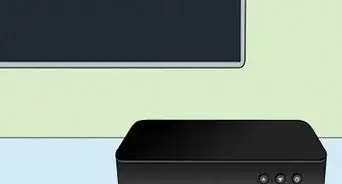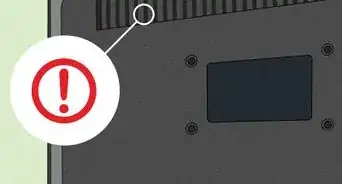X
wikiHow is a “wiki,” similar to Wikipedia, which means that many of our articles are co-written by multiple authors. To create this article, 14 people, some anonymous, worked to edit and improve it over time.
This article has been viewed 249,602 times.
Learn more...
Plasma screens suffer terrible burn-in if an area of the screen does not change for a long period of time. Patterns on such areas will still be noticeable when new images are displayed. For TV input, channel logos often burn into the screen. For digital signage systems, the problem can be even more severe where words can still be read months after they were originally displayed.
Steps
-
1Connect the plasma screen to a computer.
-
2Increase display resolution to the maximum supported by the screen.Advertisement
-
3Increase the screen brightness and contrast levels to maximum.
-
4Launch JScreenFix.
-
5Allow JScreenFix to execute for 6 hours and observe the results.
-
6Repeat if necessary.
Advertisement
Warnings
- Although there have been no reports of detrimental effects from running JScreenFix,besides the inherent consequences of reduced contrast, color, brightness and lifespan, it is recommended that the screen is regularly checked and JScreenFix is stopped when burn-in has disappeared.⧼thumbs_response⧽
- As with any phosphor based display, decreased phosphor efficiency is irreversible! All the phosphors of a display gradually lose efficiency (light output) with use. Burn-in is the result of greater than average use of a certain portion of the screen. The techniques below simply wear the whole TV down to the reduced efficiency level of the burn in. This reduces contrast, color gamut, and the life of the display.If the station signature image is known, it is possible to burn in its compliment, changing the pattern into a less objectionable dim rectangular region.⧼thumbs_response⧽
Advertisement
About This Article
Advertisement