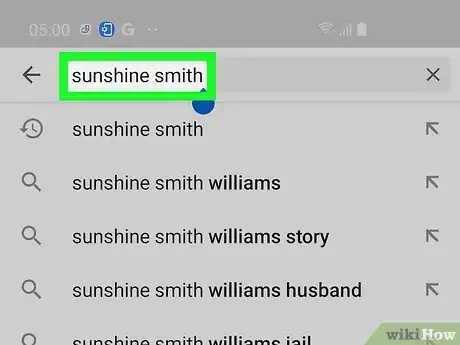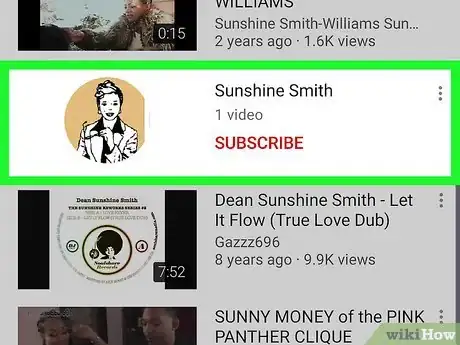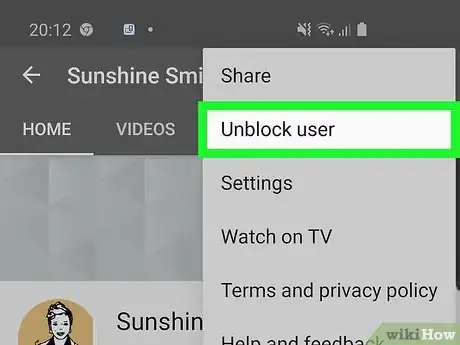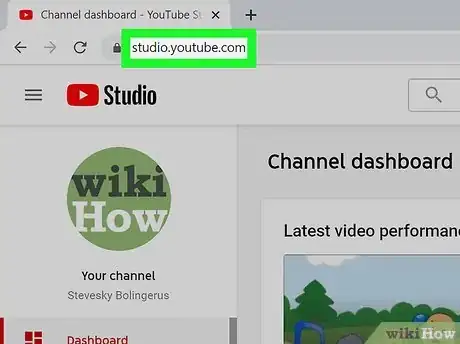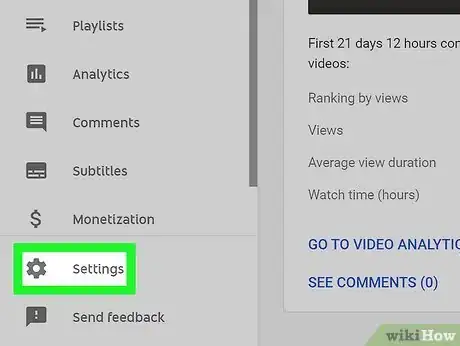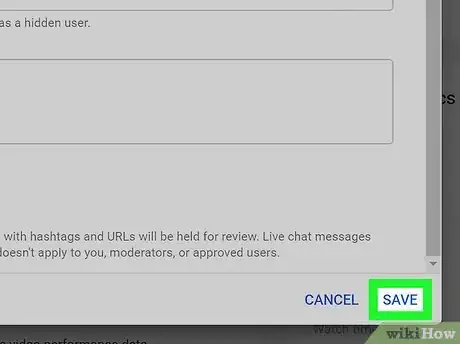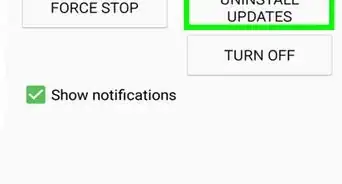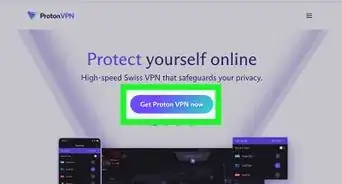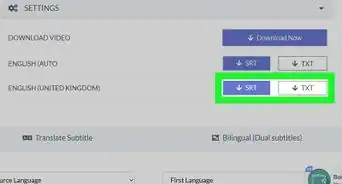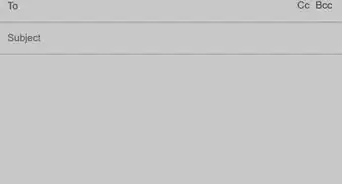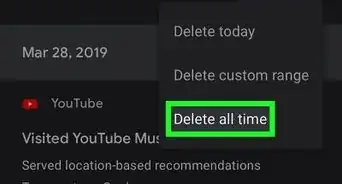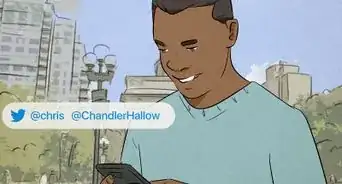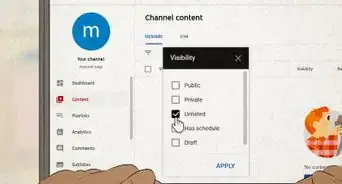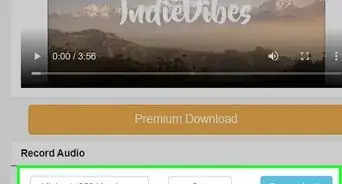This article was written by Katie Double. Katie Double is a Technology Writer and Editor for wikiHow. She has over five years of experience in technical support, IT process analysis, and quantitative research. Katie loves exploring the application of various technological tools, from data analysis and visualization to music production and performance. Though originally from Denver, Colorado, she currently resides in New Zealand. She has a BA in Psychology from the University of Colorado Boulder.
This article has been viewed 34,279 times.
This wikiHow teaches you how to unblock a user that you have blocked on YouTube. Blocking users stops them from being able to comment on your videos. You can unblock them from their channel page, or you can remove them from a list of blocked users visible on the YouTube Studio browser site.
Steps
Using the YouTube Mobile App
-
1Launch the YouTube app on your phone or tablet. Look for a red icon with a white triangle on your home screen or in the app drawer.
-
2Tap the search icon. This is in the top right corner of the screen.Advertisement
-
3Search for the user you wish to unblock. Type their channel or username and tap the result that shows below, or tap the search icon on your keyboard.
- You can also go to the user's page by tapping on their name in a comment that they've posted on a video.
-
4Tap on their channel name. This will be at the top, with a circular profile picture.
-
5Tap on the 3 dots in the top right and select Unblock user. This will allow the user to post comments on your videos. Any comments posted prior to unblocking the user will remain hidden[1] .
Using YouTube Studio on a Computer
-
1Go https://studio.youtube.com in your web browser. If you're not already signed in to your YouTube account, you should do so now.
- If you are already on the YouTube website, access YouTube Studio by clicking on your profile icon in the top right and selecting YouTube Studio.
-
2Select Settings on the left near the bottom. This has a gray gear icon next to it.
-
3Select Community. This is at the bottom on the left.
-
4Click or tap on the "x" next to the user you wish to unblock. The list of blocked users is in the "Hidden users" section.
-
5Click or tap Save in the bottom right. This will allow the user to post comments on your videos. Any comments posted prior to unblocking the user will remain hidden.
About This Article
1. Open the YouTube app.
2. Search for the user you wish to unblock.
3. Tap on their channel name.
4. Tap on the 3 dots in the top right and select Unblock user.