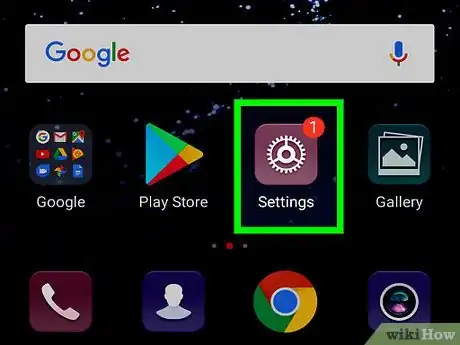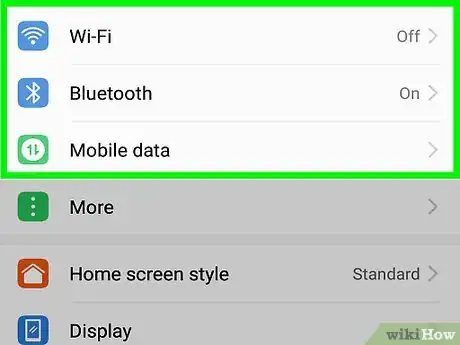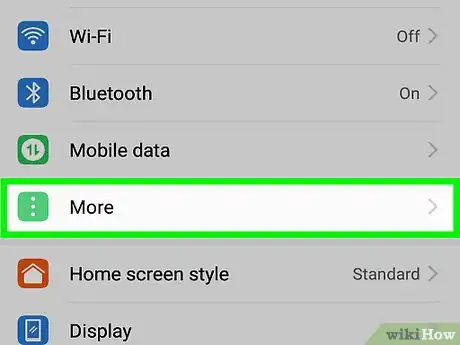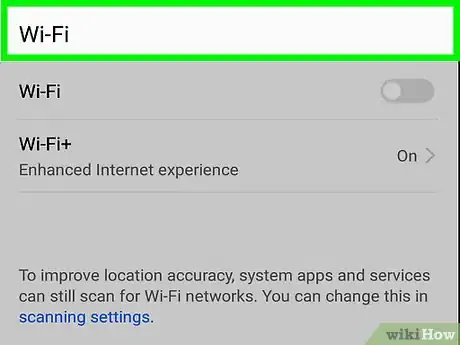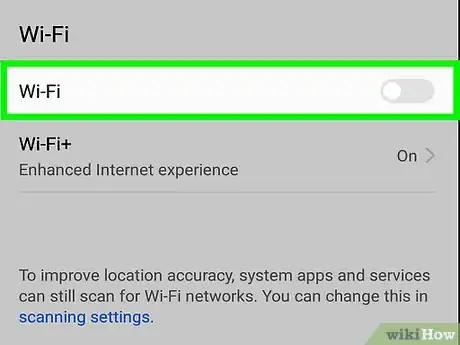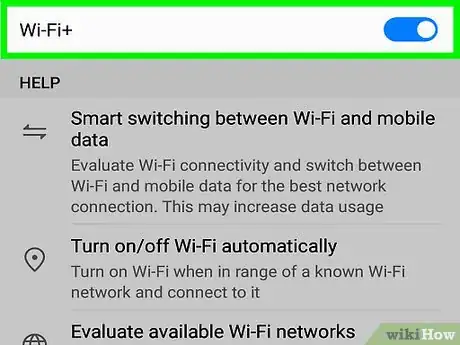This article was co-authored by wikiHow staff writer, Travis Boylls. Travis Boylls is a Technology Writer and Editor for wikiHow. Travis has experience writing technology-related articles, providing software customer service, and in graphic design. He specializes in Windows, macOS, Android, iOS, and Linux platforms. He studied graphic design at Pikes Peak Community College.
This article has been viewed 44,862 times.
Learn more...
This wikiHow teaches you how to turn on Wi-Fi calling on Android phones. Wi-Fi Calling allows you to make phone calls over a Wi-Fi internet connection, instead of using a cellular connection. Making calls over Wi-Fi is useful if you are in a location where your mobile carrier has poor network coverage. Turning on Wi-Fi calling may differ from phone to phone and carrier to carrier. Check with your mobile carrier for the official way to enable Wi-Fi calling on your particular phone.
10 Seccond Summary
1. Open the Settings app.
2. Tap Connections.
3. Tap More connection settings"
4. Tap Wi Fi Calling.
5. Tap the switch for WiFi Calling to ON.
6. Select Wi Fi Preferred, Cellular Preferred, or Never Use Cellular Network.
Steps
-
1Open your Android's Settings . It's the app that resembles a gear usually located in your app drawer. Alternatively, you can swipe down from the top of the screen and tap the gear icon in the top-right to open Settings.
- The Settings app's icon may appear different depending on the theme you are using on your phone.
-
2Tap Connections. It's at the top of the settings menu.Advertisement
-
3Tap More connection settings. It's at the bottom of the connection settings menu.
-
4Tap Wi-Fi Calling. It's at the bottom of the "more connection settings" page.
-
5
-
6Select a Wi-Fi calling option. Select one of the following options to select when you prefer to use Wi-Fi calls and calls on the cellular network:
- Wi Fi Preferred: This option will only use your cellular network only if no Wi-Fi internet connection is available.
- Cellular Network Preferred: This option will only use Wi-Fi only when there is no network cellular connection available.
- Never use Cellular Network: This option will only allow your phone to use a Wi-Fi connection to place calls. You will not be able to place calls on the cellular network, even if it's available.
Community Q&A
-
QuestionHow do I turn WiFi calling off?
 Jesús DiazTop AnswererClear data on the WiFi calling settings and service by going to settings, general, application manager, and scrolling to the WiFi settings (under all).
Jesús DiazTop AnswererClear data on the WiFi calling settings and service by going to settings, general, application manager, and scrolling to the WiFi settings (under all).