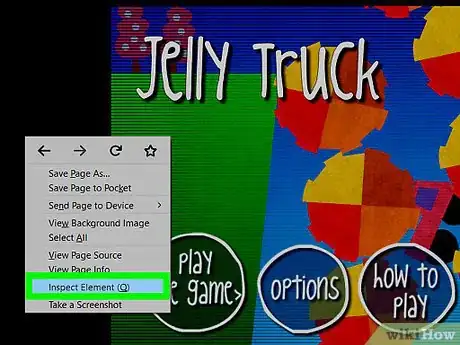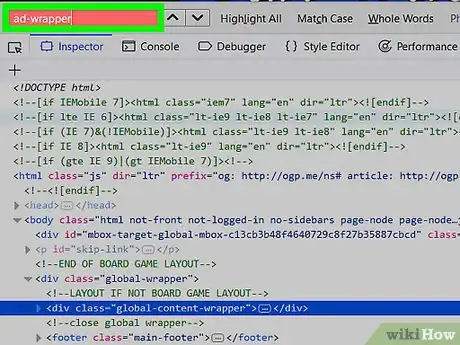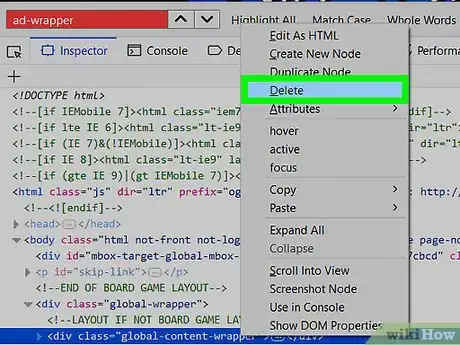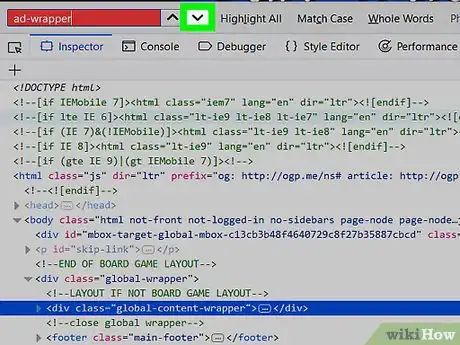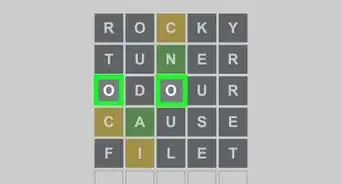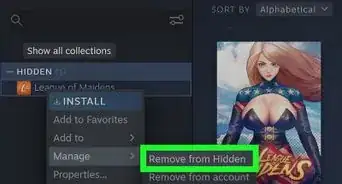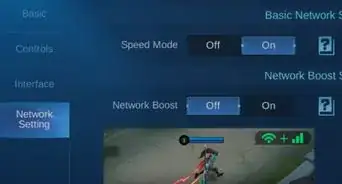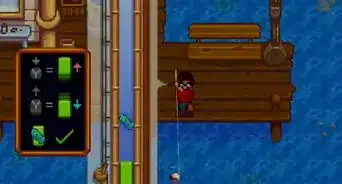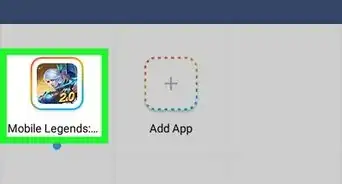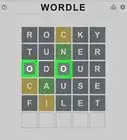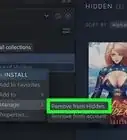X
wikiHow is a “wiki,” similar to Wikipedia, which means that many of our articles are co-written by multiple authors. To create this article, volunteer authors worked to edit and improve it over time.
This article has been viewed 38,027 times.
Learn more...
Ever been playing a game on Coolmath and seen it suddenly slow down or go to 1 frame per second? That's because Coolmath puts its power to the ads before its games. With this neat trick, you can completely remove the ads from the website entirely, making your game run much more smoothly.
Steps
-
1Go to a Coolmath Game. Jelly Truck, a popular Coolmath game, can be found here: www.coolmath-games.com/0-jelly-truck
-
2Right click and select "Inspect". Some browsers also call this "Inspect Element." This is where you will edit the website and get rid of the ads.Advertisement
-
3Press Ctrl+F and type in ad-wrapper. This is the section name that Coolmath sticks ads into. Your could also search for advertisement.
-
4Right click and press Delete element. This will remove the entire section, removing the add altogether. You can also just press the Delete key.
-
5Go to the next ad-wrapper and delete it. Keep doing this until all the ads are deleted. There should be 4-6 ads.
-
6Go back and enjoy your ad-free game!
Advertisement
Community Q&A
-
QuestionWhat if you have a Chromebook you cannot inspect because of administrator purposes?
 Charizard_VMAXCommunity AnswerWhen it's just starting to load, right-click on the place the game will be and press 'view frame source', then in the url, get rid of the 'view-source:' pard.
Charizard_VMAXCommunity AnswerWhen it's just starting to load, right-click on the place the game will be and press 'view frame source', then in the url, get rid of the 'view-source:' pard.
Advertisement
Warnings
- Don't delete anything else from the inspect element page; you may accidentally delete some code the site needs to run.⧼thumbs_response⧽
Advertisement
About This Article
Advertisement