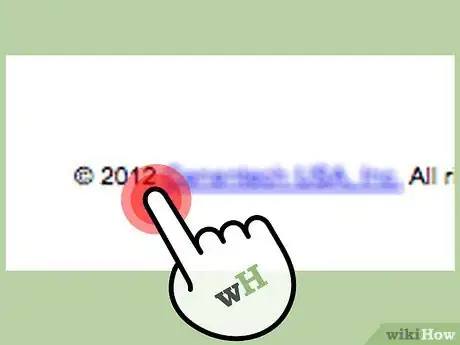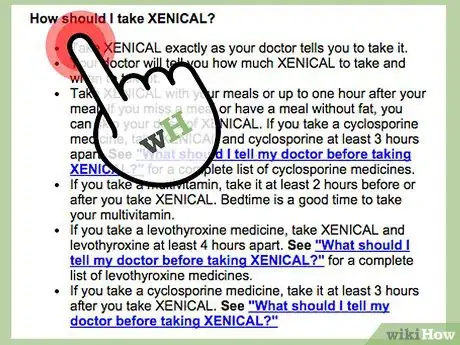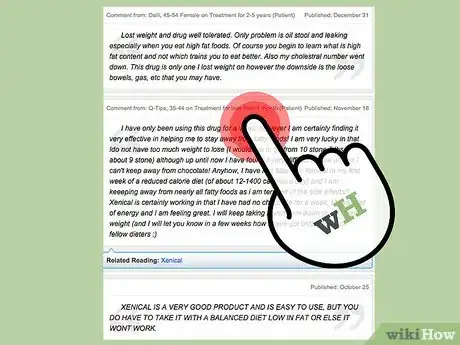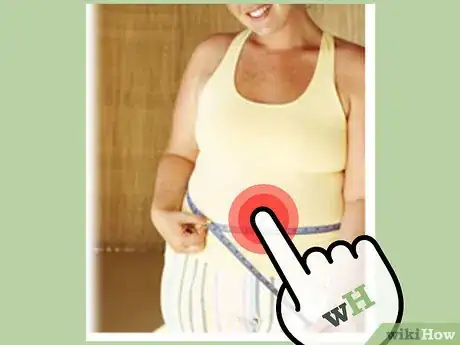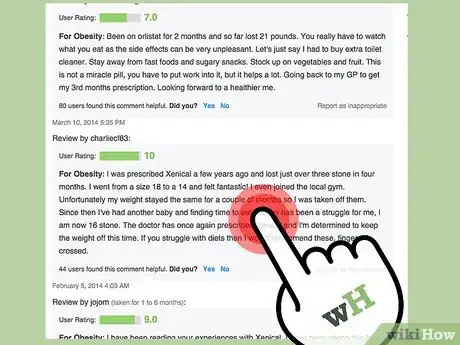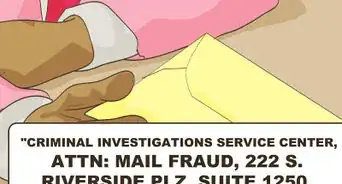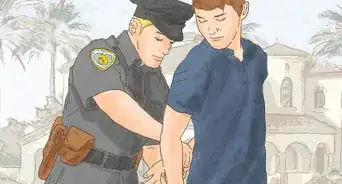X
wikiHow is a “wiki,” similar to Wikipedia, which means that many of our articles are co-written by multiple authors. To create this article, 32 people, some anonymous, worked to edit and improve it over time.
This article has been viewed 184,241 times.
Learn more...
A fake review website is an illegitimate site that contains positive or negative reviews of products the site creator has likely never used. This wikiHow article will teach you about the deceptive marketing methods these sites use and how to detect them.
Steps
Part 1
Part 1 of 5:
Looking at links
-
1Check if the outgoing links on the reviewed products include an affiliate tracking code. The most transparent way to link to Tom and Elaine's Cleaners "We clean out your colon, your registry, and your bank account" is to link directly to http://www.tomandelainescleaners.com. This is the way an independent reviewer whose compensation is not based on how many readers buy the product being discussed will most likely link.
- Affiliate marketers need to be able to get credit for everyone who buys through their link, so they must include a tracking code in the URL.
- Since tracking codes look bad, many affiliate marketers cloak their links through redirects. In that case, the link will look like an internal link to another page on their site which redirects to the tracking link. You may need to disable automatic redirection on your browser to see the full affiliate link.
-
2While an affiliate relationship can be found behind almost all fake review sites, the converse is not necessarily true. It is possible to earn an affiliate income without resorting to any form of deceptive marketing. Use the information in the later steps and your cautious judgment as a consumer to evaluate the trustworthiness of any affiliate reviewer.
Advertisement
Part 3
Part 3 of 5:
Assessing the website
-
1Look at what else is on the site. If the entire site is nothing but advertising disguised as impartial reviews, then the author has no expectation of having visitors return, and consequently, no risk of losing regular visitors should they question his honesty.
-
2Look at any dates on the webpage, especially those within a few weeks of the current date. Often fake reviewers will change the dates to make their page look more recent than it is. If the page includes blog-like comments from readers, those comments may have made up timestamps as well. Claims of "Offer expires [insert today's date]" are almost certainly false, however you do need to act quickly––before Oprah and Dr. Oz sue their parent company into bankruptcy over misleading endorsements. If you suspect fake time stamps and want to catch them at it, try changing the date on your computer, reloading the page, and seeing what changes.
-
3Look for any locations, especially ones near you. They may be running a GeoIP script to determine your location and trying to win your trust by appearing more local than they actually are.
Advertisement
Part 4
Part 4 of 5:
Analyzing the comments and reviews
-
1Read the user comments section. Many respected websites, including blogs and newspapers, allow readers to post feedback on their content. Other respected sites like wikis and news aggregation sites consist almost entirely of reader submitted content. Fake review sites try to mimic the appearance of respected sites without actually doing anything to earn that respect. Visitor comments create the impression that the site has an active following, and that his readers appreciated his valuable reviews and had great experiences with the products. Of course, he can't actually open up his site to visitor comments without the risk of getting ones like, "Didn't work.", "I tried to cancel. How do I get them to stop billing me?", or, if he's using GeoIP tricks, even the seemingly innocuous "Hey, I live in Nashville too."
- Try leaving a comment; chances are the submit button is just an image and isn't attached to anything except maybe a popup ad.
-
2Read the reviews. There are several things to look for here:
- Look for numbers. Numbers look scientific and serious. Sometimes they are, but only if those numbers actually stand for something that it makes sense to put a number on. What does it mean if one product got a 96% rating in value while another got a 92%. Does the reviewer explain what 96% value means? How much of a discount would be needed to make it a 97% rating? You won't get an answer because there isn't one. It's just made up to impress you by looking important.
- See if the review contains any actual evidence of having used the product. Ignore ingredient lists, refund policies, etc.––you can study those yourself without having to buy anything. Ignore star ratings––those were probably just based on the commission payouts. Ignore testimonials––assume those were completely fabricated. Is there anything left that might have come from actual experience with the product?
-
3If a review site has an affiliate relationship with the products being reviewed, combined with any of the other deceptive methods described here, you can safely assume it is a fake review site. As such, anything appearing on the site is based not in truth, but in what's most likely to generate sales.
Advertisement
Part 5
Part 5 of 5:
Checking beyond the site
-
1Run the images of anyone giving a testimonial through Tineye reverse image search. Writing fake testimonials is easy and extremely common. Images are scarcer and might be used with different names, locations, and experiences on other websites. If so, you've caught the fake reviewer in another lie.
-
2Check for duplicate reviews. Many people who give fake reviews place them on multiple sites and use the same text. It is therefore a good idea to check for duplicates.
- Copy a sentence or two from the review you are worried about.
- Paste the text into Google, Bing, Duck Duck Go or another search engine and click Search.
- If you find the exact text listed on another website, it is likely the review is faked and has been pasted into multiple sites.
Advertisement
Community Q&A
-
QuestionIs a message saying that I've received a job, but have to deposit $4500 in an account first real or fake?
 Community AnswerThat sounds pretty fake to me, I'm not sure why they would be charging you money for receiving a job.
Community AnswerThat sounds pretty fake to me, I'm not sure why they would be charging you money for receiving a job. -
QuestionHow do I find out if a webpage is fraudulent?
 Community AnswerThere are several red flags that can be used to determine if a web page is fraudulent: 1. Offers that seem too good to be true. If the products are being offered at an extreme discount, the site is most likely fake. 2. If the site offers to hack something for you, it is fake with near absolute certainty. 3. If the site has a weird-looking domain name (like microsoft-premium-support.com), it is likely fake. 4. If the site has a comment section, but no way to comment, then it is certainly fake. 5. If you are accustomed to using developer tools, and you see code meant to simulate activity of other visitors (like a fake chat function), the site is fake with 100% certainty.
Community AnswerThere are several red flags that can be used to determine if a web page is fraudulent: 1. Offers that seem too good to be true. If the products are being offered at an extreme discount, the site is most likely fake. 2. If the site offers to hack something for you, it is fake with near absolute certainty. 3. If the site has a weird-looking domain name (like microsoft-premium-support.com), it is likely fake. 4. If the site has a comment section, but no way to comment, then it is certainly fake. 5. If you are accustomed to using developer tools, and you see code meant to simulate activity of other visitors (like a fake chat function), the site is fake with 100% certainty.
Advertisement
References
About This Article
Advertisement