This article was co-authored by Claire Bowe, M.Ed., PT, Cert. MDT. Claire Bowe is a Physical Therapist and the Owner of Rose Physical Therapy Group, a physical therapy clinic based in Washington D.C. Claire has over 20 years of patient care experience and specializes in a personalized, one-on-one therapeutic approach to physical therapy. Claire is certified in Mechanical Diagnosis & Therapy (MDT) by the McKenzie Institute and is an Ergonomic Assessment Specialist under the United States Occupational Health and Safety Administration (OSHA). She holds an M.Ed. in Special Education from Portland State University, an MA in Physical Therapy from Governors State University, and a BS from Oregon State University.
There are 15 references cited in this article, which can be found at the bottom of the page.
wikiHow marks an article as reader-approved once it receives enough positive feedback. In this case, 93% of readers who voted found the article helpful, earning it our reader-approved status.
This article has been viewed 104,151 times.
Working at a computer all day can lead to neck, shoulder, and back pain. Good posture can reduce these ailments and improve your health and mood. The trick to sitting up straight at a computer is maximizing your comfort level, and thus reducing the amount of unnecessary leaning, reaching, and shifting about that you otherwise would.[1] Equip yourself with a comfy chair, a visible screen, and an ergonomic keyboard to make sitting up straight easier. Keep your arms close to your body, your feet on the ground, and your eyes looking straight ahead and you’ll have perfect posture in no time.
Steps
Adjusting Your Body
-
1Face forward. Keep your torso and neck in line. Ensure your back is adequately supported, with a slight curvature in your lower back. Keep your head level and your eyes looking ahead of you. Do not tilt your head to one side or the other.[2]
-
2Position your legs and feet. Your feet should be placed flat on the floor.[3] If your feet are off to one side or tucked under you in a cross-legged position, it will be uncomfortable for you, and you’ll be more likely to hunch over the computer. Keep your knees roughly in line with (or slightly below) the level of your hips.[4]
- If your chair needs to be adjusted to a level where your feet cannot touch the floor, place a footrest or low stack of books below your feet.[5] This will provide stability that will help you sit up straight.
Advertisement -
3Adjust your hands and arms. Bring your elbows in toward your sides. This will prevent you from leaning in toward the keyboard. Keep your shoulders relaxed and your elbows bent at an angle between 90 and 120 degrees.[6] Your forearms should be approximately parallel to the floor and rest comfortably on the armrests of your chair.
Getting the Right Equipment
-
1Get a comfortable chair. A good chair will be adjustable, allowing you to set the height to a comfortable level. It will also have a mesh back, which keeps your back cool and comfortable in hot weather. Finally, the chair should support your lower back.[7]
- Make sure your chair fits you. Try out a floor model before buying.
-
2Have a desk that is the proper height. Your arms, remember, should form an angle between 90 and 120 degrees, and your forearm should be approximately level with the ground. Your desk should also have a rounded (rather than a flat) front edge. The rounded edge will minimize pressure on your wrist and hand.[8]
-
3Keep your keyboard and mouse close to the edge of your desk.[9] If your keyboard and mouse are far away from you, you’ll have to lean across the desk to access them, disrupting your proper posture.[10] Use a keyboard tray if you have limited desk space, or if your chair or desk prevent you from placing your keyboard at a comfortable height.
- A good keyboard will be inclined away from you slightly, with the top row of keys at a slightly lower elevation than the space bar and bottom-most row of keys. Keyboards that do not meet these design specifications might inspire you to lean back in your seat or lower the elevation of your chair to reduce pressure on your wrist.[11]
- Buy a mouse pad and keyboard with a wrist rest to help you reduce pressure on your wrist and hand.
- Adjust the sensitivity of your mouse so that you don’t need to move it excessively when working at your computer.[12]
-
4Ensure your monitor has a bright, visible screen. If the screen is too dark, you might end up leaning forward to better see it. Use the monitor’s brightness controls to adjust the brightness to a comfortable level.
Modifying Your Behavior
-
1Stay conscious of your posture. You can remind yourself to sit up straight by placing a post-it note on your computer monitor reading “Hey! Sit up straight!”[15] If you find yourself becoming desensitized to the presence of this little reminder, you could also enter alarms on your phone that go off at twenty or thirty-minute intervals with a message to sit up straight at your computer. Finally, you could enlist help of a friend or colleague to send you random texts or instant messages throughout the day reading, “Sit up straight!”[16]
- Taking breaks regularly at set intervals and stretching periodically will help you overcome bad posture.
-
2Keep key objects close. Key objects are those that you intend to use frequently, such as your phone, stapler, or coffee mug. Place them to the side of your keyboard or mouse so you don’t have to reach, and thereby upset your proper posture.[17]
-
3Adjust your chair throughout the day.[18] When you return to your chair after taking a stretch break or having lunch, make sure that your chair is in a position that maximizes your ability to sit up straight. Chairs might sink slightly or roll away from the desk over the course of the day. When you return to your desk after a break, reset your keyboard, mouse, screen, and chair to their most ergonomic settings.
Expert Q&A
-
QuestionWhy is it so difficult to sit up straight?
 Claire Bowe, M.Ed., PT, Cert. MDTClaire Bowe is a Physical Therapist and the Owner of Rose Physical Therapy Group, a physical therapy clinic based in Washington D.C. Claire has over 20 years of patient care experience and specializes in a personalized, one-on-one therapeutic approach to physical therapy. Claire is certified in Mechanical Diagnosis & Therapy (MDT) by the McKenzie Institute and is an Ergonomic Assessment Specialist under the United States Occupational Health and Safety Administration (OSHA). She holds an M.Ed. in Special Education from Portland State University, an MA in Physical Therapy from Governors State University, and a BS from Oregon State University.
Claire Bowe, M.Ed., PT, Cert. MDTClaire Bowe is a Physical Therapist and the Owner of Rose Physical Therapy Group, a physical therapy clinic based in Washington D.C. Claire has over 20 years of patient care experience and specializes in a personalized, one-on-one therapeutic approach to physical therapy. Claire is certified in Mechanical Diagnosis & Therapy (MDT) by the McKenzie Institute and is an Ergonomic Assessment Specialist under the United States Occupational Health and Safety Administration (OSHA). She holds an M.Ed. in Special Education from Portland State University, an MA in Physical Therapy from Governors State University, and a BS from Oregon State University.
Physical Therapist Your chair might not provide enough support. If the chair does not adequately support your lower back, you can place a towel or small pillow at the small of your back to increase support.
Your chair might not provide enough support. If the chair does not adequately support your lower back, you can place a towel or small pillow at the small of your back to increase support. -
QuestionHow can I make sure I'm sitting up properly?
 Claire Bowe, M.Ed., PT, Cert. MDTClaire Bowe is a Physical Therapist and the Owner of Rose Physical Therapy Group, a physical therapy clinic based in Washington D.C. Claire has over 20 years of patient care experience and specializes in a personalized, one-on-one therapeutic approach to physical therapy. Claire is certified in Mechanical Diagnosis & Therapy (MDT) by the McKenzie Institute and is an Ergonomic Assessment Specialist under the United States Occupational Health and Safety Administration (OSHA). She holds an M.Ed. in Special Education from Portland State University, an MA in Physical Therapy from Governors State University, and a BS from Oregon State University.
Claire Bowe, M.Ed., PT, Cert. MDTClaire Bowe is a Physical Therapist and the Owner of Rose Physical Therapy Group, a physical therapy clinic based in Washington D.C. Claire has over 20 years of patient care experience and specializes in a personalized, one-on-one therapeutic approach to physical therapy. Claire is certified in Mechanical Diagnosis & Therapy (MDT) by the McKenzie Institute and is an Ergonomic Assessment Specialist under the United States Occupational Health and Safety Administration (OSHA). She holds an M.Ed. in Special Education from Portland State University, an MA in Physical Therapy from Governors State University, and a BS from Oregon State University.
Physical Therapist Tip your hips forward a bit and put a little bit of arch in your back. This will automatically pull your shoulders back and create better posture overall. For proper posture, your lower back should have the same amount of arch while you're sitting as when you're standing.
Tip your hips forward a bit and put a little bit of arch in your back. This will automatically pull your shoulders back and create better posture overall. For proper posture, your lower back should have the same amount of arch while you're sitting as when you're standing.
Warnings
- Consult a doctor if you feel any unusual pain or discomfort.⧼thumbs_response⧽
- Do not remain in any one position in front of a computer for too long.⧼thumbs_response⧽
- Sitting up straight is actually not the ideal way to use a computer. Standing computer stations maximize blood flow and overall comfort.⧼thumbs_response⧽
- In general, an angle of 110 to 130 degrees between the spine and thighs (as opposed to the 90 degrees recommended by the straight-backed position) is optimal for the spine when sitting.[19] Sitting up straight is only advised when working at a computer, in order to reduce the strain on your upper back and shoulders that you’d experience when reaching for the keyboard and mouse.⧼thumbs_response⧽
References
- ↑ Claire Bowe, M.Ed., PT, Cert. MDT. Physical Therapist. Expert Interview. 23 April 2020.
- ↑ Claire Bowe, M.Ed., PT, Cert. MDT. Physical Therapist. Expert Interview. 23 April 2020.
- ↑ Claire Bowe, M.Ed., PT, Cert. MDT. Physical Therapist. Expert Interview. 23 April 2020.
- ↑ http://www.mayoclinic.org/healthy-lifestyle/adult-health/in-depth/office-ergonomics/art-20046169
- ↑ http://www.mayoclinic.org/healthy-lifestyle/adult-health/in-depth/office-ergonomics/art-20046169
- ↑ https://www.washingtonpost.com/apps/g/page/national/the-health-hazards-of-sitting/750/
- ↑ https://www.washingtonpost.com/apps/g/page/national/the-health-hazards-of-sitting/750/
- ↑ https://www.osha.gov/SLTC/etools/computerworkstations/positions.html
- ↑ https://www.osha.gov/SLTC/etools/computerworkstations/components_keyboards.html
- ↑ Claire Bowe, M.Ed., PT, Cert. MDT. Physical Therapist. Expert Interview. 23 April 2020.
- ↑ http://www.rsi.deas.harvard.edu/preventing.html
- ↑ http://www.mayoclinic.org/healthy-living/adult-health/in-depth/office-ergonomics/art-20046169
- ↑ http://articles.chicagotribune.com/2011-09-14/health/sc-health-0914-blood-pressure-20110914_1_coffee-works-blood-stressor
- ↑ http://www.mayoclinic.org/healthy-lifestyle/adult-health/in-depth/office-ergonomics/art-20046169
- ↑ http://articles.chicagotribune.com/2011-09-14/health/sc-health-0914-blood-pressure-20110914_1_coffee-works-blood-stressor
- ↑ http://nymag.com/scienceofus/2014/06/unhunch-slouching-is-making-you-dumber.html
- ↑ http://www.mayoclinic.org/healthy-lifestyle/adult-health/in-depth/office-ergonomics/art-20046169
- ↑ https://www.osha.gov/SLTC/etools/computerworkstations/positions.html
- ↑ http://www.fastcompany.com/3021985/work-smart/the-science-of-posture-why-sitting-up-straight-makes-you-happier-and-more-product



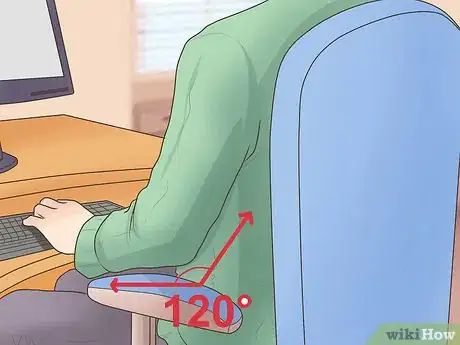

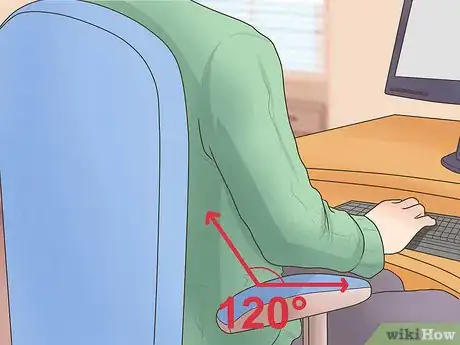
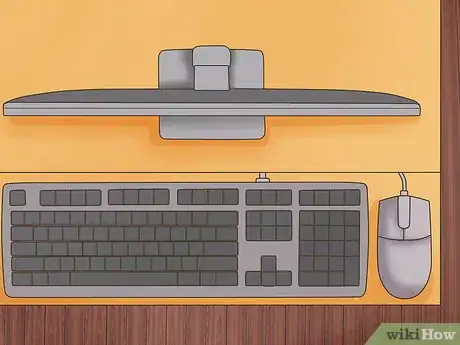

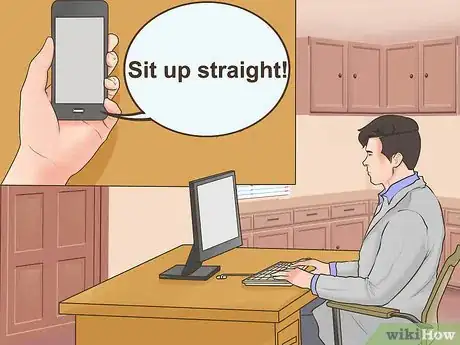






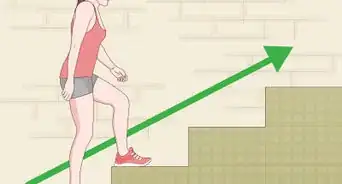





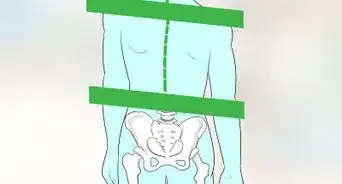
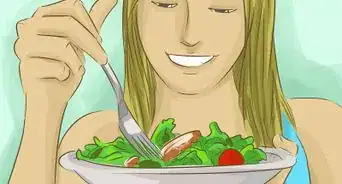










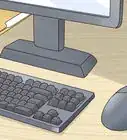




































Medical Disclaimer
The content of this article is not intended to be a substitute for professional medical advice, examination, diagnosis, or treatment. You should always contact your doctor or other qualified healthcare professional before starting, changing, or stopping any kind of health treatment.
Read More...