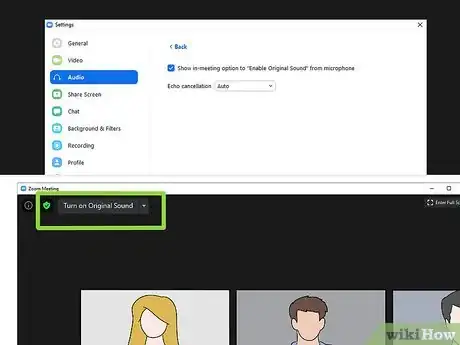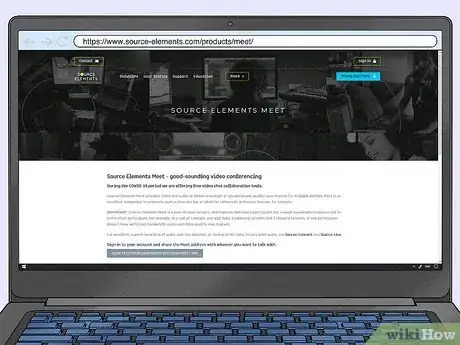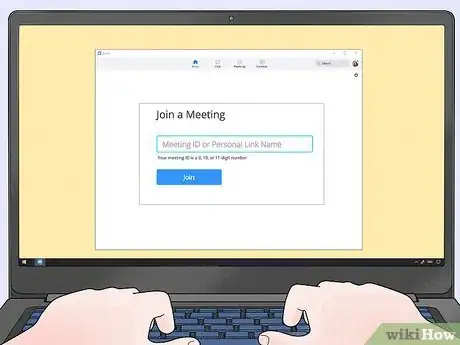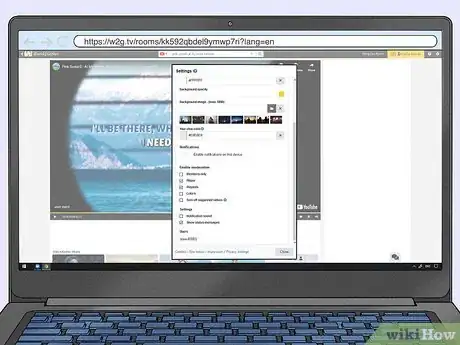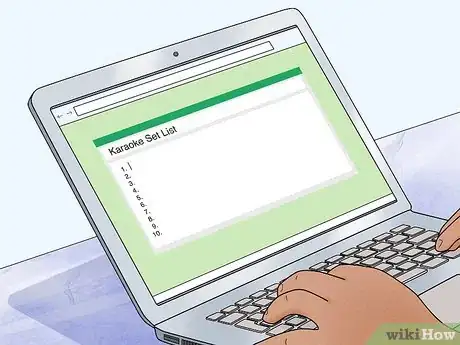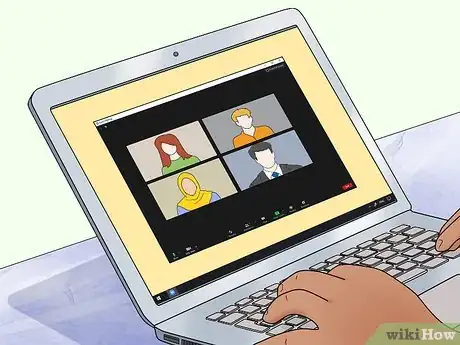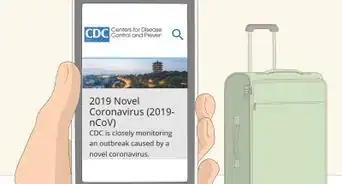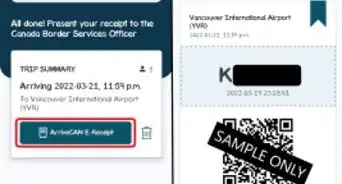This article was co-authored by wikiHow staff writer, Janice Tieperman. Janice is a professional and creative writer who has worked at wikiHow since 2019. With both a B.A. and M.A. in English from East Stroudsburg University, she has a passion for writing a wide variety of content for anyone and everyone. In her free time, you can find her working on a new crochet pattern, listening to true crime podcasts, or tackling a new creative writing project.
There are 12 references cited in this article, which can be found at the bottom of the page.
This article has been viewed 34,920 times.
Learn more...
Singing with other musicians is a fun, rewarding way to make music. Unfortunately, the COVID-19 pandemic makes it really tricky to meet up and sing with others. While there’s no replacement for live music, there are several ways you can use technology as a substitute for your choir rehearsals, casual jam sessions, and karaoke parties.
Steps
Choir Rehearsal
-
1Join a rehearsal on Zoom. Download Zoom, a video-conferencing platform that makes it easy for multiple people to rehearse at once. Search for a meeting link in your email inbox, and click on it to join the call at the specified practice time.[1]
- Use a high-quality microphone or interface if you can. This will sound a lot nicer than your default audio settings![2]
-
2Toggle on the “Original Sound” option. Open up your Zoom settings and visit the “Audio” tab. Check the “Show in-meeting option to ‘Enable Original Sound’ from microphone,” and start up a Zoom call. Hover around the top-left section of your screen—a “Turn off” or “Turn on Original Sound” option will come up. Toggle the “Turn on” setting, which will prevent your audio from sounding warped when you sing.[3]
- Your mic may be muted for a good portion of the rehearsal—however, this small setting adjustment will really improve your audio quality, even if you’re the only one hearing it.
- If you’re on mobile, tap the “more” icon, which looks like 3 dots in a row. From this option, select the “Enable Original Sound” option.[4]
- If you have an Android phone, click on settings that has a gear icon, and then click on "Meeting". You will find the option there.
Advertisement -
3Mute your microphone when rehearsal starts. Programs like Zoom have some lag and delay issues, so it’s not feasible to sing in unison with your other choir members.[5] Instead, you and all the other choir members will keep your mics muted, while the director will stay unmuted. Don’t unmute your microphone unless your director specifically asks you to.[6]
- In a virtual choir practice, you won’t actually be “singing” with everyone. Only the director will be unmuted—this way, you can sing along without being distracted by any lag or feedback from other vocalists.
- During a Zoom choir rehearsal, you will technically be singing together in real-time—you just won’t be able to hear the other vocalists, since everyone except the director will be muted.
-
4Listen to a pitch reference and tempo track before the song starts. Wait for your director to send a sample pitch and tempo to all the vocalists before everyone starts singing. This way, you’ll know exactly what note to start on, and how fast you’ll need to be singing.[7]
- You won’t be hearing any of the other choir members, but this helps ensure that everyone is singing at the same pace.
- Some directors may ask for vocalists to submit recordings of themselves singing.
-
5Sing along with the director during the song. Keep the director unmuted as you start rehearsing. Use their voice as a reference to stay on pace with the music. Don’t worry—every other choir vocalist will be doing the same thing.[8]
Jam Sessions
-
1Download JamKazam to sing with others in real-time. Visit JamKazam’s website, where you and your friends can download the client to your computers. The program will have you test your audio gear and internet connection, so you can start jamming out. Then, you can add your friends on the platform, and use the “Create Session” button to start making music with them in real-time.[9]
- You can download JamKazam for free here: https://www.jamkazam.com/products/platform.
-
2Try out Source Elements Meet if you’d like to play live music together. Source Elements Meet is a professional music program and video chat service that you can install on your computer. Invite your musical friends to a video chat, so you can all jam out together. During COVID-19, Source Elements Meet is free to use—you can download it here: https://www.source-elements.com/products/meet.
- Unlike other video clients, like Zoom, you won’t experience as much latency or lag with Source Elements.
- Source Elements needs a good internet connection from every musician in the call in order to work properly. If any vocalist or musician has a slow, laggy connection, your rehearsal might not be successful.
-
3Sing live duets with the Smule app. Scroll through the app store on your phone and search for “Smule”—this is a popular, free karaoke app that lets you post your own original covers, or jam out with friends. Within the app, select the “Live Jam” session, which lets you “pass the mic” to another vocalist during a karaoke track.[10]
- You can also record digital duets with apps like Red Karaoke Sing and Record.[11]
Zoom Karaoke Party
-
1Create a Zoom link for you and your friends. Zoom has a lot of lag issues, so you can’t actually sing with people using the platform—but you can still have a fun karaoke party![12] Set up a Zoom call for your friends to join. Your fellow musicians can all click on the meeting link to join the Zoom call, so you can all hear each other.[13]
-
2Stream YouTube karaoke videos using Watch2Gether. Queue up several YouTube videos on Watch2Gether, a video streaming platform that lets you create a “room” for you and your friends to join. Set up a room to keep your karaoke night organized, so everyone will be in 1 place.[14]
- You can minimize Zoom and keep it in the background. You only need the program running so you can voice chat with your friends.
-
3Update the Watch2Gether settings so the videos play smoothly. Go into the settings and click on the “enable moderation” option. Check that “selected video,” “player,” and “playlists” are selected, so no one accidentally messes up the video queue during your karaoke party.[15]
-
4Assign 1 person to be in charge of the karaoke queue. Ask this person to create a Google Form or email thread, where they can organize the karaoke set list ahead of time. Then, they can plug in and queue up the songs ahead of time on Watch2Gether, so the karaoke party goes as smoothly as possible![16]
-
5Cycle through the set list with your friends. Once the organizational kinks are worked out, you can relax and unwind with your friends! Let each vocalist have a turn, so everyone can show off their amazing singing skills during your karaoke party.[17]
Warnings
- On platforms like Zoom, you get a limited amount of time to host your meeting as a free member. If you want to hold unlimited meetings, you’ll need a paid membership.[22]⧼thumbs_response⧽
References
- ↑ https://www.makingmusic.org.uk/resource/zoom-online-rehearsals-vocal
- ↑ https://m.youtube.com/watch?v=50NoWIiYECA&t=1m19s
- ↑ https://m.youtube.com/watch?v=50NoWIiYECA&t=1m53s
- ↑ https://support.zoom.us/hc/en-us/articles/115003279466-Enabling-option-to-preserve-original-sound#h_46203c1c-217c-4799-8f70-308739de50ba
- ↑ https://www.nytimes.com/2020/05/31/arts/coronavirus-sing-duets-over-the-internet.html
- ↑ https://www.makingmusic.org.uk/resource/zoom-online-rehearsals-vocal
- ↑ https://expmag.com/2020/04/putting-on-a-virtual-choir-is-impossible-everyone-is-doing-it/
- ↑ https://www.makingmusic.org.uk/resource/zoom-online-rehearsals-vocal
- ↑ https://m.youtube.com/watch?v=DBo--aj_P1w&t=4m1s
- ↑ https://variety.com/2018/digital/news/smule-livejam-duet-singing-1202942425/
- ↑ https://makingmusicmag.com/8-spectacular-apps-for-singers/
- ↑ https://www.nytimes.com/2020/05/31/arts/coronavirus-sing-duets-over-the-internet.html
- ↑ https://www.vulture.com/2020/03/how-to-host-zoom-karaoke-while-coronavirus-social-distancing.html
- ↑ https://www.wired.com/story/zoom-karaoke-party/
- ↑ https://www.wired.com/story/zoom-karaoke-party/
- ↑ https://www.wired.com/story/zoom-karaoke-party/
- ↑ https://www.wired.com/story/zoom-karaoke-party/
- ↑ https://www.makingmusic.org.uk/resource/zoom-online-rehearsals-vocal
- ↑ http://voicestogetherhymnal.org/2020/05/18/ways-to-sing-together-if-you-are-gathering-online-for-worship/
- ↑ https://www.nytimes.com/2020/05/31/arts/coronavirus-sing-duets-over-the-internet.html
- ↑ https://www.makingmusic.org.uk/resource/zoom-online-rehearsals-vocal
- ↑ https://www.makingmusic.org.uk/resource/zoom-online-rehearsals-vocal