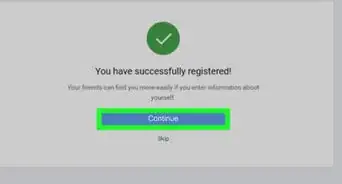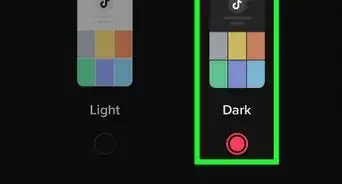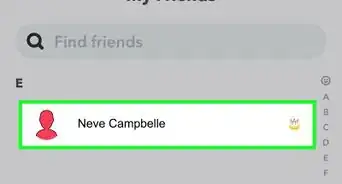Log in to your Badoo dating account using your email address, Facebook, and more
X
wikiHow is a “wiki,” similar to Wikipedia, which means that many of our articles are co-written by multiple authors. To create this article, volunteer authors worked to edit and improve it over time.
This article has been viewed 54,749 times.
Learn more...
Badoo, a social dating site, not only allows you to sign into your registered Badoo account using an email address; it also allows you to sign in using your existing Facebook, Google+, MSN, VK, Odnoklassniki, or Yandex account. This saves you from typing in login information to create an account, as all you have to do is click a button!
Steps
Method 1
Method 1 of 7:
Signing in Using Your Registered Email Address and Password
-
1Visit Badoo’s login page. Using any web browser, go to www.badoo.com/signin.
-
2Enter your registered email address and password in the required fields. You’ll find the email address and password fields on the left side of the landing page.Advertisement
-
3Click on the “Sign me in” button below the email and password fields. You’ll be redirected to your account’s home page.
- If you want to save your login information on your current browser, check the “Remember me” box over the “Sign me in” button. Be careful in checking this option; make sure you are the primary user of the computer you are using to avoid privacy issues.
Advertisement
Method 2
Method 2 of 7:
Signing in Using Your Facebook Account
-
1Visit Badoo’s login page. Using any web browser, go to www.badoo.com/signin.
-
2Click on the “Facebook” button. You find this option under the “Or sign in using” title on the right side.
- If this is your first time signing in using Facebook, a pop-up window will appear asking you to log into your Facebook account. Do so, and then click “Okay” on the pop-up window to link your Facebook account to Badoo.
- If you’ve already linked your Facebook account to Badoo, you will be redirected to your Badoo account home page.
Advertisement
Method 3
Method 3 of 7:
Signing in Using Your Google+ Account
-
1Visit Badoo’s login page. Using any web browser, go to www.badoo.com/signin.
-
2Click on the “Google+” link. You’ll find this option under the “More options” title on the right side.
- If this is your first time signing in using your Google+ account, a pop-up window will appear prompting you to sign into your Google+ account. Do so, and then click “Accept” on the pop-up window to link your Google+ account to Badoo.
- If you’ve already linked accounts, you will be redirected to your Badoo account home page.
Advertisement
Method 4
Method 4 of 7:
Signing in Using Your MSN Account
-
1Visit Badoo’s login page. Using any web browser, go to www.badoo.com/signin.
-
2Click on the “MSN” link. You’ll find this option under the “More options” title on the right side.
- If this is your first time signing in using your MSN account, a pop-up window will appear, and you will be prompted to sign into your MSN account using your Live or Hotmail account information. Log into your MSN account, and then click “Allow” on the pop-up window to link the two accounts.
- If you’ve already connected your MSN account with Badoo, you will be redirected to your Badoo account’s home page.
Advertisement
Method 5
Method 5 of 7:
Signing in Using Your VK Account
-
1Visit Badoo’s login page. Using any web browser, go to www.badoo.com/signin.
-
2Click on the “VK” link. You’ll find this option under the “More options” title on the right side.
- If this is your first time signing in using your VK account, a pop-up window should appear, you will be prompted to sign into your VK user account. Log into your VK account, and then click “Allow” on the pop-up window to link VK to Badoo.
- If you’ve already connected your VK account to your Badoo account, you will be redirected to your Badoo account’s home page.
Advertisement
Method 6
Method 6 of 7:
Signing in Using Your Odnoklassniki Account
-
1Visit Badoo’s login page. Using any web browser, go to www.badoo.com/signin.
-
2Click on the “Odnoklassniki” link. You’ll find this under the “More options” title on the right side.
- If this is your first time signing in using your Odnoklassniki account, a pop-up window will appear, and you will be prompted to sign into your Odnoklassniki account. Log into your Odnoklassniki account using the fields provided, and then click on the “Sign in” button on the pop-up window to connect the two accounts.
- If you’ve already linked your Odnoklassniki and Badoo accounts, you’ll be redirected to your Badoo account’s home page.
Advertisement
Method 7
Method 7 of 7:
Signing in Using Your Yandex Mail Account
-
1Visit Badoo’s login page. Using any web browser, go to www.badoo.com/signin.
-
2Click on the “Yandex” link. You’ll find this under the “More options” title on the right side.
- If this is your first time signing in using your Yandex account, a pop-up window will appear, and you will be prompted to sign into your Yandex user account. Log into Yandex using the fields provided, and then click the “Sign in” button on the pop-up window to connect your Yandex account to Badoo.
- If you’ve already linked the two accounts, you will be redirected to your Badoo account home page.
Advertisement
Community Q&A
-
QuestionI was blocked on Badoo, how do I get unblocked?
 Community AnswerIf someone blocked you on Badoo it was for some specific reason and only they can choose to unblock you. Please reconsider what you possibly did to get blocked and contact that person by other means if possible.
Community AnswerIf someone blocked you on Badoo it was for some specific reason and only they can choose to unblock you. Please reconsider what you possibly did to get blocked and contact that person by other means if possible.
Advertisement
About This Article
Advertisement

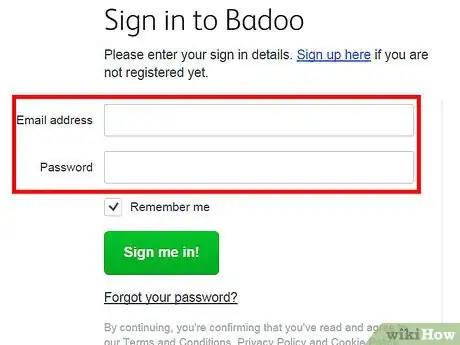

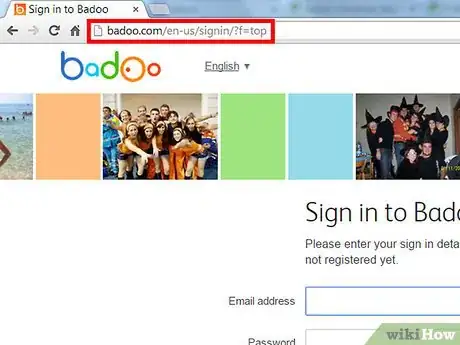





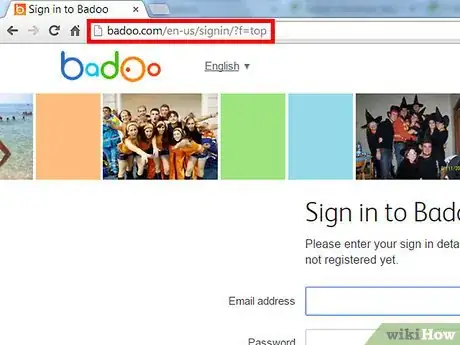



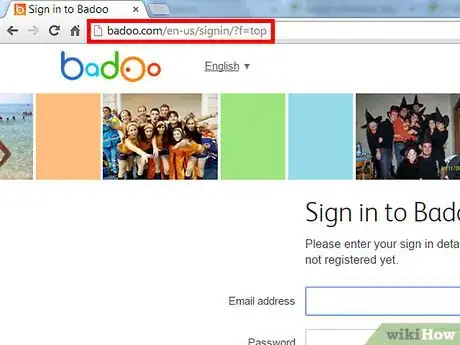

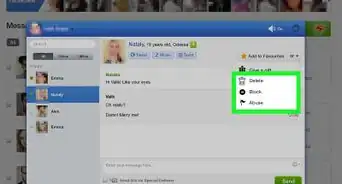

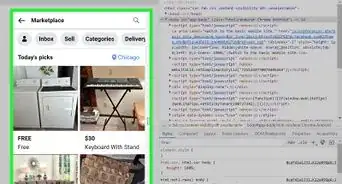

-Step-5.webp)