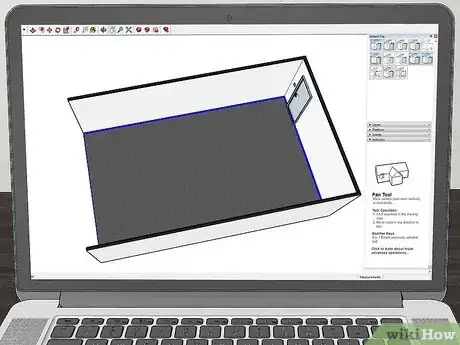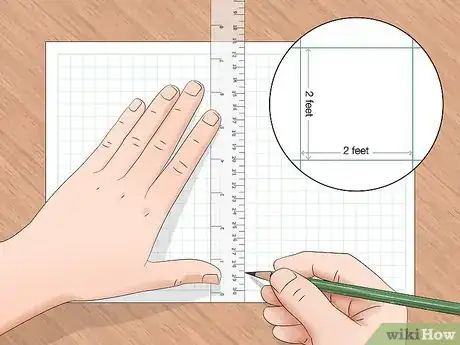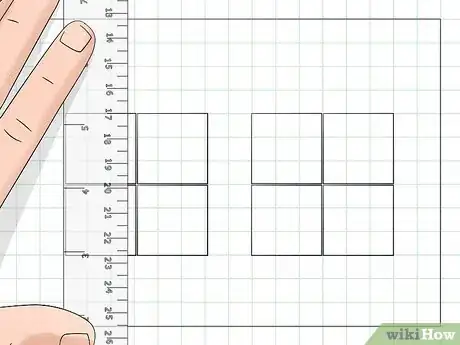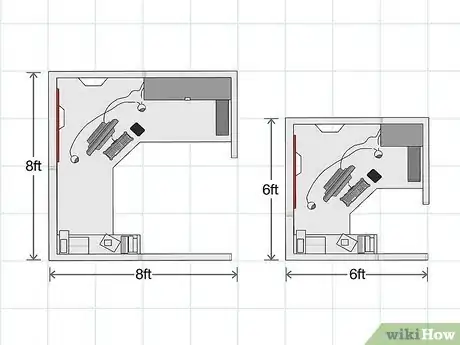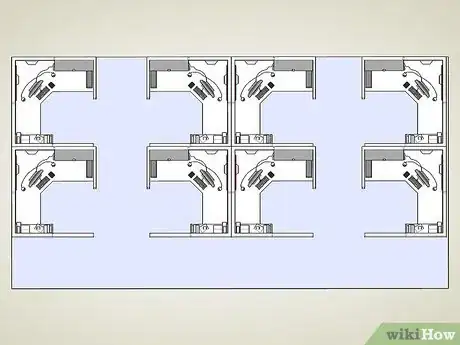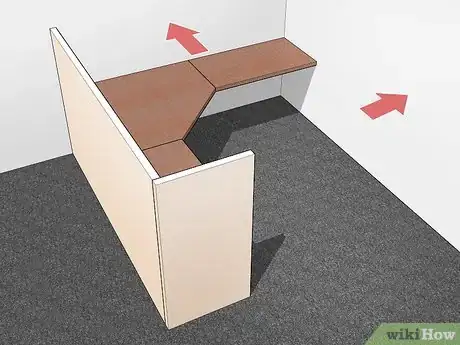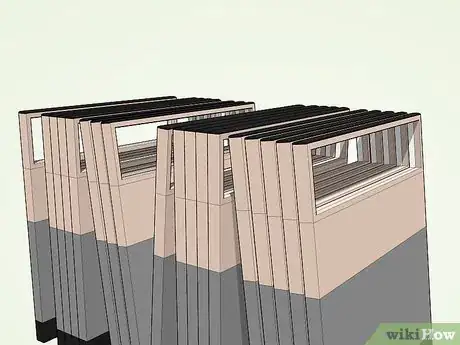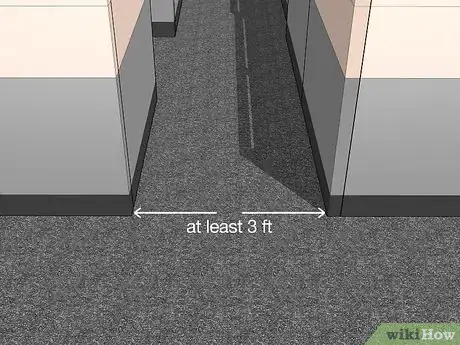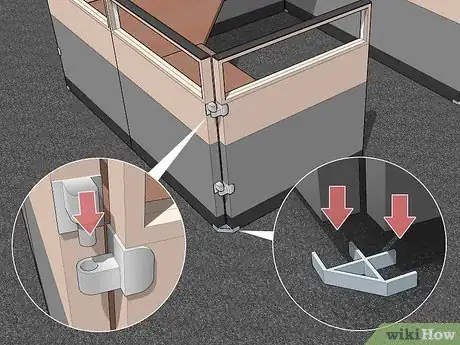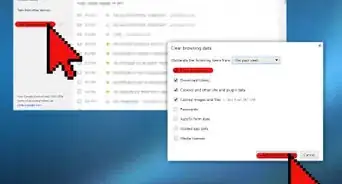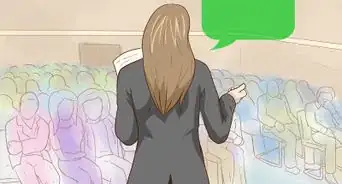This article was co-authored by wikiHow Staff. Our trained team of editors and researchers validate articles for accuracy and comprehensiveness. wikiHow's Content Management Team carefully monitors the work from our editorial staff to ensure that each article is backed by trusted research and meets our high quality standards.
There are 8 references cited in this article, which can be found at the bottom of the page.
This article has been viewed 35,562 times.
Learn more...
Cubicles have become ubiquitous in the modern office space, as they provide an inexpensive and modular solution for partitioning a single, large space into smaller work areas. If you are planning on setting up cubicles in a new office space, or if you want to reconfigure your existing cubicles, you will need to consider several factors like space constraints, utility configurations, and the needs of your workers.
Steps
Creating an Open Floor Plan
-
1Draft a floor plan of your office space. Cubicle layout planning begins with an accurate floor plan of your space. If you have the necessary skills and software, you can create this plan in a computer-aided design (CAD) application; otherwise, you can create it using a sheet of gridded paper.[1]
- Programs such as AutoCAD can be used, though free software, such as FreeCAD, is also available online.
-
2Measure the walls of your office space with a tape measure. Make notes of these measurements in a rough sketch on paper, taking into account the locations of doors, windows, columns, and partitions.[2]
- Take measurements without any furniture in the way so that you’re measuring the space as if it were empty. This will allow you to plan the layout with the full available space of the office.
Advertisement -
3Determine an appropriate scale for your plan and draw it on grid paper. Each grid square on the paper needs to represent a real-world dimension. For example, if your paper has 30 squares across each edge, and your office space is 60 feet (18.2 m) wide, then each gridline could represent 2 linear feet (0.6 m).[3]
- The CAD software or conversion tools online can help you with the scale measurements.
-
4Experiment with different ideas for your floor plan. Once you have finished coming up with an initial floor plan, make several copies of it so that you can play around with different cubicle layout designs on each sheet you print out.[4]
- Work in pencil at first so you can remove and add new layouts as needs change.
Maximizing Office Space
-
1Evaluate the space requirements of your workers. Compile a list of your workers and what space requirements their job entails. If a worker needs a computer, a work surface, and some shelving, then a standard 6 x 6 ft or 8 x 8 ft (1.8 x 1.8 m or 2.4 x 2.4 m) cubicle will suffice.
- If a worker will spend most of their time out of the office, a smaller cubicle will be adequate.
- Call center or sales representatives will need only enough space for a phone and computer, and won't need as much storage space.[5]
-
2Make sure all the cubicles can fit within the office’s layout. Assessing your workers' needs, compile a list of the cubicles needed and add them to the floor plan. Measure out and take note of the required floor area for each cubicle as they stand. If this number is higher than your available office space, you will have to scale back your cubicle sizes.[6]
- Prepare sketches of cubicle layouts on your floor plan. Working closely with your list of space requirements, begin sketching possible layouts on your gridded floor plans.
-
3Use a low-walled open cubicle layout if workers need to collaborate. Depending on the line of work, you may need your employees working together on a consistent basis. You can either position employees who work well together close by to each other, or have an open layout where each worker has easy access to each other's work spaces. 4-worker pods are popular with either a shared worktable partitioned off for each employee, or larger cubicles allowing for 4 desks. This structure allows workers to communicate more easily and openly. [7]
- Having open spaces alongside smaller cubicle style offices can add a nice choice for a workspace environment an employee can use, depending on how they’re working from day to day.
-
4Position cubicles against an already existing wall to conserve space. If space is at a premium, long rows of cubicles may be a better choice than small clusters that need clearance on all sides. Not only is this a more private setup for each worker, but minimizing the space needed for walkways will maximize the floor area usable for cubicles, allowing for more space inside of them.[8]
- If you’re including an additional open layout area, you can have it towards the middle of the room, with the cubicles around the perimeter.
-
5Take into account the cubicles’ lighting. Consider positioning cubicles underneath existing light fixtures to minimize the need for additional lighting within each cubicle. This will reduce energy consumption and its associated cost.[9]
- In addition to considering the existing light fixtures, make sure to utilize natural light as much as possible. Avoid blocking windows with cubicle partitions; opt instead to use lower partitions near windows.
Arranging Team Spaces
-
1Pick up the cubicles from the furniture supplier. Make sure the vehicle you’re using to transport them is large enough to carry the cubicles to the office. Lay them flat in a truck or a trailer bed, and secure them down to keep them from sliding around as you drive.
- If money allows, arrange to have the cubicles delivered to the office beforehand by the furniture supplier.
-
2Hire a team to put together the cubicles to your specifications. Although you can follow the cubicle manufacturer’s instructions for putting them together, it may take a lot longer and involve more mistakes made than having professional furniture assemblers do the work. Schedule a time for them to come in, preferably before or after office hours if a lot must be done that would disrupt the workers.
- If the work can be completed quickly enough, have the workers come in during a lunch hour, or coordinate the assembly of cubicles in portions as different workers show up, go to lunch, or leave for the day, allowing their cubicles to be worked on.
- The assembly workers should also adhere to all space and walkway regulations while doing their work, and making sure each piece is fully functioning.
-
3Make sure the cubicles are utility ready and have enough space. Your cubicle layout will need to handle constraints involving electrical outlet locations, lighting, room for storage and other items, and seating. Have the employee pre-approve it to know it meets all their needs.[10]
- Many cubicle panels are pre-wired and can be plugged into an electrical outlet, but you cannot run too many cubicles from a single outlet. Your layout will therefore need to optimize the use of all outlets in your space.
-
4Comply with all office layout regulations. Walkways between rows of cubicles should be at least 3 feet (1 m) wide. Make sure you are in compliance with all local codes and regulations. Regulations such as the Americans with Disabilities Act (ADA) place restrictions on how narrow walkways can be, as well as other layout considerations.[11]
- More information about the ADA requirements can be found here: https://www.compliance.gov/sites/default/files/wp-content/uploads/2010/03/fastfacts_ada.pdf.
Assembling the Cubicles
-
1Set up cubicle walls and attach them together with their hinges. Insert connector plates into the grooves that run along the tops and bottoms of each panel, and stand two of them next to each other at a 90 degree angle. Using an angle connector, attach each panel to the connector by slotting the hinges on their connector plates onto it, until they firmly lock into place.[12]
- You can add additional panels onto the two remaining sides of the angle connector to create a 4-way divide.
- Order extra connector panels and hinges, as the small pieces can easily become misplaced.
-
2Run wires and phone cords under the bottom of the cubicle walls. Before setting up furniture and other fixtures in the cubicle, make sure the electrical wiring for everything works and is able to reach what they’re powering. This way if you have to make adjustments and move the panels, they won’t be as heavy with the shelving or other work surfaces you’re installing onto them.[13]
- Make sure the office space is wired to accommodate the various electrical setups in each cubicle to prevent shortages.
-
3Add work surfaces, shelving, and lighting onto the walls. Set each work surface on top of a stabilizer, and tighten them together with a screwdriver before affixing it to the cubicle panel. Once surfaces are in place, you can add filing units underneath, attach sliding panels for computer keyboards, and as many drawers as needed.[14]
- Any loose work surfaces can be pounded into place on the panel with the palm of your hand or a rubber mallet until it’s firm.
Things You'll Need
- Tape measure
- CAD software (optional)
- Pencil
- Gridded paper
- Straightedge
- Copier
References
- ↑ https://www.inc.com/encyclopedia/computer-aided-design-cad-and-computer-aided-cam.html
- ↑ https://www.smartdraw.com/floor-plan/measure-draw-floor-plan-scale.htm
- ↑ https://www.smartdraw.com/floor-plan/measure-draw-floor-plan-scale.htm
- ↑ https://www.smartdraw.com/floor-plan/measure-draw-floor-plan-scale.htm
- ↑ https://www.startupdonut.co.uk/business-premises/commercial-premises/setting-up-an-office
- ↑ https://www.startupdonut.co.uk/business-premises/commercial-premises/setting-up-an-office
- ↑ https://www.officespacesoftware.com/blog/5-tips-for-designing-office-layout
- ↑ https://www.squarefoot.com/leasopedia/office-space-layout-planning-tips/
- ↑ https://www.officespacesoftware.com/blog/5-tips-for-designing-office-layout
- ↑ https://www.squarefoot.com/leasopedia/office-space-layout-planning-tips/
- ↑ https://www.compliance.gov/sites/default/files/wp-content/uploads/2010/03/fastfacts_ada.pdf
- ↑ https://homesteady.com/how-7233365-assemble-office-partitions.html
- ↑ https://bizfluent.com/how-4739895-install-steelcase-cubicle.html
- ↑ https://bizfluent.com/how-4739895-install-steelcase-cubicle.html