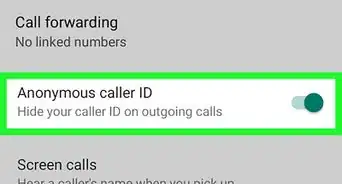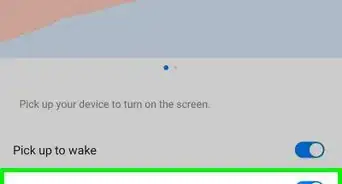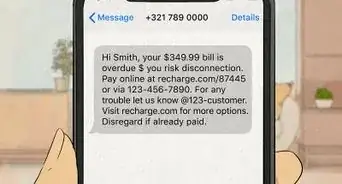This article was co-authored by wikiHow staff writer, Jack Lloyd. Jack Lloyd is a Technology Writer and Editor for wikiHow. He has over two years of experience writing and editing technology-related articles. He is technology enthusiast and an English teacher.
The wikiHow Tech Team also followed the article's instructions and verified that they work.
This article has been viewed 447,868 times.
Learn more...
This wikiHow teaches you how to set up an app that will find your child's location via their smartphone. Both iPhone and Android phones have free, built-in GPS trackers, and you can even set up child restrictions on an iPhone if you want to make sure that they won't disable the tracking app.
Steps
Using Find My iPhone for iPhone
-
1
-
2Tap the Apple ID name card. This option is at the top of the Settings page.Advertisement
-
3Tap iCloud. It's in the middle of the screen.
-
4Scroll down and tap Find My iPhone. This is near the bottom of the page.
-
5
-
6
-
7Return to the Settings page. Tap the "Back" button in the top left corner of the screen three times.
-
8
-
9Scroll down and tap Restrictions. This option is near the middle of the page.
-
10Enter your Restrictions password. Type in the four-digit passcode that you use to access the Restrictions menu on your child's phone.
- If you haven't yet set up Restrictions, tap Enable Restrictions, enter a password that you want to use, and then re-enter it when prompted.
-
11Scroll down and tap Location Services. You'll find this option in the "PRIVACY" group of options near the bottom of the page.
-
12Tap Don't Allow Changes. You'll see a blue checkmark ✓ appear to the right of this option, signifying that your child won't be able to disable Find My iPhone from within Settings.
- Find My iPhone still won't work if the phone is off or in Airplane Mode.
-
13Find your child's phone. To see a phone on your Apple ID account (or your child's Apple ID account, if different), go to https://www.icloud.com/ in your browser and log in with the Apple ID account's credentials, then do the following:
- Click Find My iPhone
- Click All Devices at the top of the window.
- Click your child's phone.
- Wait for the results to appear.
- You can also use the built-in Find My iPhone app on your iPhone by opening the app, signing in with your Apple ID (or your child's Apple ID if it's different), and tapping the phone in question.
Using Find My Device for Android
-
1
-
2Tap the search bar. It's at the top of the screen.
-
3Type in find my device. Doing so will prompt a drop-down list of results.
-
4Tap Find My Device. It's at the top of the list of results.
-
5Tap INSTALL. You'll find this green button on the far-right side of the Find My Device page.
-
6Tap ACCEPT when prompted. Doing so will download Find My Device onto your child's Android.
-
7Open Find My Device. Tap OPEN in the Google Play app when it appears.
-
8Tap CONTINUE AS NAME. It's a green button in the middle of the screen. "NAME" will be replaced by your child's first name.
- If you see a SIGN IN option here, tap that instead.
-
9Enter your child's Google account information. This may include their email address and password, though you may just need to enter the password or select their account from a list if they're already logged into their Google account.
-
10Make sure that you can see the phone. In order to track your child's phone via Find My Device, your child's phone must have location services enabled. If you can't see the phone in Find My Device, do the following:
- Open the Android's Settings
- Tap Location
- Tap the grey or white "Enable location settings" switch .
- If this switch is colored (e.g., blue), location services are already enabled.
-
11Find your child's Android. Go to the Find My Device website (https://www.google.com/android/find) on any computer and sign in with your child's Google account information, then select their phone to see where it is.
- You can also sign into the Find My Device app on your phone using your child's credentials to monitor their whereabouts.
Community Q&A
-
QuestionCan someone track my smartphone without access to the phone?
 Community AnswerYes. For example, the government can do so, some journalists can and hackers can. The police and other forces can. Even your friends and neighbors can if they have the know how and will.
Community AnswerYes. For example, the government can do so, some journalists can and hackers can. The police and other forces can. Even your friends and neighbors can if they have the know how and will. -
QuestionCan I trace a phone if mobile data is turned off on that particular device?
 Community AnswerYou cannot track iPhones or Androids without mobile data. The phone needs to be connected to your Google or Apple account and connected to the internet.
Community AnswerYou cannot track iPhones or Androids without mobile data. The phone needs to be connected to your Google or Apple account and connected to the internet.
Warnings
- Unfortunately, you cannot prevent your child from deleting the Find My Device app from an Android that doesn't have the app permanently installed.⧼thumbs_response⧽