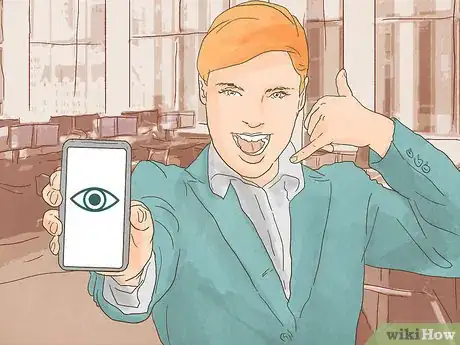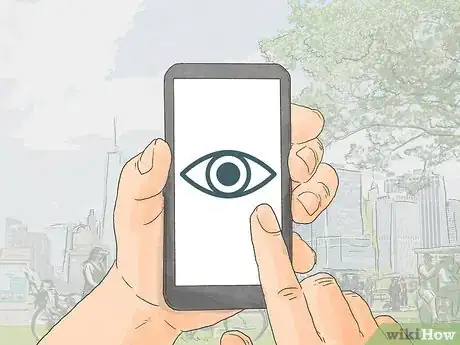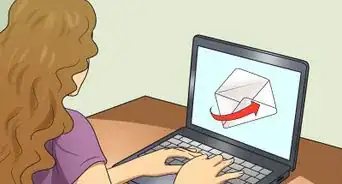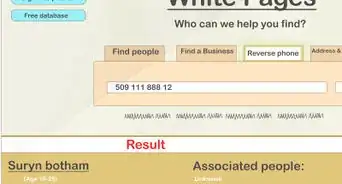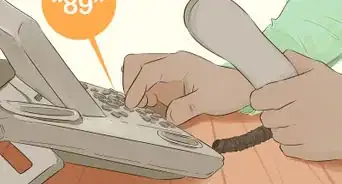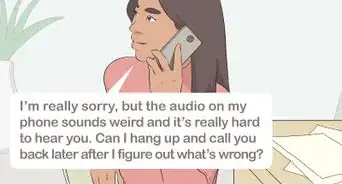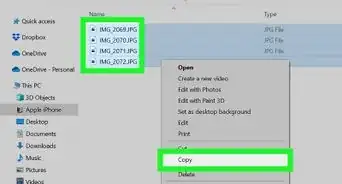This article was co-authored by wikiHow Staff. Our trained team of editors and researchers validate articles for accuracy and comprehensiveness. wikiHow's Content Management Team carefully monitors the work from our editorial staff to ensure that each article is backed by trusted research and meets our high quality standards.
This article has been viewed 116,448 times.
Learn more...
In the United States, an employer can track their employees’ cell phones using each phone’s global positioning system (GPS). You should search for tracking apps to install on phones that the company owns. If you want to track a phone your employee owns, then you’ll need their permission. You should also consider whether you want to listen to your employees’ conversations or read their emails.
Steps
Buying Tracking Apps
-
1Research apps on the market. Search online by typing “cell phone tracking app” or something similar and look through the results. There seems to be a lot of companies that offer tracking services. Companies include mSpy, TheOneSpy, FlexiSPY, and TeleNav Track.
- Also consider whether you want to record or listen in to your employees’ conversations or monitor their text messages. If so, then find an app that allows you to do all this monitoring.
-
2Ask other business owners what they use. You might not know where to star. Ask other business owners if they use tracking software. Get their opinion of the product and customer service. You can research the products later.
- Also ask if the business owner has found that tracking employees increase productivity. You might actually lose possible employees who don’t want to be tracked.[1] You should know this information before going ahead and installing a tracking app on your employees’ phones.
Advertisement -
3Compare apps. Once you find several app providers, you should compare them so that you find exactly what you need at the right price. Consider the following:
- How many phones can you install the app on?
- Can you transfer the app from one device to another without paying a new licensing fee?
- In addition to GPS tracking, what other features are available on the app?
-
4Give your employees phones. Generally, you can't monitor your employees' private cell phones, so you should give them phones owned by the company.[2] Install the app before giving the phone to your employees.
- Alternately, you could have your employees sign an agreement to download the app on their personal phones and to allow you access to the tracking information. This agreement could be in an employee contract or in a manual or handbook.[3]
- However, the law is a little unsettled regarding when you can access an employee’s personal device. The law is clearer when you own the device, so it will probably be easier to give your employees phones.
-
5Log into the browser page. Generally, you can track the location of cell phones by logging into a Web-based browser page.[4] You should be able to access this information from work or from home. Typically, you can track each individual employee and generate reports.
Tracking Employees Legally
-
1Learn the general law. In the United States, federal law prohibits interception of electronic communications. However, the law makes an exception for employers to monitor an employee’s use of its own system if there is a legitimate business need. These business needs can include:[5]
- improving customer service
- making sure employees are working
- preventing harassment
-
2Obtain your employees’ consent. You can monitor even if a business exception doesn’t exist if you get employee consent. This consent consists of giving the employee notice that you intend to track the cell phone. So long as the employee continues to work for you, they have consented.[6] It’s best to get consent even if a business exception exists.
- You should include your monitoring requirements in your employee contract and include a flyer that they can keep with them.
-
3Draft a privacy policy. To protect your employees, you should decide who can access the tracking information. If you are a small business and you are the only manager, then you might not need a policy. But larger companies should identify who can access the information and under what circumstances.[7]
- Carefully explain that you will not access the information after work hours. You might be violating your employee’s privacy by, for example, tracking them as they go to the hospital on their off hours.[8]
-
4Meet with your business lawyer. Your lawyer can help you understand your legal responsibilities and any wrinkles in the law. Explain that you want to track your employees using smart phones and ask for the lawyer’s advice.
- If your business doesn’t have a lawyer, then get a referral from your local or state bar association.
- Also involve your lawyer in drafting your consent document and privacy policy.
Monitoring Employee Communications
-
1Monitor only equipment you own. As with tracking an employee’s physical location, you shouldn’t try to hack or access an employee’s cell phone to read their emails or listen into their phone conversations. Instead, you should limit your monitoring to cell phones you provide your employees.
- Of course, if an employee is having loud conversations on their personal cell phone, then you can certainly punish them for not working on company time. You don’t have to go out of your way to avoid overhearing a conversation.
-
2Learn your state law. States may offer employees more protection than the federal law. For this reason, you should research your state’s law on intercepting communications such as phone calls. Talk with your lawyer and look online. Each state’s law is different.
- In California, for example, a monitored conversation must have a beep at regular intervals or a message stating the call is monitored.[9]
-
3Avoid reading private emails on private accounts. If your employee uses a private email account (such as Gmail) that is password protected, then they have a reasonable expectation of privacy.[10] The law is in flux, but as an employer you should protect yourself by not reading those emails.
- Computer hacking laws prohibit people from signing into someone’s personal account with their password.
- Don’t access these accounts even when the employee is using your company phone. You are taking a risk if you do.
-
4Stop monitoring a call you know is personal. When you start listening to a call, you probably don’t know the substance of the conversation. However, as soon as you realize that the call is personal, federal law requires that you stop monitoring it.[11]
- Nevertheless, you should note that your employees received a personal phone call using the work cell phone. You might have told them to use the phones strictly for work purposes.
-
5Tell your employees they have no expectation of privacy. You should clarify in your employee handbook/manual, employment contracts, and other documents that employees have no expectation of privacy when using your cell phones.[12] Clarify that this includes emails and telephone calls.
- For example, you could write, “When using Acme Consulting equipment or resources, our employees do not have any expectation of privacy in their use of such resources or equipment. Pursuant to our company policies, we may monitor our employees’ email and phone use. This policy does not suggest that all employees will be monitored. We have no duty to do so. Instead, it is meant to bring to your attention the fact that monitoring may occur.”[13]
- If you do give assurances that you won’t monitor phone calls or email, then you are required to follow those promises.[14]
Community Q&A
-
QuestionHow would I know if my phone is being tracked?
 Community AnswerYou may notice some off phone behavior, such as battery rundown when you haven't used it, shutting off randomly, background noise, receiving unusual calls or texts, and increased data usage. However, these could all mean different things as well.
Community AnswerYou may notice some off phone behavior, such as battery rundown when you haven't used it, shutting off randomly, background noise, receiving unusual calls or texts, and increased data usage. However, these could all mean different things as well.
References
- ↑ https://www.entrepreneur.com/article/220313
- ↑ http://www.hrexaminer.com/employee-privacy-what-can-employers-monitor/
- ↑ https://www.privacyrights.org/consumer-guides/workplace-privacy-and-employee-monitoring#gps
- ↑ https://www.entrepreneur.com/article/220313
- ↑ http://www.hrexaminer.com/employee-privacy-what-can-employers-monitor/
- ↑ http://www.hrexaminer.com/employee-privacy-what-can-employers-monitor/
- ↑ https://www.entrepreneur.com/article/220313
- ↑ http://www.workplaceprivacyreport.com/2014/09/articles/workplace-privacy/key-considerations-when-monitoring-employees-using-gps-tracking-devices/
- ↑ http://www.hrexaminer.com/employee-privacy-what-can-employers-monitor/
- ↑ http://www.hrexaminer.com/employee-privacy-what-can-employers-monitor/
- ↑ https://www.privacyrights.org/consumer-guides/workplace-privacy-and-employee-monitoring#gps
- ↑ http://www.hrexaminer.com/employee-privacy-what-can-employers-monitor/
- ↑ http://www.agrium.com/en/privacy/employee-privacy-policy
- ↑ http://www.nolo.com/legal-encyclopedia/monitoring-employee-communications-29853.html