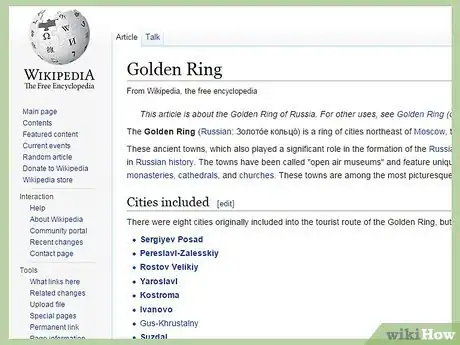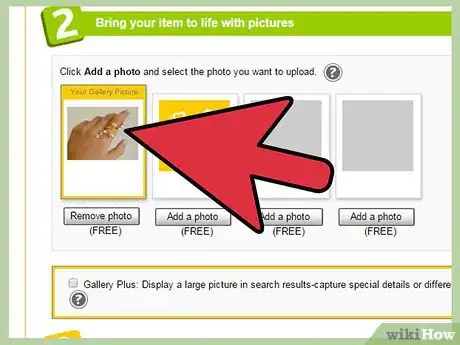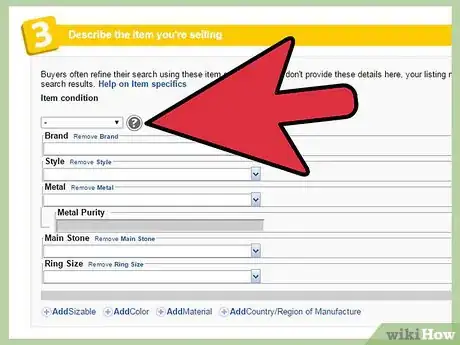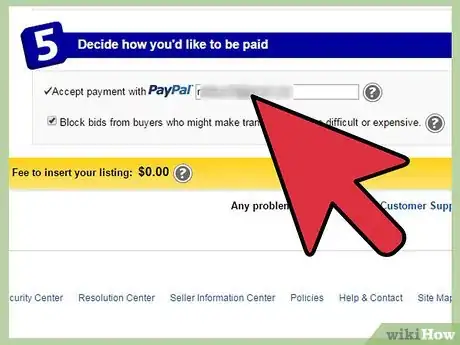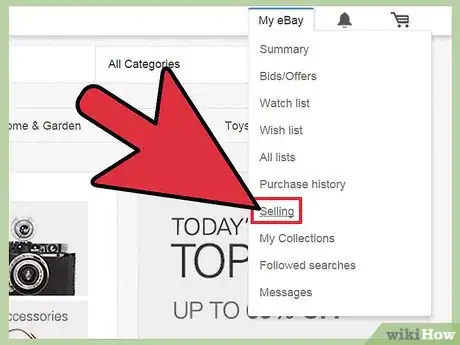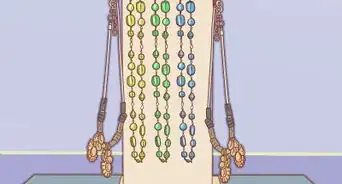X
wikiHow is a “wiki,” similar to Wikipedia, which means that many of our articles are co-written by multiple authors. To create this article, volunteer authors worked to edit and improve it over time.
This article has been viewed 53,206 times.
Learn more...
Jewelry is one of the most popular items to buy and sell on eBay. Many buyers look for jewelry as metal investment or to enhance their own wardrobe. If you want to sell jewelry on eBay, follow these steps.
Steps
-
1Research your items so you have as much information as possible to share with potential buyers. Examine the jewelry for markings; look on the inside of the bands of rings and on the clasps of necklaces and bracelets. Search eBay jewelry for completed listings of similar items to get an idea of how to price your items.[1]
-
2Take good photos of your jewelry. Choose a solid background and use good lighting. Take pictures of your item from multiple angles and zoom in to show markings and other unique features. Take multiple pictures so you can choose the best photos to use with your listing.[2]Advertisement
-
3Log in to eBay and click "Sell," then "Sell an item," and then "List an item" to begin creating a listing for your jewelry. On the "Select a category" screen, choose "Browse categories."
-
4Pick the category that most accurately describes the item you are selling. Choose "Jewelry & Watches," and then choose categories narrowing it down to the item you are selling. When you are done choosing a category, click the "Continue" button.
-
5Fill in the information under "Title," "Condition" and "Item specifics." Use keywords that the buyer may use to search when writing your title. Give as much information in the "Item specifics" section as possible, as this is a way buyers will narrow their search to find your item.[3]
-
6Upload pictures but clicking the "Add pictures" button. In the pop-up window, click the "Browse" button and select the pictures on your hard drive. When you've chosen all the pictures you want to upload, click the "Upload" button.
-
7Write a description of the item. Be sure to include as much detail as possible and describe the item accurately. Be sure to also include information about how the item will be packed and shipped, along with any other information you think is necessary.[4]
-
8Choose if you want to create a fixed price listing or an eBay auction for your jewelry. If you choose to do a fixed price listing, click that tab and enter a price. If you want to do an auction listing, click that tab and enter a starting bid price.[5]
-
9Enter the payment information and the shipping cost and click the "Continue" button. Verify the listing on the next page and click "List your item" if you everything is correct. Click "Edit listing" if you need to go back and change something.
-
10Wait for your item to sell. Once it sells, whether by fixed price or by auction listing, send the buyer an invoice and wait for cleared payment.[6]
Advertisement
Community Q&A
-
QuestionHow do I sign up with PayPal to get paid?
 Community AnswerYou need to go to paypal.com, click on sign up, choose business account, then choose the type of processing you need. You will just need to follow the steps listed on PayPal's website.
Community AnswerYou need to go to paypal.com, click on sign up, choose business account, then choose the type of processing you need. You will just need to follow the steps listed on PayPal's website.
Advertisement
References
- ↑ https://lifehacker.com/how-to-sell-your-used-jewelry-for-cash-1741607981
- ↑ https://www.digital-photo-secrets.com/tip/1061/how-to-sell-your-jewelry-on-ebay/
- ↑ https://www.entrepreneur.com/article/72800
- ↑ https://www.youtube.com/watch?v=fpUxA9647Vo
- ↑ https://pages.ebay.com/buy/guides/jewelry-selling-guide/
- ↑ https://www.youtube.com/watch?v=fpUxA9647Vo
- https://www.forbes.com/sites/deborahljacobs/2012/02/10/four-tips-for-selling-your-diamond-jewelry/
About This Article
Advertisement