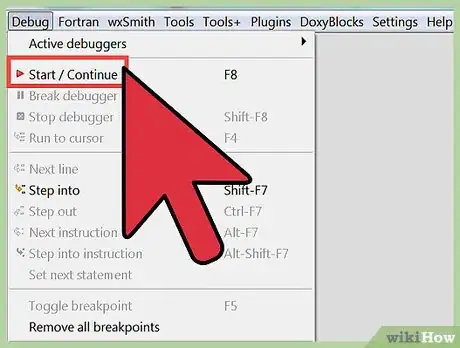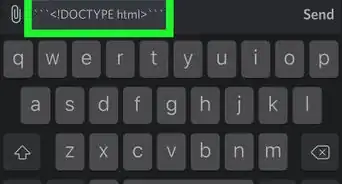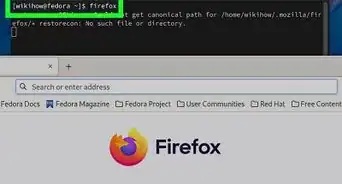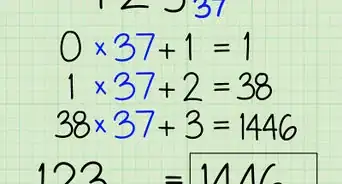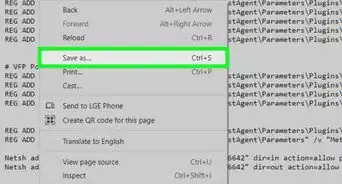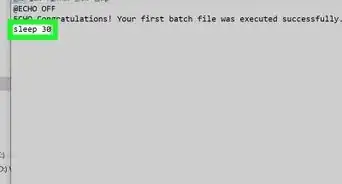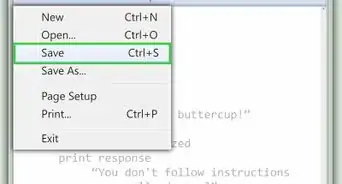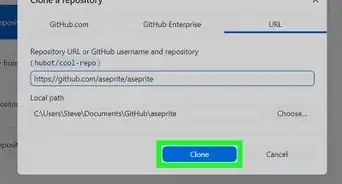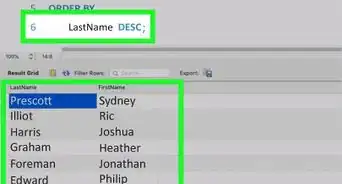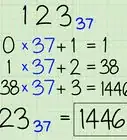X
wikiHow is a “wiki,” similar to Wikipedia, which means that many of our articles are co-written by multiple authors. To create this article, 16 people, some anonymous, worked to edit and improve it over time.
This article has been viewed 58,138 times.
Learn more...
Learning assembly language can be difficult, but it might also be a requirement for certain curricula. To start learning, you can use CodeBlocks, a free C compiler, paired with nasm (netwide assembler).
Steps
-
1Download codeblocks from Code Blocks Downloads.
-
2Download nasm from netwide assembler.Advertisement
-
3Install the codeblocks by running the setup.exe file you downloaded.
-
4Extract and install nasm into the codeblocks folder, e.g., C:\Program Files\CodeBlocks\MinGW\bin.
-
5Check whether the installation is working or not by the source code below for a test run. This is a Win32 console program that writes "Hello, World" on one line and; then exits. It needs to be linked with a C library.
-
6Save the source code above as helloworld.asm in the location: C:\Program Files\CodeBlocks\MinGW\bin.
-
7Run nasmpath.bat. Enter this command: nasm -f win32 helloworld.asm. It should produce a helloworld.obj file in the same directory.
-
8Execute the object file by typing: gcc helloworld.obj. It should build a file named a.exe.
-
9Type a.exe to run the test program and get your result. The words "Hello, World" should display on the screen.
Advertisement
Method 1
Method 1 of 1:
Code
global _main
extern _printf
section .text
_main:
push message
call _printf
add esp, 4
ret
message:
db 'Hello, World', 10, 0
About This Article
Advertisement