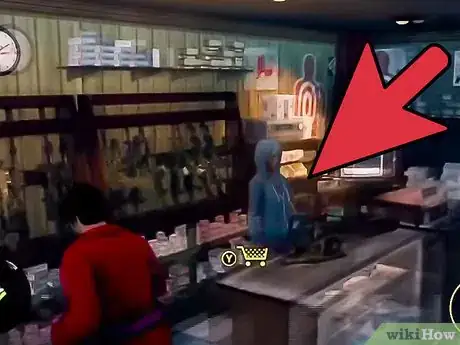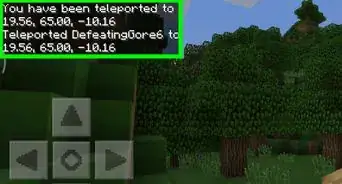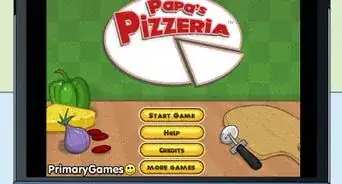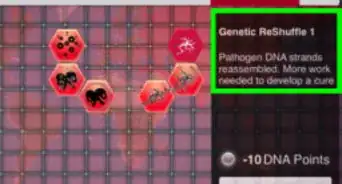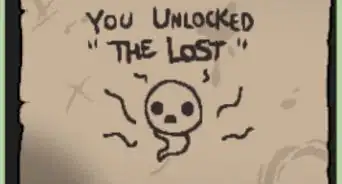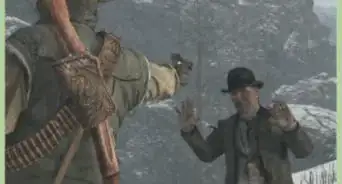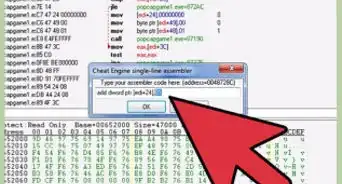X
wikiHow is a “wiki,” similar to Wikipedia, which means that many of our articles are co-written by multiple authors. To create this article, volunteer authors worked to edit and improve it over time.
This article has been viewed 25,992 times.
Learn more...
Saints Row 3 allows you to rob a store and take money from it, but doing so will raise the store’s alarm and alert the authorities. The police will then attack you, but you can lose them by outrunning them. The process is similar across all platforms, so it should be universal. To get started, see step 1.
Steps
-
1Secure a vehicle. Walk close to a car then press the action button (Y for Xbox, Triangle for PS3, or E for PCs) to enter the vehicle.
-
2Drive to the shop that you want to rob. Shops are labelled with shopping cart icons in the main map and the mini map.
- To steer, use the LS pad for Xbox, left analog stick for PS3, and the keys W, A, S, or D for PCs.
- Accelerate using RT for Xbox, R2 for PS3, and W for PCs.
- Brake using LT for Xbox, L2 for PS3, and S for PCs.
Advertisement -
3Exit your car. Once you’ve arrived at the store you want to rob, exit the vehicle by pressing the action button again.
-
4Enter the store. When at the store, walk in like you normally would to avoid alerting the clerk.
-
5Walk to the counter, and point your gun at the clerk’s head. Click the Right analog stick (for consoles) or hold the Right mouse button (for PCs) to aim.
-
6Keep aiming at the clerk’s head. Do NOT shoot. Wait for the clerk to raise his hands, and the alarm should set off.
-
7Pick up the money. The clerk will drop money on the floor or counter; quickly pick it up by pressing the action button.
-
8Outrun the authorities to avoid capture and losing your money. Run back to your car and drive—fast. If you continue moving and don’t kill any authorities, they’ll eventually leave you alone.
- You can also enter your crib or safehouse to get the police off your back.
Advertisement
References
About This Article
Advertisement