X
wikiHow is a “wiki,” similar to Wikipedia, which means that many of our articles are co-written by multiple authors. To create this article, 17 people, some anonymous, worked to edit and improve it over time.
This article has been viewed 51,346 times.
Learn more...
You've seen those games on other sites dubbed "fan games". You want to make one of your own but your sprite of Mario looks like a messed up dog? Well you can rip sprites with easy steps!
Steps
Method 1
Method 1 of 2:
Ripping Sprites from SNES Games
-
1Load the ROM that contains the sprite you want to use.
-
2Press the snapshot key. After disabling the background and sprite layers you don't need. You might be able to configure which key to use for taking snapshots.Advertisement
-
3Check the folder that contains your ROMs,and look for your snapshots. These are usually in PNG format.
-
4Remove any backgrounds the sprite is on in Adobe Photoshop or another editing software.
Advertisement
Method 2
Method 2 of 2:
Using Sprites from the Internet
-
1Open your favorite web browser.
-
2Then go to Google.
-
3Type: "*insert name of sprite you want here" sprites" For example: Metroid Sprites. If you want full results, or you want sprites from a particular part in the game, type for example:"Metroid Zero Mission Sprites".
-
4There should be about a few thousand links. Click on one, and look for sprites you want.
-
5If you've found the sprite (Or sprite sheet) that you want, right click and select Copy.
-
6Open an Image Editing Program and Paste your sprites in. Save them as GIFs or PNG (I highly suggest PNGs because they keep sprite quality and are smaller file sizes)
-
7Save the sprites.
-
8You have your first Ripped Sprites!
Advertisement
Community Q&A
-
QuestionHow do I extract sprites from a sprite sheet one by one?
 Community AnswerYou can use Photoshop or other software to cut the sprite out and trim the background, or remove it altogether.
Community AnswerYou can use Photoshop or other software to cut the sprite out and trim the background, or remove it altogether.
Advertisement
Warnings
- Your game may be subject to Copyright if you use sprites without permission. For example, if you use Mario Sprites, in the Credits or game info put "All sprites property of Nintendo (C)" Your game may even be subject to copyright if you edit the sprites or even fully color them all!⧼thumbs_response⧽
- Some links on Google lead to viruses or some sort of third-party software download (Click Here to download the Keylogger Destroyer!) Check the URL or don't click it at all!⧼thumbs_response⧽
Advertisement
References
About This Article
Advertisement


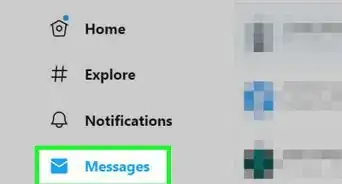

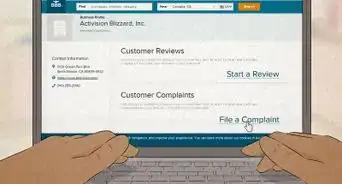
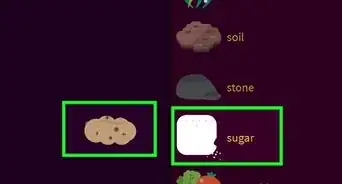


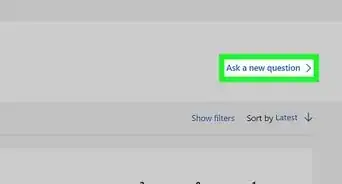
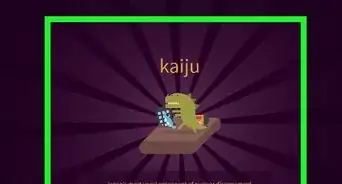


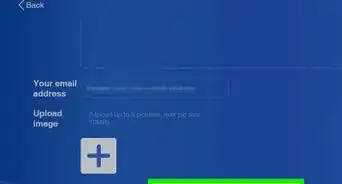
-Step-13.webp)













































