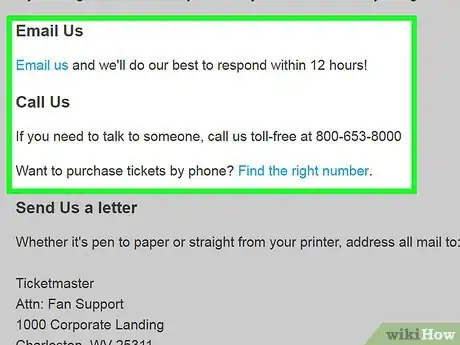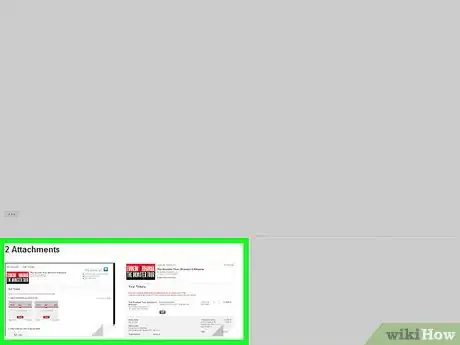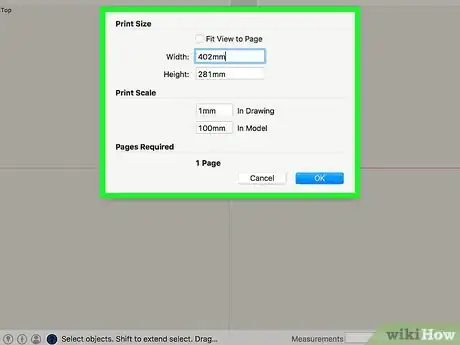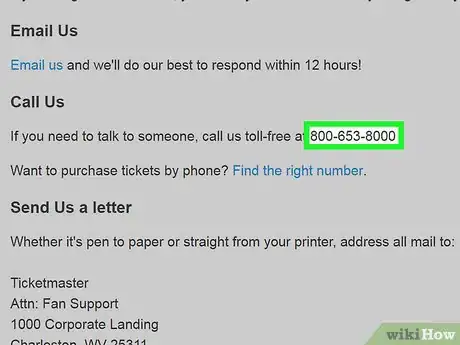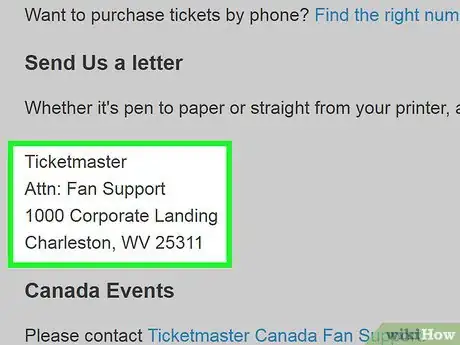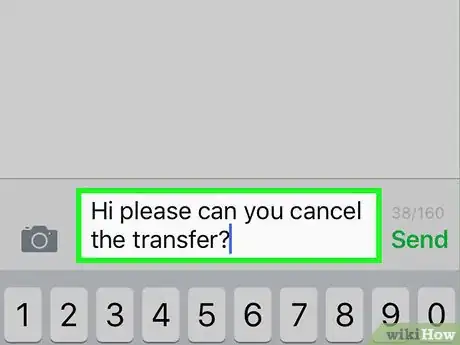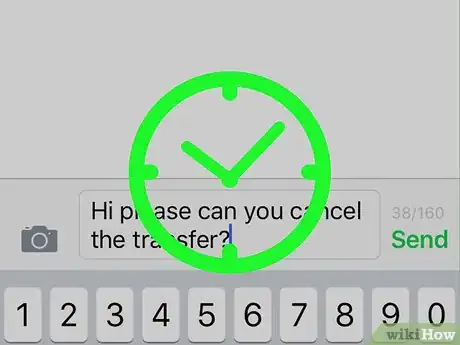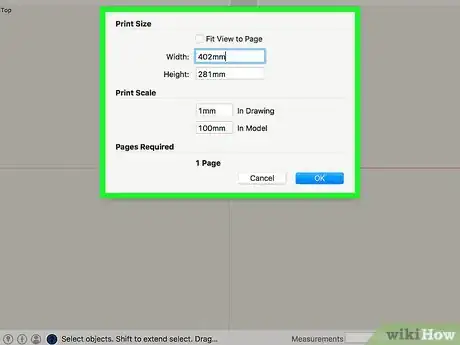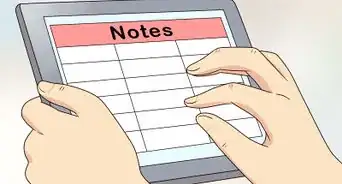This article was co-authored by wikiHow Staff. Our trained team of editors and researchers validate articles for accuracy and comprehensiveness. wikiHow's Content Management Team carefully monitors the work from our editorial staff to ensure that each article is backed by trusted research and meets our high quality standards.
This article has been viewed 75,541 times.
Learn more...
Going to a concert, sporting event, play, or other live entertainment event usually means a good time. If you lose your Ticketmaster tickets before the event, though, it can quickly become stressful. The good news is that it's pretty easy to retrieve lost tickets through Ticketmaster. If you're using the print-at-home option, it's usually as easy as printing out another copy -- unless you think the tickets have been stolen. When hard copy tickets go missing, you need to contact Ticketmaster and have them reissued. If you've lost the email that gives you access to tickets that a friend transferred to you, your friend only has to cancel the transaction and do it again.
Steps
Handling Print-at-Home Tickets
-
1Contact Ticketmaster support in case of a theft. If you believe that someone stole your print-at-home tickets and plans to use them, contact Ticketmaster’s fan support. They will reissue the tickets with a new bar code so only the new tickets are valid.[1]
- If you simply lost the tickets at home, there’s no need to contact Ticketmaster.
- You can find the proper information to email or call fan support through the Contact Us page at [1].
-
2Find the Ticketmaster transaction email. When you purchase tickets from Ticketmaster, you’ll receive an email with your order details. For print-at-home tickets, there will be a link to your tickets contained in the email that allows you to access them.
- If you purchased your print-at-home tickets over the phone, you’ll need to call Ticketmaster.
Advertisement -
3Follow the link to print your tickets. If your tickets haven’t been stolen, you can simply clink on the link to your tickets from the order email. That will take you right to your tickets. You can also log into your Ticketmaster account and click on the Print My Tickets button in the drop down menu.
-
4Print a second copy of your tickets. Because print-at-home tickets must be scanned, printing another copy of them doesn’t invalidate them. You can simply print the tickets again and take the new copies with you to the event.
Replacing Hard Copy Tickets
-
1Call Ticketmaster. If you have misplaced hard copy tickets that you purchased by phone or online, you have to deal with Ticketmaster directly. The easiest way to get in touch with them about the tickets is to call their fan support line at 800-653-8000.
- You can also email Ticketmaster fan support through their Contact Us page at [2], but it can take up to 12 hours for them to get back to you.
-
2Provide information to verify your identify. When you call Ticketmaster, you’ll need to have information that confirms you’re the person who purchased the tickets. In most cases, the order number for the tickets and/or the number for the credit card that you used to purchase them are sufficient.
-
3Pick up the replacement tickets at the venue. Once Ticketmaster can verify that you purchased the tickets, they will cancel your original tickets. Next, they will print out a new set. In many cases, the tickets will be left at the venue’s Will Call window. However, if you lose the tickets more than several weeks before the event, they may mail them to you.
- Ticketmaster may charge you a reprint fee for having to print the tickets a second time. Ask the customer service representative that you speak with about it.
Misplacing a Ticket Transfer Email
-
1Ask your friend to cancel the transfer. If you’ve misplaced the email that confirms that your friend, family member, or other acquaintance has transferred their tickets to you, they will have to cancel the transfer request so the transaction can go through again. The transaction can only be cancelled if you haven’t accepted the tickets yet.
- If you’ve already accepted the tickets, you should be able to find them in your Ticketmaster account.
- To cancel the transfer, your friend should log into their Ticketmaster account and go to the Orders tab. They simply have to click on the corresponding order number and click “Cancel Transfer” at the top left.
-
2Wait for your friend to transfer the tickets again. Once your friend has cancelled the ticket transfer, they’ll be able to send them to you again. Re-transferring the tickets will issue another email to your account that provides a link for accessing the tickets.
- To transfer the tickets, your friend should click on the appropriate order number again and click the Transfer button once more.
-
3Print the tickets out. When you receive the email about the ticket transfer, simply follow the link to the tickets. You can then print out the tickets so you have them to take with you to the event.
References
About This Article
If you’ve lost your print-at-home Ticketmaster ticket before an event, all you need to do is print another copy from your email link. However, if your ticket was stolen, call Ticketmaster so they can void the ticket and issue you a new one. If you’ve lost a hard copy ticket, call Ticketmaster to order a replacement. You’ll need to provide your order number or the credit card number you bought the ticket with. Then, collect your replacement ticket from the venue. For more tips, including how to get a replacement ticket you bought through a transfer, read on!