This article was co-authored by Cleanzen Cleaning Services. The Cleanzen Cleaning Services Team consists of Residential Cleaning Specialists. With more than six years of experience, they specialize in connecting independent cleaning professionals with those who need help cleaning their houses. All of Cleanzen’s professionals are experienced and licensed and have passed background checks.
wikiHow marks an article as reader-approved once it receives enough positive feedback. This article has 22 testimonials from our readers, earning it our reader-approved status.
This article has been viewed 839,748 times.
Don't throw old whiteboards away. This article describes how to restore dry erase whiteboards that have become hard to erase and/or require constant cleaning. While it's very difficult to get the board back to perfection, you'll be writing and erasing beautifully in no time.
Steps
Complete Restoring the Board
-
1Clean you erasers of as much marker dust as possible by brushing, beating, and vacuuming. A lot of cleaning problems actually start with a dirty eraser. Be sure to beat them out, and take a vacuum hose to it as well to get as much dust out as possible. Your eraser will suddenly be much more effective.[1]
-
2Erase the whiteboard with your dry eraser. Get off as much as you can using this method, but don't sweat it if there are still marks.[2] You simply want to get as much off as possible.Advertisement
-
3Clean the whiteboard with a whiteboard cleaner and paper towel. If you can't get ahold of whiteboard cleaner, just use a damp cloth.[3] Don't substitute in other cleaners, as many of them will simply strip off more of the essential coating that allows you to erase the markers.
- Keep wiping down the board with your clean towel until it no longer picks up dirt and dust.
- Always use gentle, soft towels or paper towels. Never use abrasive pads or scrubbers!
-
4Spray the whiteboard with WD-40, using a light misting over the whole board. WD-40 is a light oil that will keep the board slick. This allows you to write on it without the ink drying into the board and leaving permanent marks. While it may make the board a bit slippery, it will be usable.[4]
-
5Wipe the WD-40 clean with a fresh rag, spreading across the entire surface. When done, dry everything with a paper towel. The board should feel a little slick with the oil, but it should not be pooling up anywhere or visible.[5] Wipe in a circular motion to ensure the whole board is evenly coated.
-
6Test the marker on a small corner of the board. Make a few marks with a dry erase maker, then wait 10-15 minutes before trying to erase. If you did it all successfully, and the board isn't beyond repair, the marker should wipe off easily even after all of this time to dry.
Keeping the Board Clean
-
1Never use abrasive or scratching motions to clean a whiteboard. The non-porousness of the board is what allows the ink to come off easily, as a clean, Teflon-like coating protects the board from letting ink set in.[6] But scratches and "tears" in this coating will allow the ink to seep through, ruining your board permanently. Always use soft, clean towels and rags.
- Adhesives like tape and glue will also rip up the coating when removed.
-
2Use whiteboard cleaner and a dry towel at the end of every week to keep the board clean. Regular cleanings will be essential to prevent the need to restore the board in the first place. A light spray of cleaner and a towel will remove marks before the set in, keeping your board beautiful for years to come.
- Any marker left on for more than 24 hours is at risk to leave "ghost" marks.
- Very stubborn stains can be removed with a little propyl alcohol. Or, you can prepare a mixture that is 50 percent tap water and 50 percent isopropyl rubbing alcohol. Wipe the whiteboard, then dry it off with a clean cloth to remove alcohol remnants—don't let alcohol dry on the board.[7]
-
3Remove "ghost marks" or permanent marker by completely covering the board in black dry-erase marker, then erasing it quickly The wet marker actually has chemicals that keep the ink fluid, which will temporarily loosen the ghost marks or permanent marker. Work quickly, then erase with a dry, clean eraser to get most of these marks off.
- Note, if you work too slowly you may dry the black marker on there, completely defeating the purpose!
- You can also use this method to spot clean certain marks. Just make sure they are completely covered with ink before erasing.[8]
-
4Never use degreasers, soap, or cleaners not specifically formulated for dry-erase boards. Most soaps break up oils and sheens that are not water-soluble, helping cut through tough stains and chemicals. But the sheen on a whiteboard is there on purpose, allowing the markers to write without ever truly drying out. Never use a cleaner that isn't made to specifically work with your white board.
- In a pinch, denatured alcohol can work as a more powerful cleaner than water, and it shouldn't harm whatever original finish you have left.
-
5Always dry off a board after wiping it clean with a wet rag. Don't let the board air dry. If you're wiping the board down at the end of the day, take a paper towel and clean rag and dry it as well. This will help protect the longevity of the board.
-
6Clean the dry eraser regularly to prevent build up of dust and marker residue. Blot it on a kitchen towel. If you need to wash it, dampen a soft cloth and run over it to remove traces of ink, but do not wet it. You want to start with as little dust and debris as possible to keep the board clean and smooth.
-
7Know that restoration will only work so many times before you need a new board. If someone has ruined the finish with a heavy cleaner, or you find that you have to add WD-40 more and more frequently, you'll likely hit the end of the line with your board. While you can try to resurface it again, you'll likely be best off with a new, factory sprayed finish.
- WD-40 will make the board usable again, but it may also lead to slightly streaky writing. It is nothing that makes the board unusable, but it should be noted.
Community Q&A
Did you know you can get answers researched by wikiHow Staff?
Unlock staff-researched answers by supporting wikiHow
-
QuestionHow long does a dry erase board last?
 wikiHow Staff EditorThis answer was written by one of our trained team of researchers who validated it for accuracy and comprehensiveness.
wikiHow Staff EditorThis answer was written by one of our trained team of researchers who validated it for accuracy and comprehensiveness.
Staff Answer wikiHow Staff EditorStaff AnswerThis depends on the quality of the board and its construction, so it can vary widely. Plastic boards will probably last from 1-5 years, while more durable and better constructed boards can last from 10-20 years or even longer. Your best bet is to figure out what type of board you have and see how many years the manufacturer's warranty or guarantee covers.
wikiHow Staff EditorStaff AnswerThis depends on the quality of the board and its construction, so it can vary widely. Plastic boards will probably last from 1-5 years, while more durable and better constructed boards can last from 10-20 years or even longer. Your best bet is to figure out what type of board you have and see how many years the manufacturer's warranty or guarantee covers. -
QuestionHow do you get permanent marker off a whiteboard?
 wikiHow Staff EditorThis answer was written by one of our trained team of researchers who validated it for accuracy and comprehensiveness.
wikiHow Staff EditorThis answer was written by one of our trained team of researchers who validated it for accuracy and comprehensiveness.
Staff Answer wikiHow Staff EditorStaff Answer
wikiHow Staff EditorStaff Answer -
QuestionWhat is the best way to clean a whiteboard?
 wikiHow Staff EditorThis answer was written by one of our trained team of researchers who validated it for accuracy and comprehensiveness.
wikiHow Staff EditorThis answer was written by one of our trained team of researchers who validated it for accuracy and comprehensiveness.
Staff Answer wikiHow Staff EditorStaff AnswerHigh percentage isopropyl alcohol will usually do the job, but many cleaners are effective. Check out How to Erase Old Marks off a Dry Erase Board for other options.
wikiHow Staff EditorStaff AnswerHigh percentage isopropyl alcohol will usually do the job, but many cleaners are effective. Check out How to Erase Old Marks off a Dry Erase Board for other options.
Things You'll Need
- WD-40
- Whiteboard cleaner
- Wiping cloths
- Dry eraser
- Paper towels
References
- ↑ http://lifehacks.stackexchange.com/questions/5970/what-is-the-best-way-to-recondition-a-whiteboard
- ↑ https://classroom.synonym.com/remove-cuff-crease-denim-7039.html
- ↑ https://classroom.synonym.com/remove-cuff-crease-denim-7039.html
- ↑ https://www.youtube.com/watch?v=un92k6Q7X6A
- ↑ https://www.youtube.com/watch?v=un92k6Q7X6A
- ↑ https://www.youtube.com/watch?v=QoZ3yNHTV4w
- ↑ http://lifehacks.stackexchange.com/questions/5970/what-is-the-best-way-to-recondition-a-whiteboard
- ↑ https://www.youtube.com/shorts/7qxVzOF2vw8
About This Article
To restore a whiteboard, clean the erasers first by brushing, beating, or vacuuming excess dust out of them. Then, erase the board as much as possible with the eraser, and then spray a clean cloth with water or whiteboard cleaner. Wipe the board with the damp cloth until the remaining marks disappear. If the marks are particularly stubborn, try spraying them with WD-40 and then wiping them off with a clean cloth. Remember to erase your drawings and writing everyday to prevent them from staining the board! For tips on testing to see if the board is clean and doing general maintenance, keep reading!
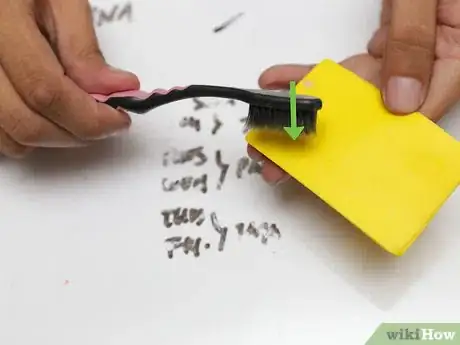
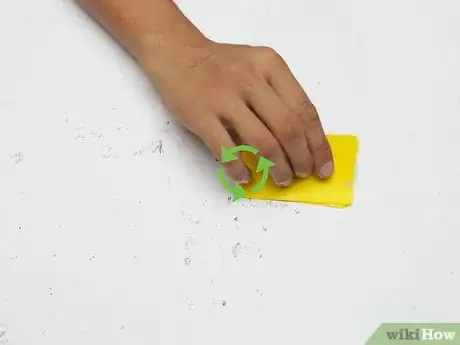
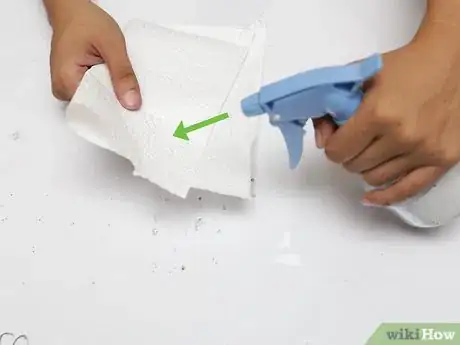


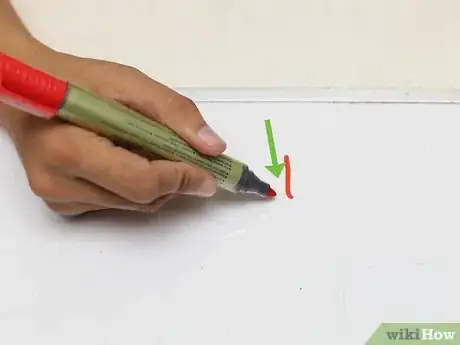
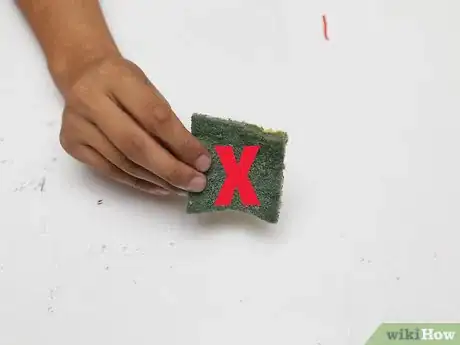
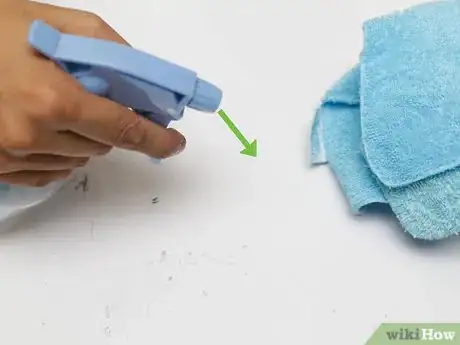
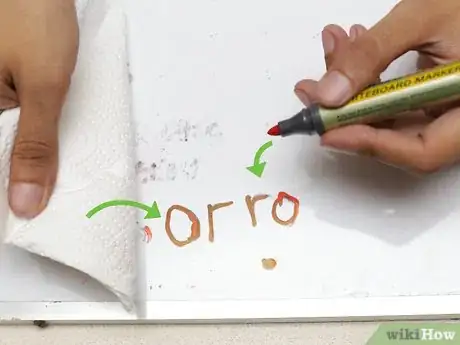
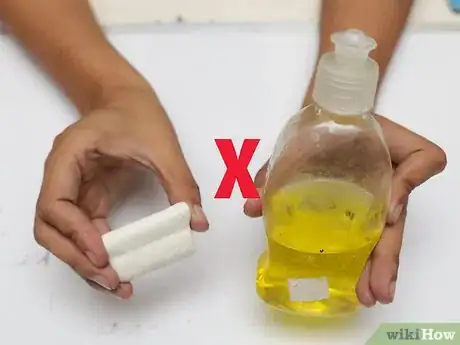

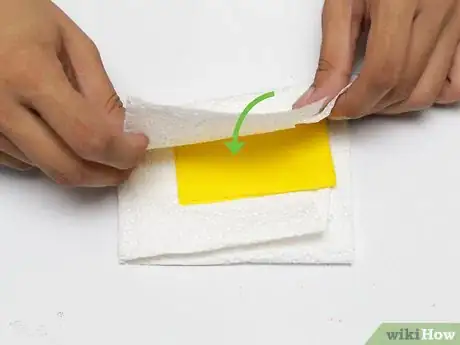

-Step-22.webp)
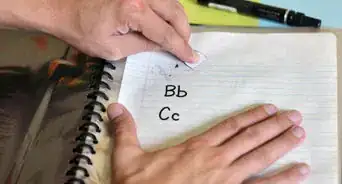
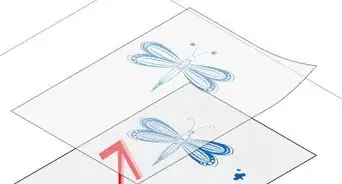

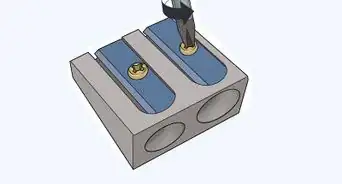













-Step-22.webp)





































