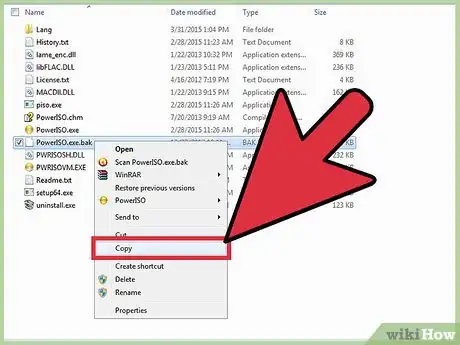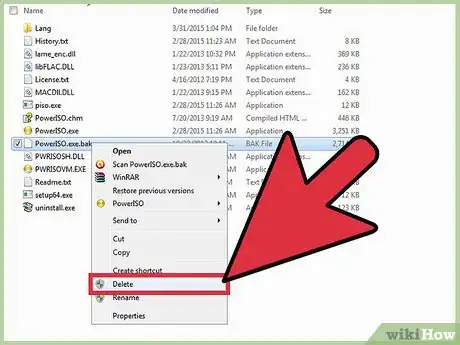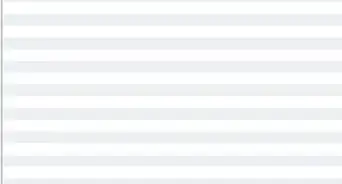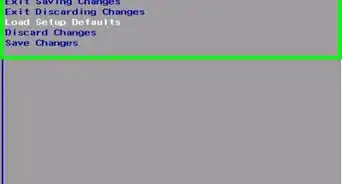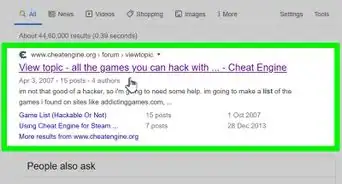X
wikiHow is a “wiki,” similar to Wikipedia, which means that many of our articles are co-written by multiple authors. To create this article, volunteer authors worked to edit and improve it over time.
This article has been viewed 133,094 times.
Learn more...
Often patches, updates and cracks create a backup file for you to restore. As the name suggests, Bak stands for Backup. A Bak file does not generally have an application assigned to it.
A bak file for a file : ORG.exe would be ORG.exe.bak and would be located in the same directory.
Steps
-
1Find the file. Look for the main application that runs on opening the program. Use Properties --> File Target/Open File Location.
-
2Once you are sure of the file you have got, look for its backup; i.e. .Bak file. Make a copy of the original file in case the backup fails to work.Advertisement
-
3Delete the original file.
-
4Rename the .Bak file. Remove the .Bak part. If there is no preceding .exe, add one.
- After doing this, the original icon should be available and the program should start working as the original.
Advertisement
Warnings
- Make a backup of the file to be restored and to be overwritten.⧼thumbs_response⧽
Advertisement
About This Article
Advertisement