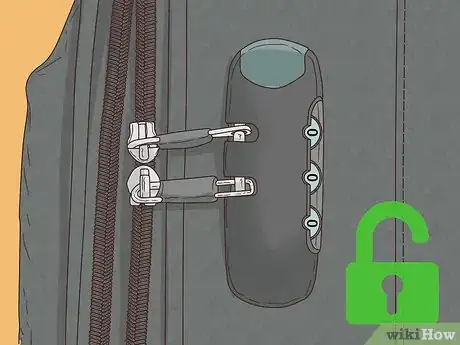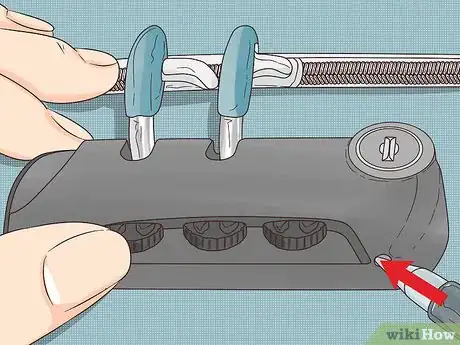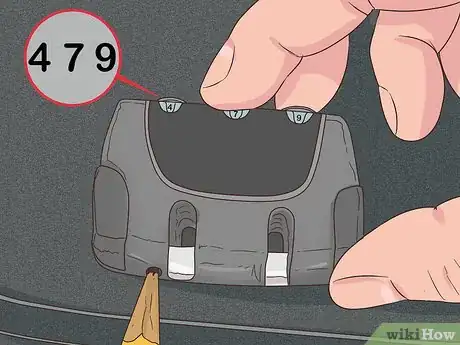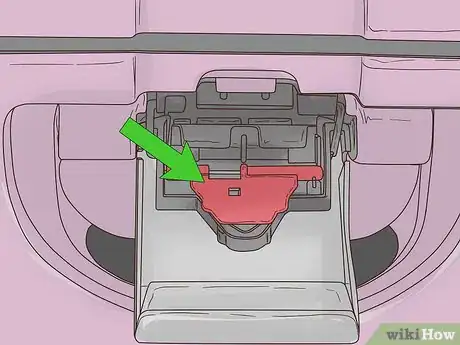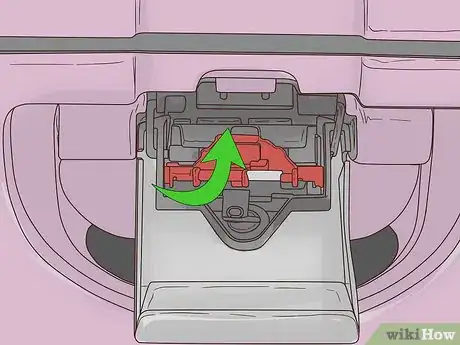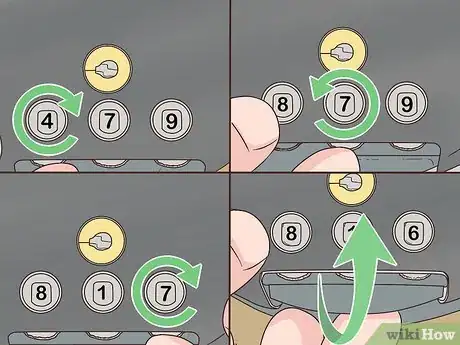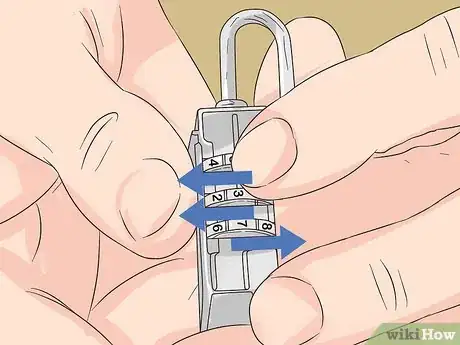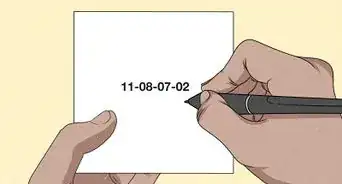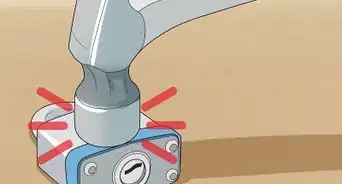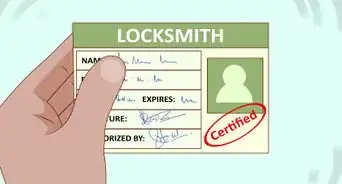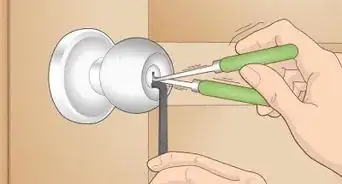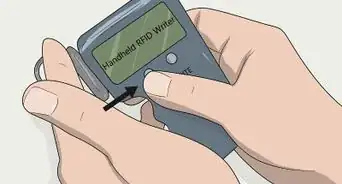This article was co-authored by wikiHow Staff. Our trained team of editors and researchers validate articles for accuracy and comprehensiveness. wikiHow's Content Management Team carefully monitors the work from our editorial staff to ensure that each article is backed by trusted research and meets our high quality standards.
There are 10 references cited in this article, which can be found at the bottom of the page.
This article has been viewed 818,943 times.
Learn more...
If you've never set a combination on a luggage lock, it can be a bit confusing. Your best bet is to read the instruction manual that came with it or look up your specific lock on the internet, as each lock can be slightly different. However, most locks work on the same basic principles, generally using a button reset, a lever reset, or a shackle reset.
Steps
Changing a Lock with a Button Reset
-
1Unlock the lock first. Most of the time, your lock has to be on the correct combination before you can change the combination to something else. Put in the right combination and make sure it unlocks.[1]
- If the luggage is new, the combination probably came with the materials. It's likely just "000."
-
2Find the reset button. Often, the lock will have a little reset button on the bottom or side of the lock. You may need a paperclip, pen, or pencil to push the button in and begin the resetting process.[2]Advertisement
-
3Put in your new combination. While pressing the reset button, enter your new combination in the lock. Set it to whatever you'd like. Make sure it's a combination you can remember.[3]
-
4Release the button. When you're done, release the button, and you've reset the lock. Remember to move the numbers around to another combination to lock it in place once you're ready to go.[4]
Putting a New Code in a Lock with a Lever
-
1
-
2Slide the lever over to the resetting position. To change the combination, the lever needs to be in the position for setting the lock. Usually, you just slide the lever into the second position.[6]
-
3
-
4Secure the lock by randomizing the numbers. Push the lever back into the first position. Check that you have properly set the lock by randomizing the numbers and then putting in the combination you just set to see if it opens. Once you've established the lock will open again, randomize the numbers again to finish locking the suitcase.[8]
Altering the Code on a Shackle Lock
-
1Release the shackle. The lock must be unlocked first. Set the lock to the proper code, likely "000" if it's new, and pull up on the shackle to release it.[9]
-
2Turn the shackle 90 degrees and press the shackle down. How you turn and press the shackle depends on your lock. Start by moving it 90 degrees from the locked position. Press down on the shackle and move it to 180 degrees from the locked position.[10]
- If this movement doesn't reset it, try moving to 180 degrees first, pressing down, and moving back to 90 degrees. You won't know if it reset until you put in a new combination and then try opening it with that combination.[11]
-
3Reset the combination number. If the lock has wheels, turn them to the new combination while still holding the shackle down. If it has a large dial, put in your new combination.[12]
-
4Turn the shackle back to the original position. Once you've put in a new combination, move the shackle back to the locked position. Check to make sure the new combination works on your lock.[13]
Community Q&A
Did you know you can get answers researched by wikiHow Staff?
Unlock staff-researched answers by supporting wikiHow
-
QuestionHow can I reset my lock if I’ve forgotten the combination?
 wikiHow Staff EditorThis answer was written by one of our trained team of researchers who validated it for accuracy and comprehensiveness.
wikiHow Staff EditorThis answer was written by one of our trained team of researchers who validated it for accuracy and comprehensiveness.
Staff Answer wikiHow Staff EditorStaff AnswerUse a flashlight to look down into the lock through the spaces around the thumb wheels. Carefully turn each wheel until you see a small notch in the disk behind the thumb wheel. Line up all 3 wheels so the notches are facing up (toward you) as you look down at the wheels. Turn the lock over so you can see the number on each wheel. From there, add 1 digit to each number, and repeat this 8 times until you have a list of 10 3-digit codes. Try each of these codes until you find the right combination. Once you successfully open the lock, you can reset your combination.
wikiHow Staff EditorStaff AnswerUse a flashlight to look down into the lock through the spaces around the thumb wheels. Carefully turn each wheel until you see a small notch in the disk behind the thumb wheel. Line up all 3 wheels so the notches are facing up (toward you) as you look down at the wheels. Turn the lock over so you can see the number on each wheel. From there, add 1 digit to each number, and repeat this 8 times until you have a list of 10 3-digit codes. Try each of these codes until you find the right combination. Once you successfully open the lock, you can reset your combination. -
QuestionHow do I reset the locked code on a locked 3-dial BCP luggage?
 Community AnswerThere is a little reset hole; use a needle to press it in and reset.
Community AnswerThere is a little reset hole; use a needle to press it in and reset. -
QuestionI don't know the combination
 Carsoni BolognaCommunity AnswerIf a lock is TSA approved, it will have a keyhole for the agents to open it by. There are only 7 possible keys. A set can simply be bought online and used to open your lock.
Carsoni BolognaCommunity AnswerIf a lock is TSA approved, it will have a keyhole for the agents to open it by. There are only 7 possible keys. A set can simply be bought online and used to open your lock.
References
- ↑ https://www.youtube.com/watch?v=51pxIOwzSfE&feature=youtu.be&t=4
- ↑ https://www.youtube.com/watch?v=51pxIOwzSfE&feature=youtu.be&t=8
- ↑ https://www.youtube.com/watch?v=51pxIOwzSfE&feature=youtu.be&t=12
- ↑ https://www.youtube.com/watch?v=51pxIOwzSfE&feature=youtu.be&t=30
- ↑ https://www.luggagefactory.com/the-travel-experts/about-my-luggage/how-to-set-a-luggage-lock
- ↑ https://www.luggagefactory.com/the-travel-experts/about-my-luggage/how-to-set-a-luggage-lock
- ↑ https://www.luggagefactory.com/the-travel-experts/about-my-luggage/how-to-set-a-luggage-lock
- ↑ https://www.luggagefactory.com/the-travel-experts/about-my-luggage/how-to-set-a-luggage-lock
- ↑ https://shop.heys.ca/pages/locks
About This Article
If you need to reset a luggage lock that has a button reset, put in the current combination and make sure it’s unlocked. If the luggage is new, the combination is probably 000, but if it’s different, you should be able to find the combination on a tag that came with the luggage. Look for a small reset button on the bottom or the side of the lock, then push the button with a paperclip, pen, or pencil. With the button pressed, turn the lock to the new combination, then release the button. Keep reading to learn how to reset a lock with a lever!