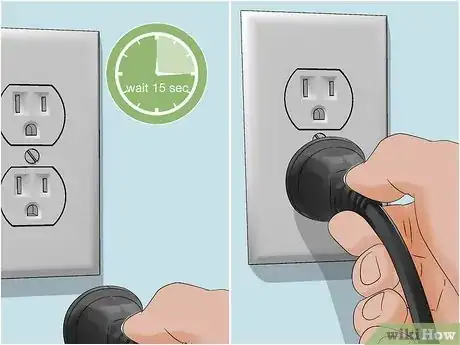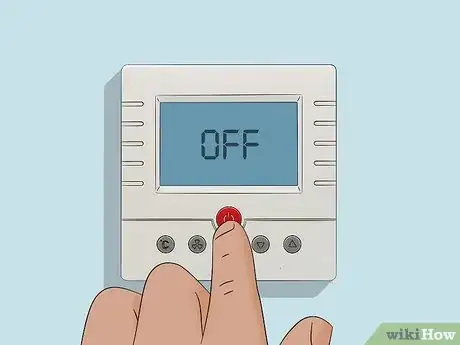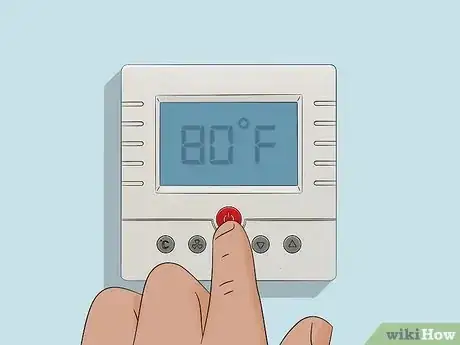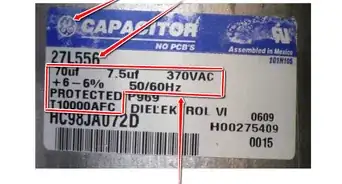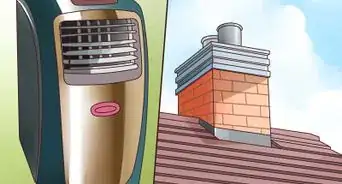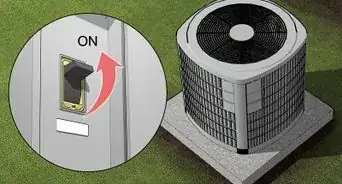This article was co-authored by wikiHow staff writer, Sophia Latorre. Sophia Latorre is a Content Manager on the wikiHow team. Before joining wikiHow, Sophia worked as a technical editor and was published in six International Energy Agency (IEA) Wind Annual Reports. Now, she writes, edits, and reviews articles for the wikiHow Content Team, working to make the content as helpful as possible for readers worldwide. Sophia holds a BA in English from Colorado State University.
There are 8 references cited in this article, which can be found at the bottom of the page.
This article has been viewed 1,967 times.
Learn more...
It’s the dog days of summer and you’ve been outside baking in the sun. You walk inside your home to get some sweet relief and find that your A/C is blowing warm air. Rats! Before you call an HVAC technician, try resetting your air conditioner. If there was a power outage or the breaker was tripped, a quick reset can solve the issue. With these simple steps, your central AC or window unit will be blowing cold air in no time.
Things You Should Know
- Unplug your AC unit, wait 15 seconds, then plug it back in. Press and hold the red reset button on the unit for 3-5 seconds to easily reset your system.
- Alternatively, turn off the thermostat and flip the breaker that controls your AC to "off." After 2 minutes, flip the breaker back on and restore power to the thermostat.
- For a window air conditioner, press the reset button for 5 seconds. If your unit doesn’t have one, unplug the unit and plug it back in after 5 minutes to reset it.
Steps
Using the Reset Button
-
1Unplug your AC unit. Find the power cord that connects your external AC unit to the wall. Remove the cord from the outlet.[1]
-
2Plug the unit back in after 15 seconds. Wait at least 15 seconds before reconnecting the power cord to the outlet.[2]Advertisement
-
3Press and hold the reset button for 3-5 seconds. Look for a small, red button on the outside of your unit. If you can’t find it, check the user manual for your AC unit. Once you locate the button, hold it down for a few seconds, then release it. Voila! Your air conditioner has been reset and should start blowing cold air soon.[3]
- If you don’t have a paper copy of your manual, search for it online using the make and model.
- If your AC unit still isn’t working properly, reach out to a local HVAC technician. They’ll be able to diagnose and fix your air conditioner.
Resetting AC Without a Reset Button
-
1Turn off your thermostat. Switch your thermostat off so it doesn’t kick on the AC while you’re doing the reset. If you can, cut power to the thermostat.[4]
-
2Cut power to your AC unit. If your external AC unit has a built-in electrical disconnect, switch it off. Then, turn off the breaker for your AC unit.[5] You might find the breaker box on an exterior wall near your outdoor unit or on an interior wall in your basement, garage, or hallway.[6] Find the switch or switches that are labeled for your AC unit and turn them off.[7]
- A blown circuit breaker will be flipped outward (and that means you’ve found the culprit). Turn it fully to the off position.
-
3Restore power to the unit after 5 minutes. Give the unit a few minutes to discharge. If you switched off power to the AC unit at the electrical disconnect, turn that back on first. Then, flip the breaker or breakers to the on position.[8]
-
4Turn the thermostat back on after 1 minute. Give your AC unit a chance to power back on. Then, restore power to the thermostat and set it to “cool.”[9] Some HVAC companies recommend waiting 30 minutes to turn your thermostat back on to give the unit more time to reset the internal breaker. If turning it back on after 1 minute didn’t fix the issue, try the process again but wait 30 minutes this time.[10]
- If your AC still doesn’t blow cold air or makes any strange noises, contact an HVAC technician to troubleshoot and fix your system.
Resetting a Window Unit
-
1Press the reset button if your unit has one. Look for a reset button on the cord or the unit itself. If you find one, simply hold the button down for 5 seconds. Then, wait 10 minutes for your AC to reset.[11]
-
2Power off your AC unit if it doesn’t have a reset button. If your unit has a power button, turn it off. Then, unplug the power cord.[12]
-
3Wait 5 minutes. Give your AC unit a little bit of time to discharge so it can fully reset.[13]
-
4Restore power to the unit. Plug it back in, then turn it on. Problem solved![14]
References
- ↑ https://greenleafair.com/why-is-my-outside-ac-unit-not-turning-on-what-does-reset-button-do/
- ↑ https://gibsonplumbingnv.com/how-to-reset-air-conditioning-unit/
- ↑ https://greenleafair.com/why-is-my-outside-ac-unit-not-turning-on-what-does-reset-button-do/
- ↑ https://www.gadgetreview.com/how-to-reset-air-conditioner
- ↑ https://www.gadgetreview.com/how-to-reset-air-conditioner
- ↑ https://www.thecleverhomeowner.com/find-breaker-box-in-your-house/
- ↑ https://www.gadgetreview.com/how-to-reset-air-conditioner
- ↑ https://www.energy.gov/energysaver/common-air-conditioner-problems
- ↑ https://www.gadgetreview.com/how-to-reset-air-conditioner
- ↑ https://experthvacandrefrigeration.com/resetting-your-ac-unit-after-a-power-outage/
- ↑ https://hvacseer.com/reset-ge-air-conditioner/
- ↑ https://hvacseer.com/reset-ge-air-conditioner/
- ↑ https://hvacseer.com/reset-ge-air-conditioner/
- ↑ https://hvacseer.com/reset-ge-air-conditioner/
- ↑ https://www.bobvila.com/articles/air-conditioner-not-cooling/
- ↑ https://www.bobvila.com/articles/air-conditioner-not-cooling/
- ↑ https://www.bobvila.com/articles/air-conditioner-not-cooling/