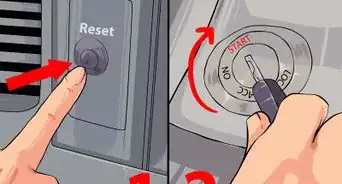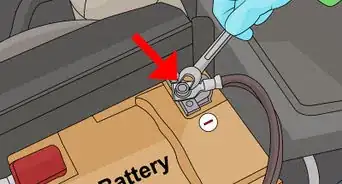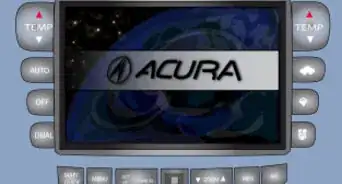X
This article was co-authored by wikiHow Staff. Our trained team of editors and researchers validate articles for accuracy and comprehensiveness. wikiHow's Content Management Team carefully monitors the work from our editorial staff to ensure that each article is backed by trusted research and meets our high quality standards.
This article has been viewed 211,197 times.
Learn more...
Symptoms of a tripped alarm can include: flashing headlights, a honking horn, and the motor not turning over when key is turned. This can be invaluable in preventing someone from stealing your car, but can also be very stressful if the alarm is falsely tripped. On occasion, the alarm system malfunctions and will not turn off.
Steps
Method 1
Method 1 of 3:
Resetting Your Checkmate Alarm System in with a Valet Switch
-
1Identify your valet switch. The valet switch is either a toggle switch or a push button that disarms all alarm functions except the remote panic and remote door lock functions. This eliminates the need to hand your remote to garage mechanics and valets, giving the switch its name. Usually this switch is located somewhere under the dash, perhaps on the left kick panel.[1]
- A valet switch is a standard piece of equipment with most factory and aftermarket alarm systems.
- Using the valet switch should serve to reset your alarm.
- Your alarm should stay shut down as long as you are in valet mode. You should be aware that this disables you alarm system, meaning that your car is unprotected if you use it as a long term solution.
-
2Turn the ignition key to the on position. It is not necessary to start the car. As a matter of fact, you may find that you cannot start the car if you try.[2]Advertisement
-
3Toggle the switch or push the button. This will activate the valet bypass. The alarm should now be disabled.[3]
Advertisement
Method 2
Method 2 of 3:
Resetting Your Checkmate Alarm System With the Car Battery
-
1Locate the battery. Usually the battery is located under the hood or in the trunk. Occasionally it can be found other places, such as under a rear seat.
-
2Disconnect the battery ground cable. This will cut power to the entire car. The ground is the cable connected to the negative battery terminal and is usually black.
-
3Lock all doors manually. Lock all passenger doors from inside the vehicle and the driver's door from outside with the key (you won’t be able to use the remote).
-
4Open the hood. This is only necessary if the battery is under your hood.
-
5Find the hood position detection switch. You must hold this down when you connect the battery. Note that your alarm may not be equipped with a hood position detector. The detector looks like a plunger switch pointing upward. It will be pressed down when hood is closed, telling your alarm that nobody has tampered with the hood. The plunger will usually be enclosed within a rubber boot.
- If your battery is not under your hood, it is not necessary to have the hood open and manually depress the hood position detector. You can simply close the hood.
-
6Reconnect the battery ground cable. This will restore power to the vehicle with all doors locked, trunk locked, and the hood position switch held down. Having everything closed and locked up will signal to your alarm that no intrusions have taken place, and this should reset your alarm.
- If all is well the horn will be silent, and the headlights will stop flashing.
- The car is ready to start.
Advertisement
Method 3
Method 3 of 3:
Resetting Using the “Wait It Out” Method
Community Q&A
-
QuestionI have an after-market car alarm. When I shut down the car, the alarm light stays on. When I start the car, the light goes off. When I put the alarm on and bump the car, the alarm doesn't go off. What could be the problem?
 Community AnswerYour car alarm may have a delay before it actually arms. It a safety feature to prevent tripping if one or more doors are not closed properly upon pressing the remote to arm.
Community AnswerYour car alarm may have a delay before it actually arms. It a safety feature to prevent tripping if one or more doors are not closed properly upon pressing the remote to arm. -
QuestionIs there an extremely quick method to reset this system?
 Community AnswerTurn the ignition key to the on position. It is not necessary to start the car.
Community AnswerTurn the ignition key to the on position. It is not necessary to start the car. -
QuestionWhy won't the remote start work in my 1999 Cadillac DeVille?
 Community AnswerPerhaps the system is old, or maybe you broke the remote.
Community AnswerPerhaps the system is old, or maybe you broke the remote.
Advertisement
Warnings
- Be cautious when connecting/disconnecting the battery. Never let a conductive material touch both posts at the same time.⧼thumbs_response⧽
Advertisement
References
About This Article
Advertisement
-Car-Alarm-Step-1-Version-2.webp)
-Car-Alarm-Step-2-Version-2.webp)
-Car-Alarm-Step-3-Version-2.webp)
-Car-Alarm-Step-4-Version-2.webp)
-Car-Alarm-Step-5-Version-2.webp)
-Car-Alarm-Step-6-Version-2.webp)
-Car-Alarm-Step-7-Version-2.webp)
-Car-Alarm-Step-8-Version-2.webp)
-Car-Alarm-Step-9-Version-2.webp)
-Car-Alarm-Step-10-Version-2.webp)
-Car-Alarm-Step-11.webp)
-Car-Alarm-Step-12.webp)