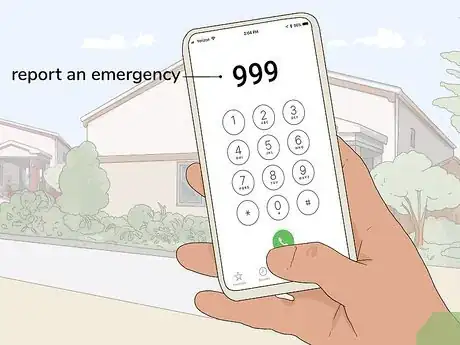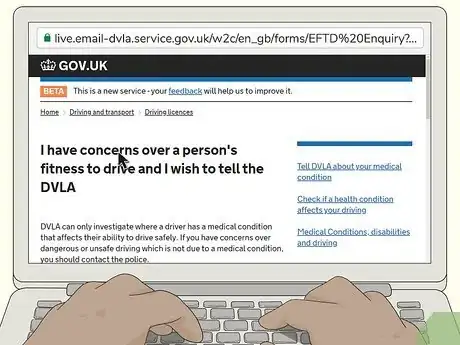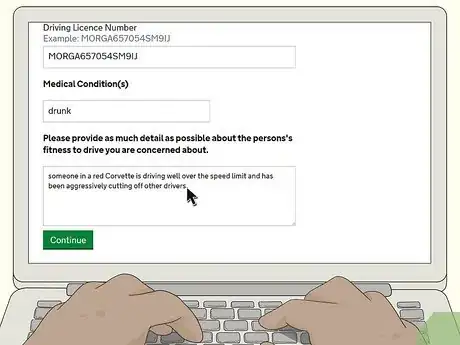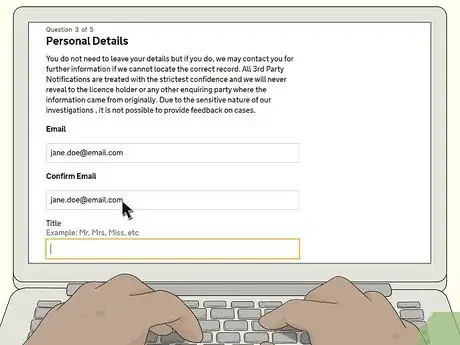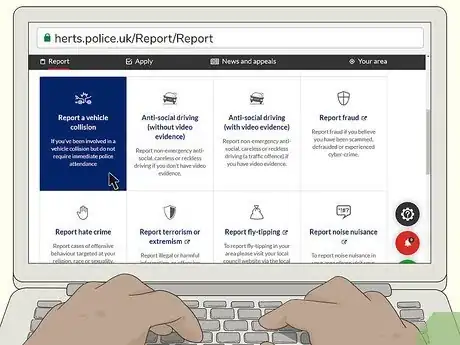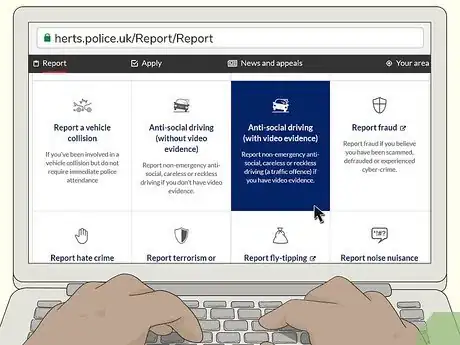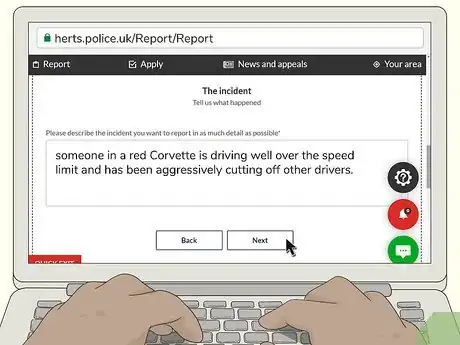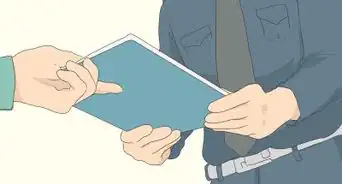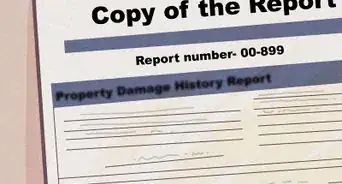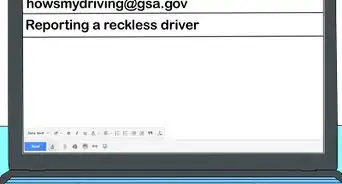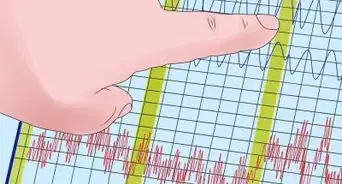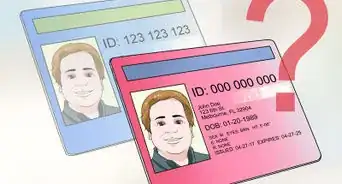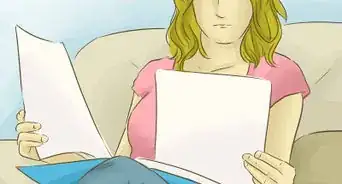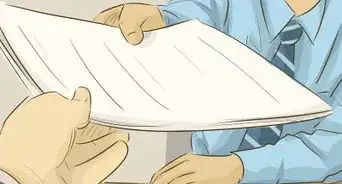This article was co-authored by wikiHow Staff. Our trained team of editors and researchers validate articles for accuracy and comprehensiveness. wikiHow's Content Management Team carefully monitors the work from our editorial staff to ensure that each article is backed by trusted research and meets our high quality standards.
This article has been viewed 114,399 times.
Learn more...
Dangerous drivers are a threat to themselves and other drivers around them. Reporting dangerous driving to the local authorities can prevent the destruction of property and—in the case of collisions—prevent injury and even death. If you live in the United Kingdom and see someone driving erratically or dangerously, you can report them in a few different ways. You can call in the driver immediately at 0844 453 0118 or file an online report. If you’d prefer to get the police involved right away, reach out and contact the local constabulary.
Steps
Making a Report by Phone
-
1Pull your vehicle over before making a phone call. Unless you can make the call hands-free (e.g., by using a Bluetooth system in your car), wait to call until you have parked your car. If you continue driving while you’re dialing and speaking on the phone, you risk becoming a dangerous driver yourself!
- You could also wait until you’ve safely arrived at your destination (e.g., your home or workplace) before calling.
-
2Call the DVLA on their toll-free phone number at 0844 453 0118. The UK’s Driver and Vehicle Licensing Agency (DVLA) keeps tabs on all drivers registered in the UK. If the Agency finds that someone has been driving erratically and endangering others on the road, the DVLA can suspend or put points onto the driver’s license.[1]
- You can call the hotline to report any kind of unsafe driving. For example, call if you suspect someone is drunk or high while driving, or if someone is tailgating and driving aggressively.
- Also call the DVLA if you suspect that an elderly person doesn’t have good enough eyesight to be driving or if someone appears to be falling asleep at the wheel.
Advertisement -
3Report the dangerous driving with or without providing your name. One of the benefits of the DVLA hotline is that you aren’t required to provide your name (or any other personally identifying information) when you call in. Just give your location, the type of car you’re reporting, and the dangerous activity that the driver is engaging in. If you got a chance to see the driver’s license plate number, report that as well.[2]
- Of course, if you are comfortable providing your name and personal information, you may give it over the phone.
- Say something like, “Hello, I’m driving on the M40, just past mile marker 121. I wanted to report a dangerous driver: someone in a red Corvette is driving well over the speed limit and has been aggressively cutting off other drivers.”
-
4Call 999 if there has been a collision and someone is injured. Throughout the UK, 999 is the number used to report an emergency. If you see a collision take place and suspect that someone has been injured (or killed), call 999 rather than contacting the DVLA. When a dispatcher picks up, report the location of the accident and the approximate time it took place. The dispatcher may also ask for a description of the vehicles involved.[3]
- If you can see that someone is injured, ask the 999 dispatcher for the ambulance (rather than the police). The police will be notified as well.
- The police dispatcher will also ask you to provide your name and telephone number.
Reporting Dangerous Driving Online
-
1Navigate to the DVLA’s website and find the driving-incident report form. If you’d prefer to file a complaint online rather than over the telephone, the DVLA has a form set up that allows you to report dangerous or erratic driving. Unlike calling in, this method is not anonymous. However, the DVLA guarantees that your information will not be released to any third parties.[4]
- Alternately, you can navigate directly to the incident-report form at: https://live.email-dvla.service.gov.uk/w2c/en_gb/forms/EFTD%20Enquiry?button=none&decision=I+have+concerns+over+a+person%27s+fitness+to+drive+and+I+wish+to+tell+the+DVLA&lang=en_gb.
-
2Fill in the requested details about the driver and the dangerous incident. Type in the appearance of the driver (if you got a glimpse of them) along with the make, model, color, and license-plate number of the car. Specify the kind of dangerous driving that the person was engaging in. Finally, state the location of the incident.[5]
- Types of dangerous driving include driving while intoxicated, driving while distracted (e.g., on your phone), driving with impaired vision, and driving aggressively (e.g., tailgating and cutting off other drivers).
-
3Provide the necessary personal information to complete the form. Before submitting the form, type in your name, address, and email address. If you do not have an email address, you can leave that option blank or enter your phone number instead. When you are finished with the form, “Submit” it to the DVLA. If they need any more information, they’ll contact you either by phone or email.[6]
- Your personal information will not be made public, although it may be shared with the police.
- Once your report is filed, the DVLA will look into the person’s public medical history and find out if there is a condition that makes the person unfit to drive.
Contacting the Local Police
-
1Navigate to your local constabulary’s website to find a complaint form. Most police districts within the UK have comprehensive websites that allow you to report cases of dangerous driving. Search online for your constabulary’s website and, once you’ve found it, look for a form that allows you to report unsafe driving.
- For example, if you live in the Hertfordshire Constabulary, you can file reports online at: https://www.herts.police.uk/ro/report/.
- If you live in or near London, report dangerous driving to the Metropolitan police at: https://www.met.police.uk/ro/report/rti/report-a-road-traffic-incident/.
- If you’re in the jurisdiction of the West Midlands police, report driving offences here: https://www.west-midlands.police.uk/your-options/road-rage-driving-standards.
-
2Indicate whether you have video evidence of the dangerous driving. Many vehicles in the UK are equipped with dash cams which allow drivers to record erratic or aggressive driving. If you managed to capture a video of the dangerous driving, indicate this online by clicking on the button that reads “Anti-social driving (with video evidence).” The video must show at least 2 minutes before and after the incident.[7]
- If you don’t have video evidence but just your eyewitness testimony, select the button that reads “Anti-social driving (without video evidence).”
-
3Describe the details of the dangerous driving on the report form. Where indicated, specify the date and the time of day on which you observed dangerous driving. Also state the location by providing a road number and mile-marker number, if possible. Finally, describe the vehicle that was driving dangerously and the person piloting that vehicle.[8]
- If you do have video evidence of the dangerous driving, you’ll be asked to upload that before submitting the report form.
- You’ll receive an email confirming your filed complaint. The email will contain a confirmation number. Keep this in your records.
-
4Cooperate with the police if they follow up after your report. If the police need additional information about the driver or vehicle that you saw, they may reach out to you via email or phone. If this happens, provide the police with whatever information they request. For example, they may ask if you’ve seen the driver or vehicle since the incident you reported.[9]
- The police ask for the confirmation number that you received via email.
-
5Contact the local constabulary by phone if they don’t have a website. The UK has dozens of police zones, and some of them may not have web pages that allow you to report dangerous driving. In this case, report a dangerous driver over the phone by calling your police force’s non-emergency number. Describe the driver and vehicle that were driving dangerously, and specify the time and location.[10]
- If you’re not sure which constabulary zone you live in or don’t know the non-emergency number for the police force, find out online at: https://www.police.uk/pu/contact-the-police/.
References
- ↑ http://www.contactthedvla.co.uk/guides/anonymously-reporting-dangerous-driving-dvla/
- ↑ http://www.contactthedvla.co.uk/guides/anonymously-reporting-dangerous-driving-dvla/
- ↑ http://www.bbcamerica.com/anglophenia/2014/11/999-vs-911-brits-americans-get-emergency-numbers
- ↑ http://www.contactthedvla.co.uk/guides/anonymously-reporting-dangerous-driving-dvla/
- ↑ http://www.contactthedvla.co.uk/guides/anonymously-reporting-dangerous-driving-dvla/
- ↑ http://www.contactthedvla.co.uk/guides/anonymously-reporting-dangerous-driving-dvla/
- ↑ https://www.herts.police.uk/ro/report/
- ↑ https://www.herts.police.uk/Report/Report-Shared/Report-anti-social-driving-with-video-evidence
- ↑ https://www.herts.police.uk/Report/Report-Shared/Report-anti-social-driving-with-video-evidence