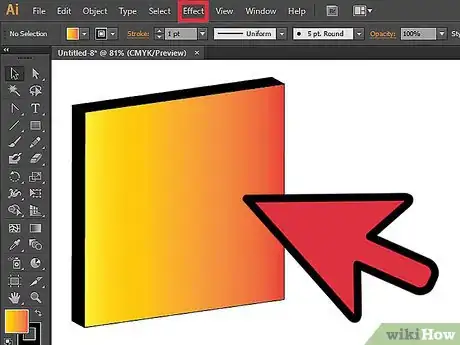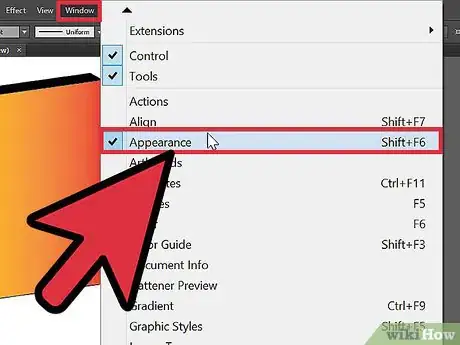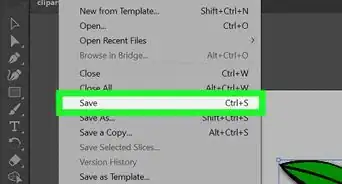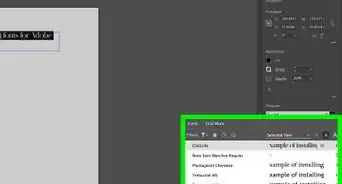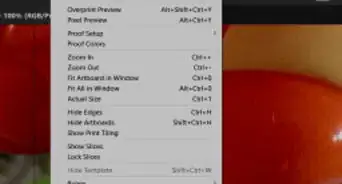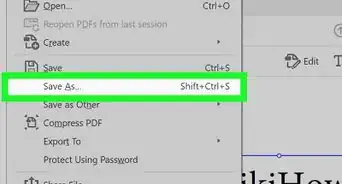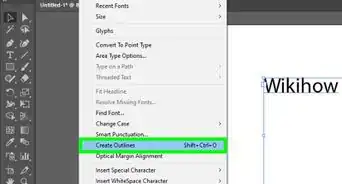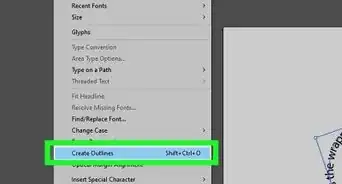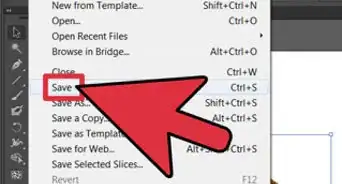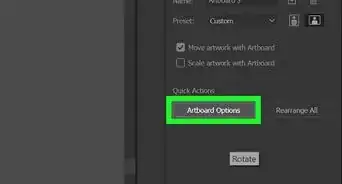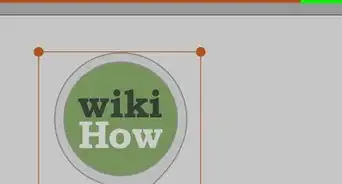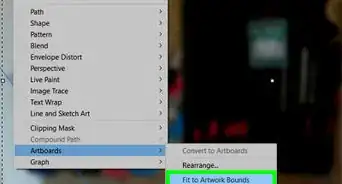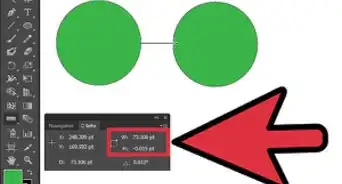X
wikiHow is a “wiki,” similar to Wikipedia, which means that many of our articles are co-written by multiple authors. To create this article, volunteer authors worked to edit and improve it over time.
This article has been viewed 175,296 times.
Learn more...
This article will show you how to remove an effect in Adobe Illustrator.
Steps
-
1Create an object and apply the effect. The example below features a 3D effect.
-
2Click on the object. Follow this path: Window > AppearanceAdvertisement
-
3When the Appearance box appears, click on the effect you wish to remove. Then click on the Clear Appearance button (2nd from left on bottom of palette).
-
4Your effect has been removed. Simply reverse the process to add the effect back.
Advertisement
About This Article
Advertisement