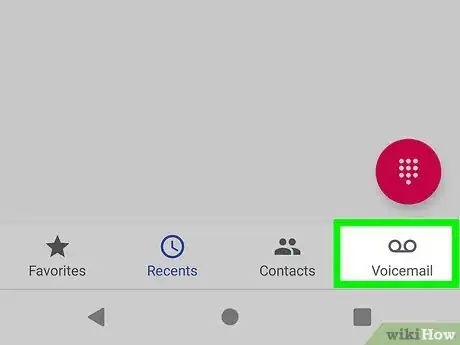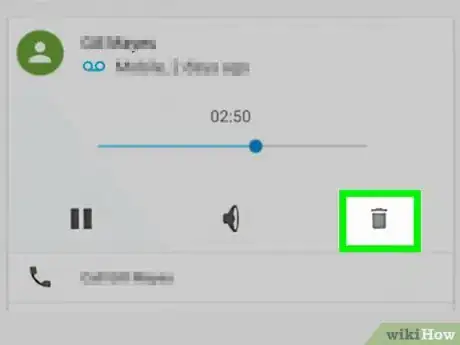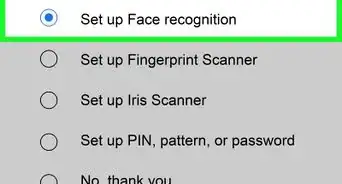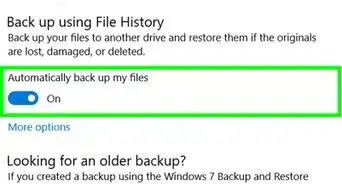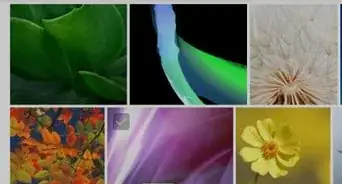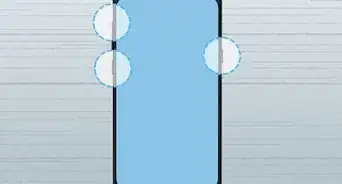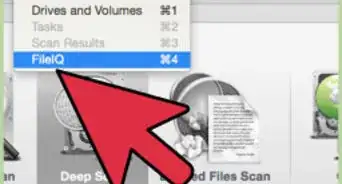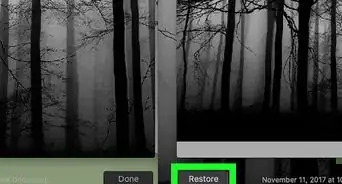This article was co-authored by wikiHow Staff. Our trained team of editors and researchers validate articles for accuracy and comprehensiveness. wikiHow's Content Management Team carefully monitors the work from our editorial staff to ensure that each article is backed by trusted research and meets our high quality standards.
This article has been viewed 134,679 times.
Learn more...
This wikiHow article will show you two different options to recover a deleted voicemail on Android. It can be frustrating to accidentally delete a voicemail message, but the good news is that if you act quickly it is possible to recover that voicemail. On some Android phones, you can undelete a voice message from your visual voicemail app, while on others you'll have to call into your voicemail. Unfortunately, if you call into your voice mailbox and hang up or leave the voicemail screen, then there is no way to recover the deleted voicemail without contacting your service provider.
Things You Should Know
- As long as you haven't left the voicemail screen, you might be able to recover voicemails you've deleted by tapping "Undo" when it appears.
- Get a third-party app to help you retrieve deleted voicemails after you've already closed out of your voicemail inbox.
Steps
Recovering a Voicemail on the Voicemail System
-
1
-
2Call the number for your voicemail system. This number will vary based on your provider.
- Call *86 on Verizon Wireless or U.S. Cellular.
- Press and hold 1 if you are on AT&T, T-Mobile, Sprint, Cellular One, or Metro PCS.
Advertisement -
3Enter your voicemail password if prompted. You may need to contact your service provider if you can't remember the password.
-
4Listen to your new or saved voicemails. New messages will usually play automatically, or you can press 1 to listen to your saved messages.
-
5Press 7 to delete a voicemail.
-
6Press 1 on the Message Playback menu.
-
7Press 9 to Check Erased Messages.
-
8Press 9 to save the message to your voicemail box.[1]
- If you already hung up, the only way to recover a voicemail is through third-party programs.
Undoing an Accidental Deletion
-
1
-
2Tap on Voicemail. This should be on the bottom left-hand corner of the screen.
- Some devices will have Voicemail as its own app. If this is the case, then check your app drawer for Voicemail.
-
3Tap on a voicemail from the list.
-
4
-
5Tap on Undo on the pop-up screen at the bottom. You will only have a few seconds to do this, so you will need to quickly tap on Undo. Once the pop-up screen disappears, there is no way to recover your voicemail without the use of third-party programs.
- Your device may also list this option as Undelete.[2]
References
About This Article
1. Open the Phone or Voicemail app.
2. Scroll down to the bottom.
3. Tap Undo or Undelete on the voicemail.