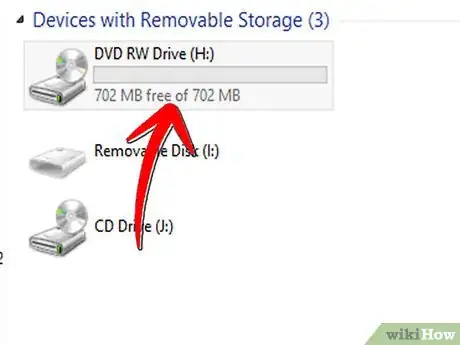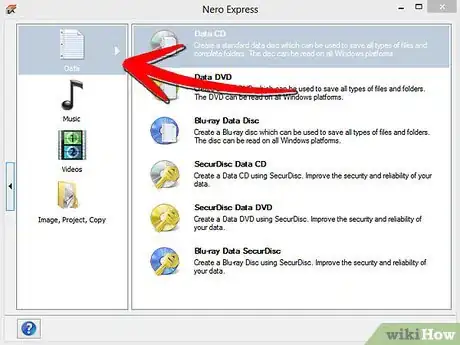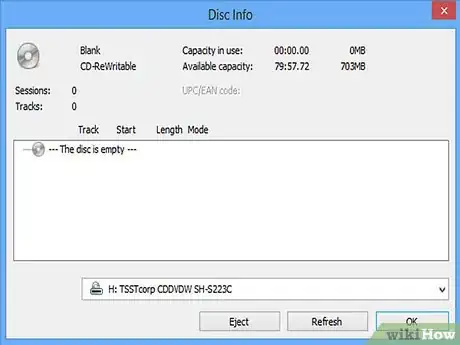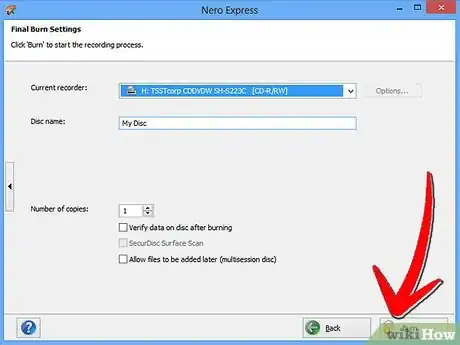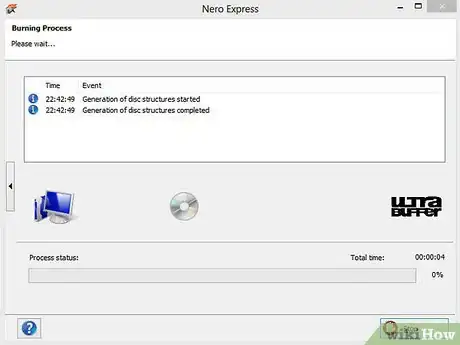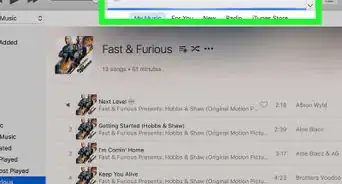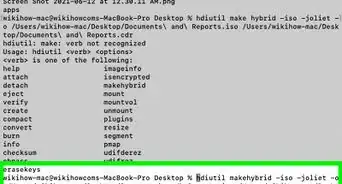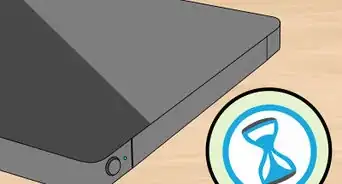X
wikiHow is a “wiki,” similar to Wikipedia, which means that many of our articles are co-written by multiple authors. To create this article, 18 people, some anonymous, worked to edit and improve it over time.
The wikiHow Tech Team also followed the article's instructions and verified that they work.
This article has been viewed 173,156 times.
Learn more...
Whether you're trying to save copies of data for work or songs, video, and images for memories, it's important to know how to record data on a CD using CD burner software. We're here to help walk you through all the specific guidelines! Keep reading to learn more about recording data on a CD.
Steps
-
1Get a CD writer drive installed on your machine (or accessible through the network).
-
2Get a writable CD disk of a good brand, such as Smart Buy, of Maxell. Writable CD disks have a CD-RW label on them.Advertisement
-
3Install the CD burner software that is usually shipped with your CD writer drive. Alternatively, you can use any popular CD burner software (such as Nero).
-
4Insert the CD into the CD writer. In many cases, this will automatically launch your CD burner software. If it does not, you can run the software manually. All the CD burner software titles usually have the same interface and follow the same procedures.
-
5Run the CD copy wizard, and select "Compile New CD."
-
6Select the type of CD you want to create (Data CD, Audio CD, or Others).
-
7Add the files that you want to record. You can add or remove files from the software explorer window.
-
8If you want to record more files than can fit on a CD, your software may advise you to use more than one disk.
-
9If you use CD-RW disks, you should record as many files as possible because you may only record files to a disk one time.
-
10Click on "Write CD." This wizard may ask you few more questions.
-
11The CD will start burning. Make sure not to interrupt this process to record your data properly.
-
12Once the burning is finished, remove the CD from the tray and label it appropriately.
Advertisement
Community Q&A
-
QuestionHow do I record a CD to my computer?
 Community AnswerYou could use a program like iTunes or Windows Media Player to rip the CD to the computer.
Community AnswerYou could use a program like iTunes or Windows Media Player to rip the CD to the computer. -
QuestionHow do I send an audio recording by email?
 Community AnswerYou send it as an attachment in the email: open up an email message, click "add an attachment," click the audio recording you would like to send, and send your email.
Community AnswerYou send it as an attachment in the email: open up an email message, click "add an attachment," click the audio recording you would like to send, and send your email. -
QuestionHow do I record music from YouTube to a disc?
 Community AnswerUse some kind of converter to convert the Youtube video into a music file (.mp3, .flac,...) and then use these methods.
Community AnswerUse some kind of converter to convert the Youtube video into a music file (.mp3, .flac,...) and then use these methods.
Advertisement
Warnings
- Make you sure you either have permission or own the music you are copying. Don't violate copyright laws!⧼thumbs_response⧽
Advertisement
About This Article
Advertisement