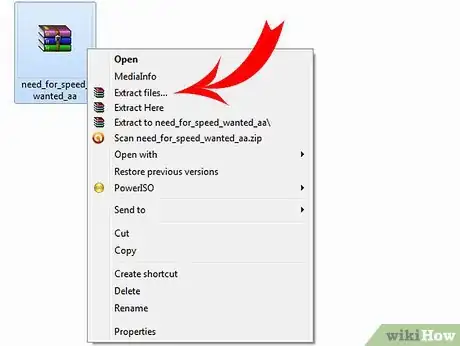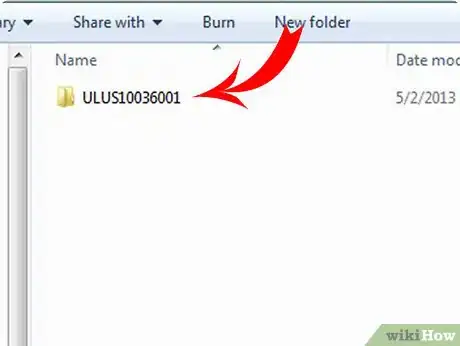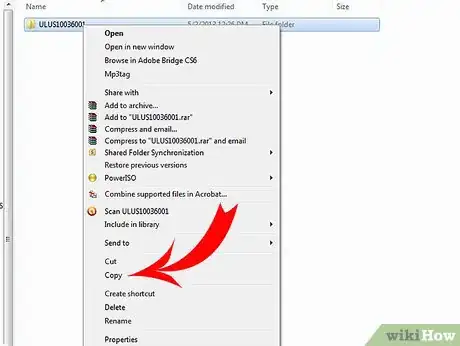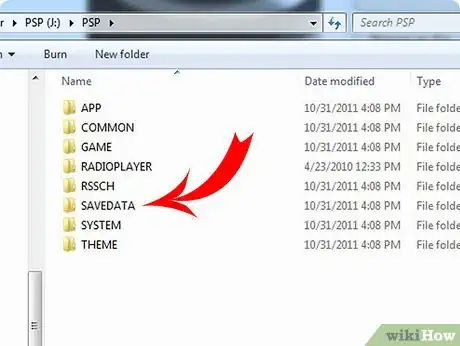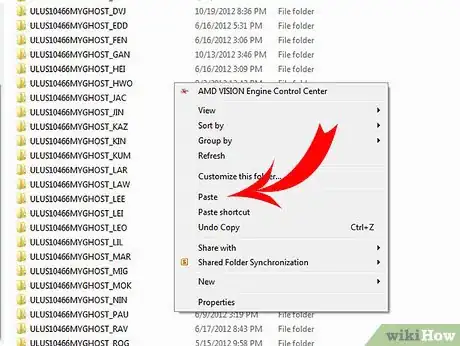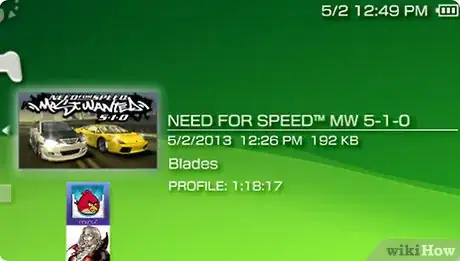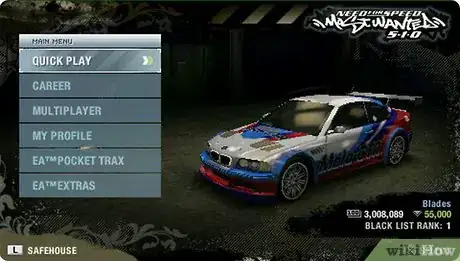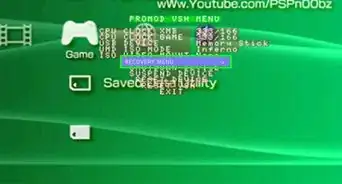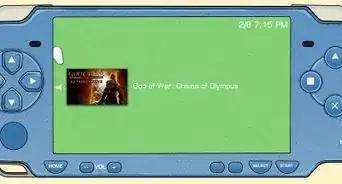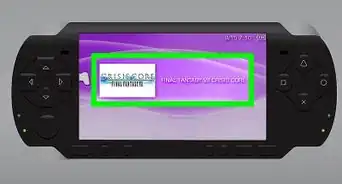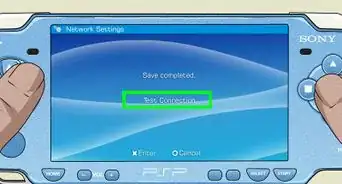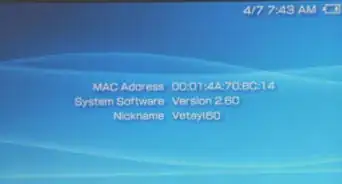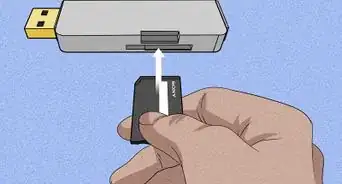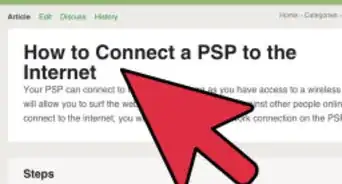X
wikiHow is a “wiki,” similar to Wikipedia, which means that many of our articles are co-written by multiple authors. To create this article, 32 people, some anonymous, worked to edit and improve it over time.
This article has been viewed 157,501 times.
Learn more...
Confronting a hard game or secret part of a PSP game? You can have it unlocked by someone else's hard work.
Steps
-
1Connect your PSP to the computer using a USB cable.
-
2Get the game save from a gaming web site.Advertisement
-
3Unzip the folder and make sure it is the one you want.
-
4Get the folder that has the main game save in it.
-
5Copy the game save folder.
-
6Open PSP-save data and make sure you don't have that save data but with your save.
-
7Paste it and if you have a current save in it, press replace only if you want to really get rid of it or save it to your computer.
-
8Check the PSP save data on the PSP menu screen to see if it is corrupted.
-
9Put the game in that you got the save data from and see if it works.
Advertisement
Community Q&A
-
QuestionWhen I go to save game data on the PSP it says that it is corrupted. What do I do?
 Community AnswerDelete it then re-download it from a legit website. That should work.
Community AnswerDelete it then re-download it from a legit website. That should work. -
QuestionHow do I transfer PSP save files to my PSP?
 Community AnswerUsually you can just use a flash drive. If that doesn't work, try a USB transfer cable.
Community AnswerUsually you can just use a flash drive. If that doesn't work, try a USB transfer cable.
Advertisement
Warnings
- Make sure the website is legit and the save data is good.⧼thumbs_response⧽
Advertisement
Things You'll Need
- PSP
- Computer
- Net connection
- USB cable
- Memory stick
- Game Save
- The game
About This Article
Advertisement