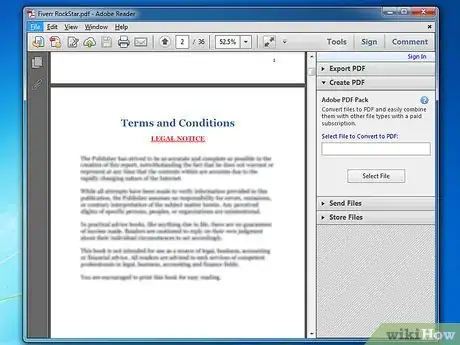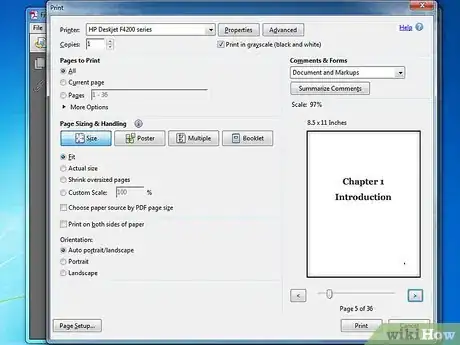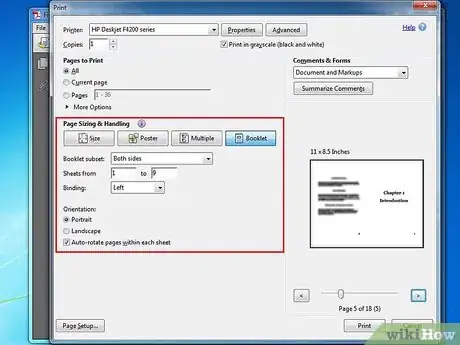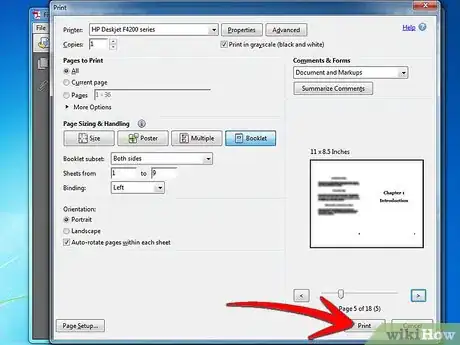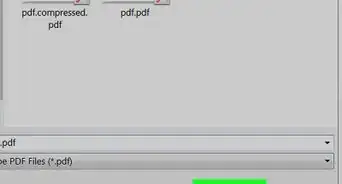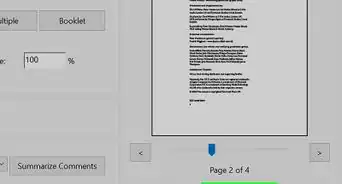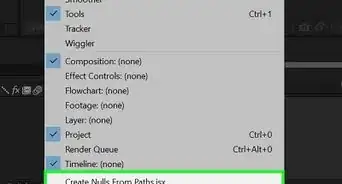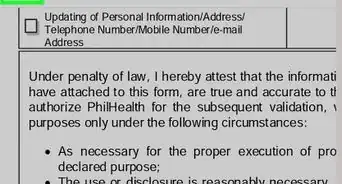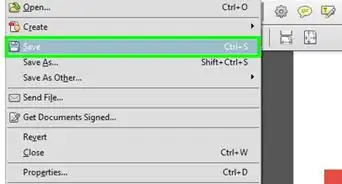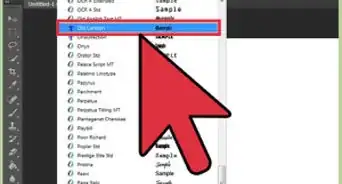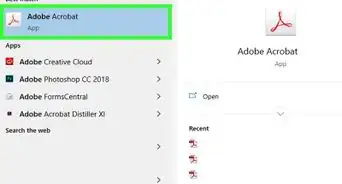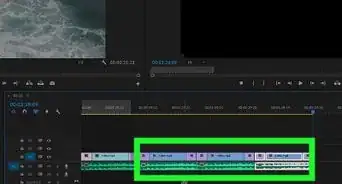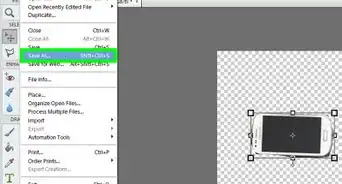X
wikiHow is a “wiki,” similar to Wikipedia, which means that many of our articles are co-written by multiple authors. To create this article, volunteer authors worked to edit and improve it over time.
This article has been viewed 70,768 times.
Learn more...
Printing a booklet involves setting multiple pages on single sheets in a page order other than chronological.
Steps
-
1Launch Adobe Reader.
-
2Use print.Advertisement
-
3Set the printer to another PDF printer if you like. Or check Save to File.
-
4Set Page Scaling to Booklet Printing. Also:
- Booklet subset to Both sides.
- Sheets from 1 to (whatever number).
- Auto-rotate pages.
- Binding should be Left.
-
5Now, if you print to PDF first to test, then you can turn off Page Order when you print.
- On your printer you will need to set Duplex binding to open to Top!!!
Advertisement
Community Q&A
-
QuestionWhat if I have odd pages?
 Community AnswerYour last and first page will be *blank* and *page 1*. If you have an even amount of pages, it would be *last page* and *page 1*.
Community AnswerYour last and first page will be *blank* and *page 1*. If you have an even amount of pages, it would be *last page* and *page 1*.
Advertisement
Warnings
- You can do this in other software but it's fiddly.⧼thumbs_response⧽
- If your booklet is long, then print to another file so you can preview your booklet before you print it.⧼thumbs_response⧽
Advertisement
About This Article
Advertisement